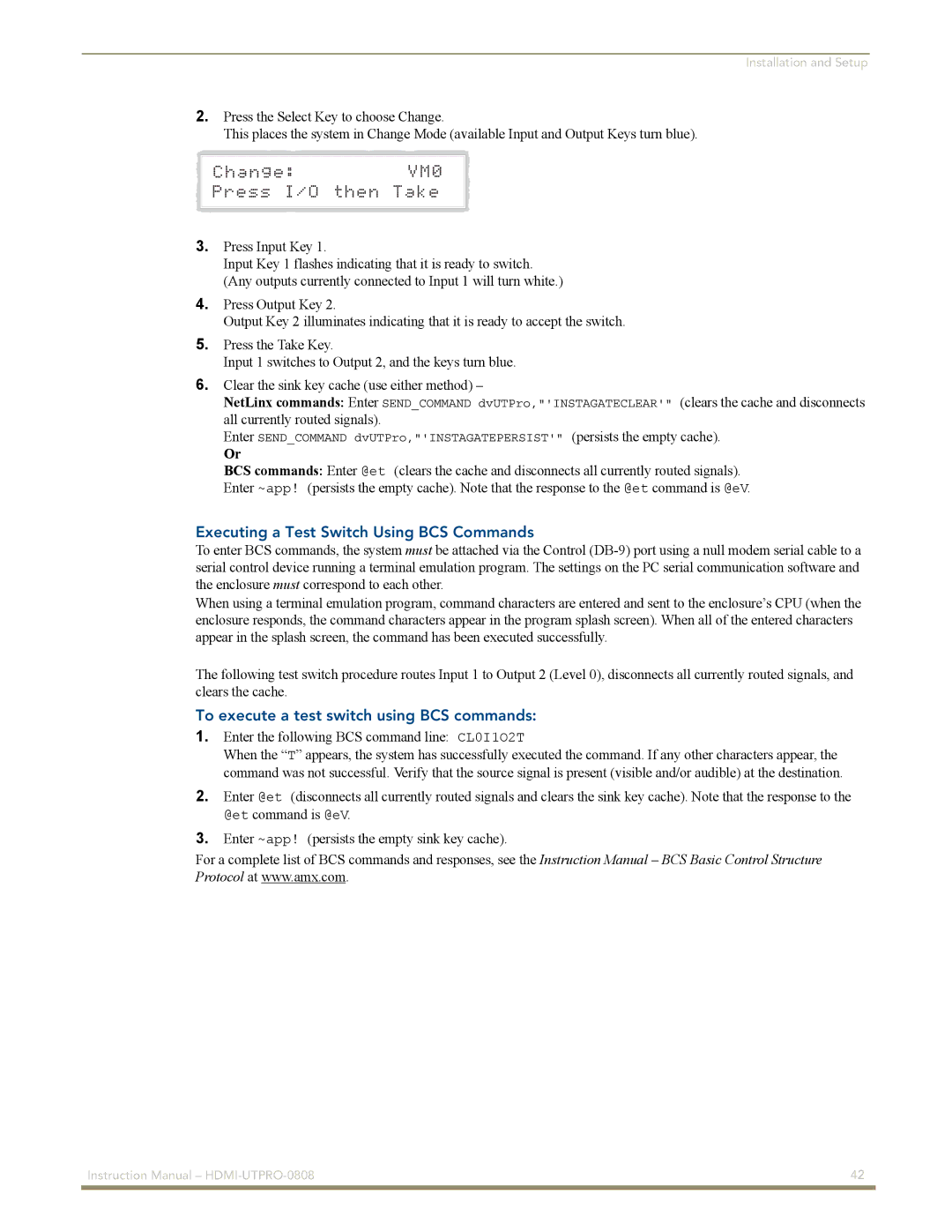Installation and Setup
2.Press the Select Key to choose Change.
This places the system in Change Mode (available Input and Output Keys turn blue).
3.Press Input Key 1.
Input Key 1 flashes indicating that it is ready to switch. (Any outputs currently connected to Input 1 will turn white.)
4.Press Output Key 2.
Output Key 2 illuminates indicating that it is ready to accept the switch.
5.Press the Take Key.
Input 1 switches to Output 2, and the keys turn blue.
6.Clear the sink key cache (use either method) –
NetLinx commands: Enter SEND_COMMAND dvUTPro,"'INSTAGATECLEAR'" (clears the cache and disconnects all currently routed signals).
Enter SEND_COMMAND dvUTPro,"'INSTAGATEPERSIST'" (persists the empty cache).
Or
BCS commands: Enter @et (clears the cache and disconnects all currently routed signals). Enter ~app! (persists the empty cache). Note that the response to the @et command is @eV.
Executing a Test Switch Using BCS Commands
To enter BCS commands, the system must be attached via the Control
When using a terminal emulation program, command characters are entered and sent to the enclosure’s CPU (when the enclosure responds, the command characters appear in the program splash screen). When all of the entered characters appear in the splash screen, the command has been executed successfully.
The following test switch procedure routes Input 1 to Output 2 (Level 0), disconnects all currently routed signals, and clears the cache.
To execute a test switch using BCS commands:
1.Enter the following BCS command line: CL0I1O2T
When the “T” appears, the system has successfully executed the command. If any other characters appear, the command was not successful. Verify that the source signal is present (visible and/or audible) at the destination.
2.Enter @et (disconnects all currently routed signals and clears the sink key cache). Note that the response to the @et command is @eV.
3.Enter ~app! (persists the empty sink key cache).
For a complete list of BCS commands and responses, see the Instruction Manual – BCS Basic Control Structure Protocol at www.amx.com.
Instruction Manual – | 42 |
|
|