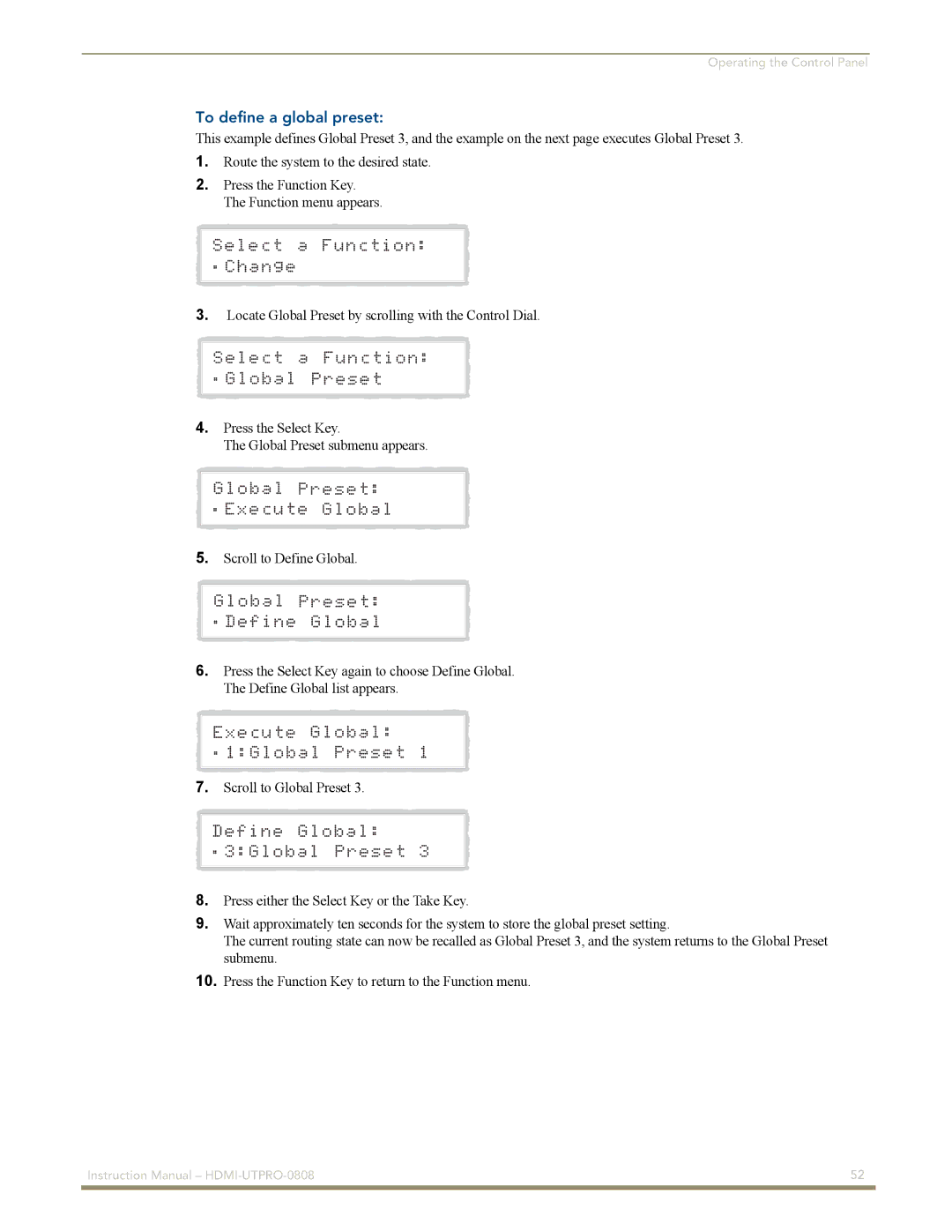Operating the Control Panel
To define a global preset:
This example defines Global Preset 3, and the example on the next page executes Global Preset 3.
1.Route the system to the desired state.
2.Press the Function Key. The Function menu appears.
3.Locate Global Preset by scrolling with the Control Dial.
4.Press the Select Key.
The Global Preset submenu appears.
5.Scroll to Define Global.
6.Press the Select Key again to choose Define Global. The Define Global list appears.
7.Scroll to Global Preset 3.
8.Press either the Select Key or the Take Key.
9.Wait approximately ten seconds for the system to store the global preset setting.
The current routing state can now be recalled as Global Preset 3, and the system returns to the Global Preset submenu.
10.Press the Function Key to return to the Function menu.
Instruction Manual – | 52 |
|
|