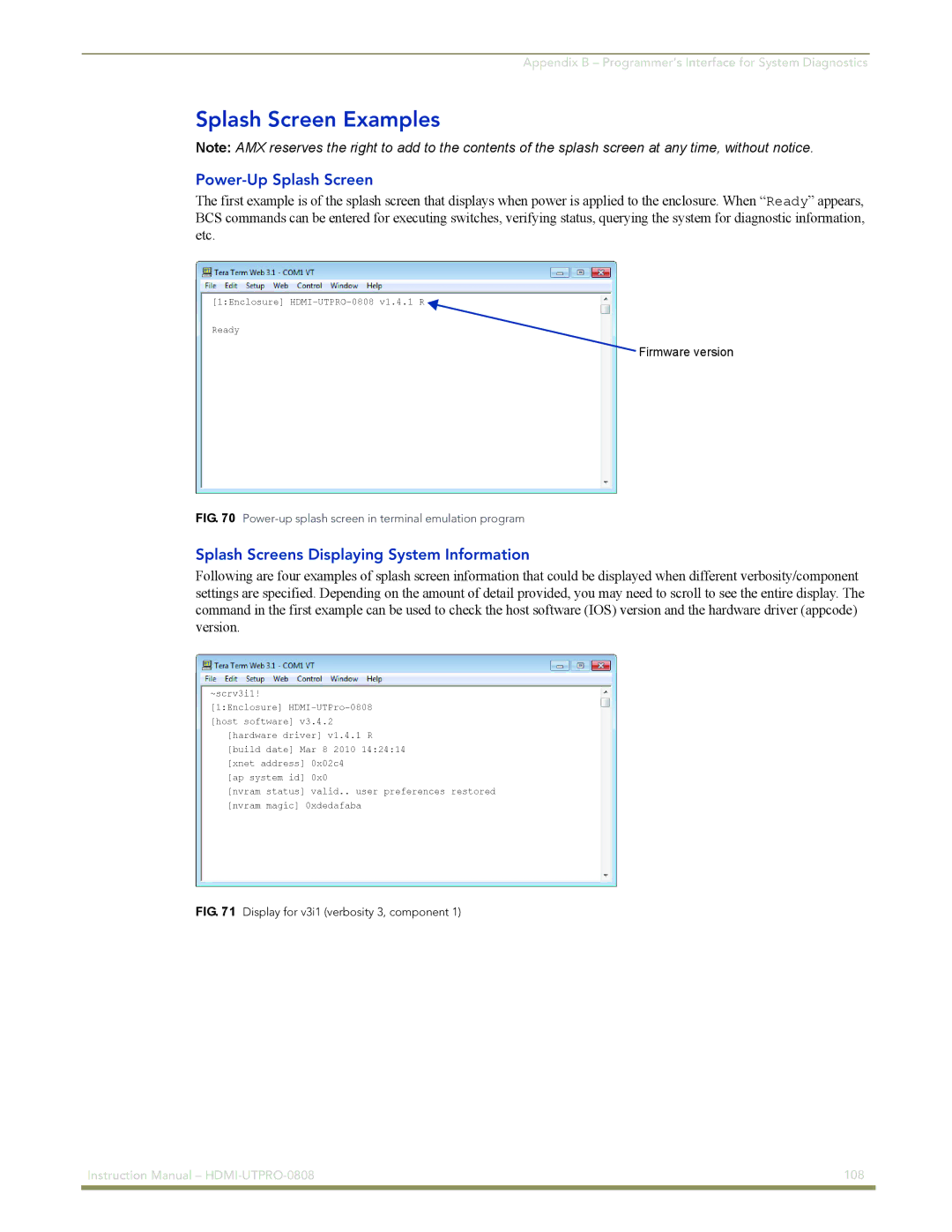Appendix B – Programmer’s Interface for System Diagnostics
Splash Screen Examples
Note: AMX reserves the right to add to the contents of the splash screen at any time, without notice.
Power-Up Splash Screen
The first example is of the splash screen that displays when power is applied to the enclosure. When “Ready” appears, BCS commands can be entered for executing switches, verifying status, querying the system for diagnostic information, etc.
[1:Enclosure] ![]()
Ready
Firmware version
FIG. 70 Power-up splash screen in terminal emulation program
Splash Screens Displaying System Information
Following are four examples of splash screen information that could be displayed when different verbosity/component settings are specified. Depending on the amount of detail provided, you may need to scroll to see the entire display. The command in the first example can be used to check the host software (IOS) version and the hardware driver (appcode) version.
~scrv3i1!
[1:Enclosure]
[hardware driver] v1.4.1 R [build date] Mar 8 2010 14:24:14 [xnet address] 0x02c4
[ap system id] 0x0
[nvram status] valid.. user preferences restored [nvram magic] 0xdedafaba
FIG. 71 Display for v3i1 (verbosity 3, component 1)
Instruction Manual – | 108 |
|
|