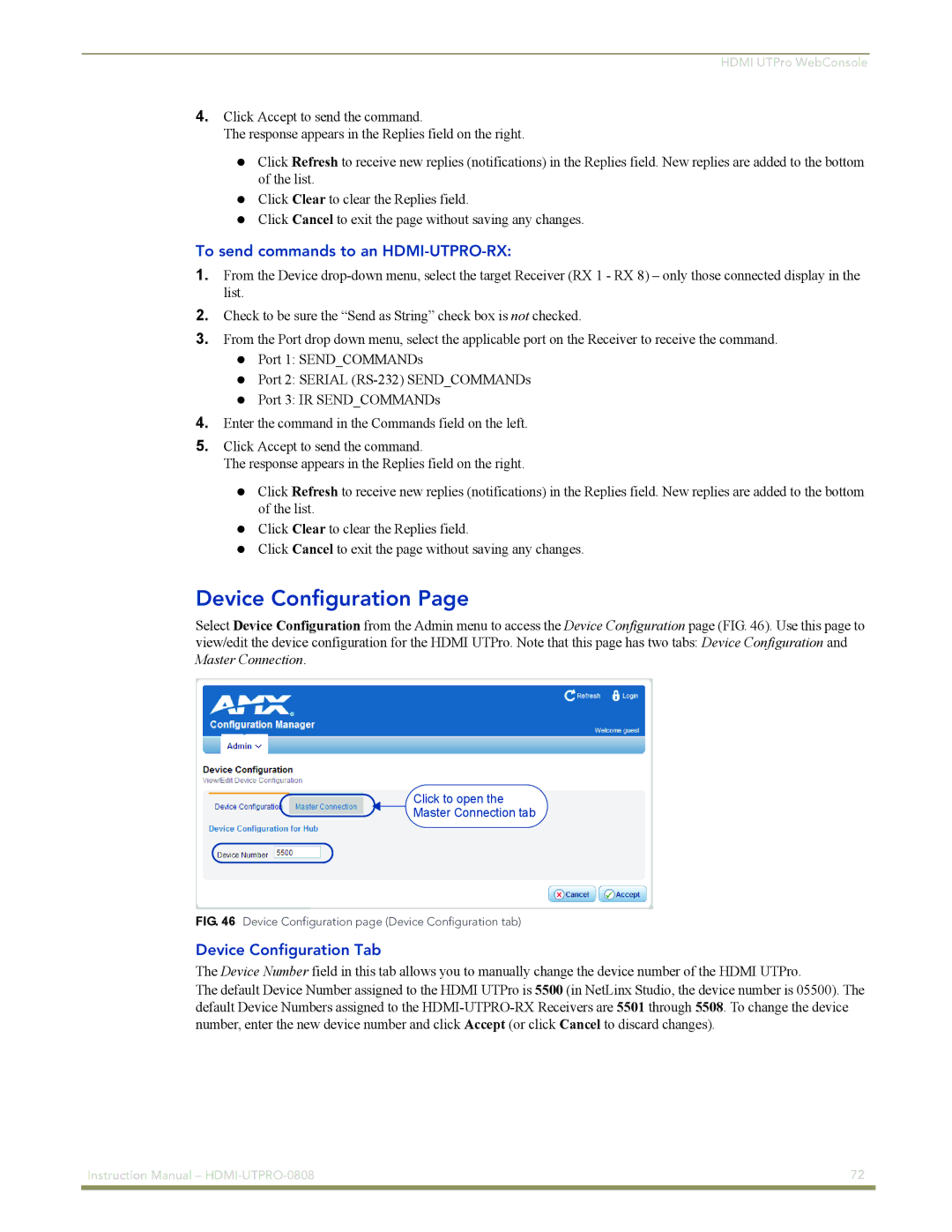HDMI UTPro WebConsole
4.Click Accept to send the command.
The response appears in the Replies field on the right.
Click Refresh to receive new replies (notifications) in the Replies field. New replies are added to the bottom of the list.
Click Clear to clear the Replies field.
Click Cancel to exit the page without saving any changes.
To send commands to an HDMI-UTPRO-RX:
1.From the Device
2.Check to be sure the “Send as String” check box is not checked.
3.From the Port drop down menu, select the applicable port on the Receiver to receive the command.
Port 1: SEND_COMMANDs
Port 2: SERIAL
Port 3: IR SEND_COMMANDs
4.Enter the command in the Commands field on the left.
5.Click Accept to send the command.
The response appears in the Replies field on the right.
Click Refresh to receive new replies (notifications) in the Replies field. New replies are added to the bottom of the list.
Click Clear to clear the Replies field.
Click Cancel to exit the page without saving any changes.
Device Configuration Page
Select Device Configuration from the Admin menu to access the Device Configuration page (FIG. 46). Use this page to view/edit the device configuration for the HDMI UTPro. Note that this page has two tabs: Device Configuration and Master Connection.
Click to open the
Master Connection tab
FIG. 46 Device Configuration page (Device Configuration tab)
Device Configuration Tab
The Device Number field in this tab allows you to manually change the device number of the HDMI UTPro.
The default Device Number assigned to the HDMI UTPro is 5500 (in NetLinx Studio, the device number is 05500). The default Device Numbers assigned to the
Instruction Manual – | 72 |
|
|