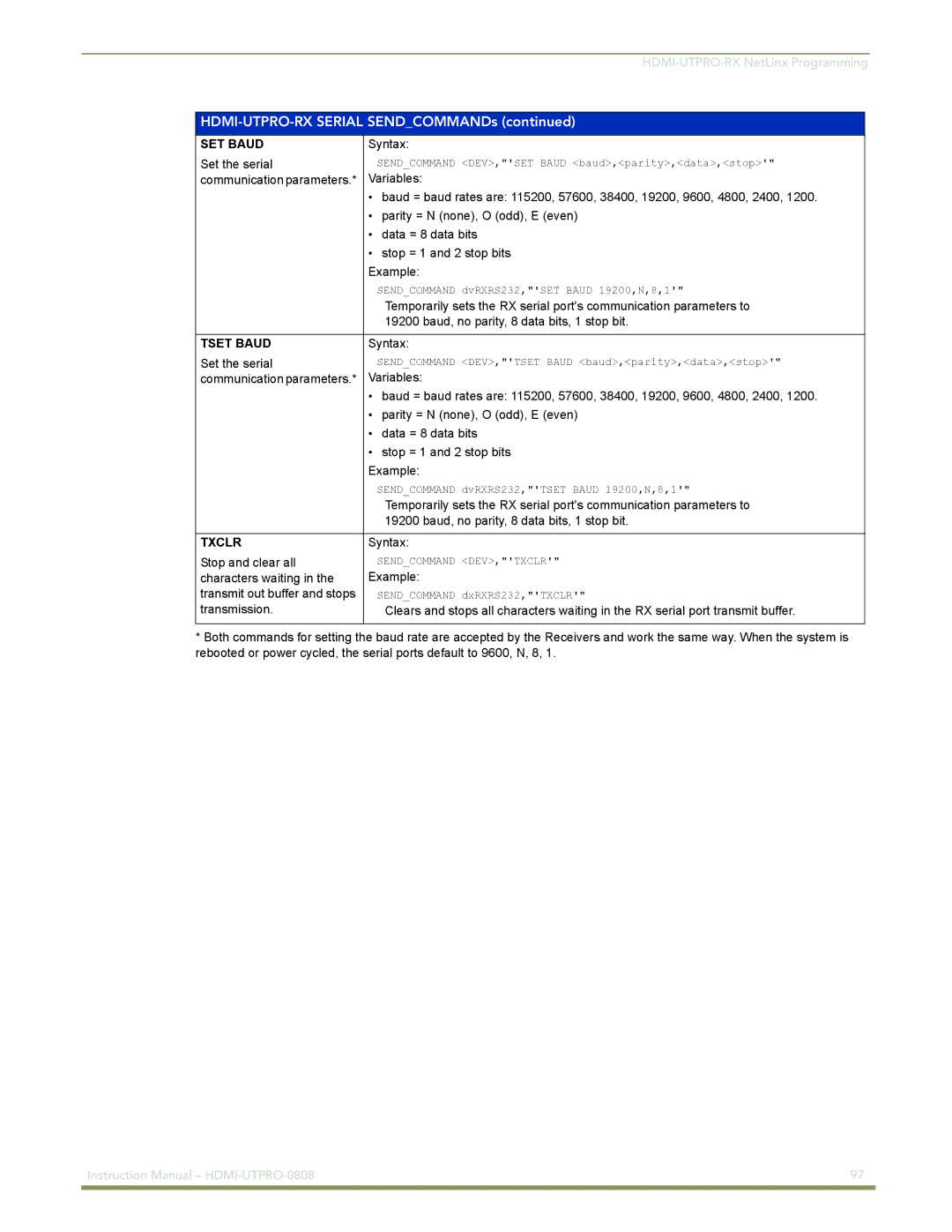set baud rate with
SEND_COMMAN D
HDMI-UTPRO-RX SERIAL SEND_COMMANDs (continued)
SET BAUD | Syntax: |
Set the serial | SEND_COMMAND <DEV>,"'SET BAUD <baud>,<parity>,<data>,<stop>'" |
communication parameters.* | Variables: |
| • baud = baud rates are: 115200, 57600, 38400, 19200, 9600, 4800, 2400, 1200. |
| • parity = N (none), O (odd), E (even) |
| • data = 8 data bits |
| • stop = 1 and 2 stop bits |
| Example: |
| SEND_COMMAND dvRXRS232,"'SET BAUD 19200,N,8,1'" |
| Temporarily sets the RX serial port's communication parameters to |
| 19200 baud, no parity, 8 data bits, 1 stop bit. |
|
|
TSET BAUD | Syntax: |
Set the serial | SEND_COMMAND <DEV>,"'TSET BAUD <baud>,<parity>,<data>,<stop>'" |
communication parameters.* | Variables: |
| • baud = baud rates are: 115200, 57600, 38400, 19200, 9600, 4800, 2400, 1200. |
| • parity = N (none), O (odd), E (even) |
| • data = 8 data bits |
| • stop = 1 and 2 stop bits |
| Example: |
| SEND_COMMAND dvRXRS232,"'TSET BAUD 19200,N,8,1'" |
| Temporarily sets the RX serial port's communication parameters to |
| 19200 baud, no parity, 8 data bits, 1 stop bit. |
|
|
TXCLR | Syntax: |
Stop and clear all | SEND_COMMAND <DEV>,"'TXCLR'" |
characters waiting in the | Example: |
transmit out buffer and stops | SEND_COMMAND dxRXRS232,"'TXCLR'" |
transmission. | Clears and stops all characters waiting in the RX serial port transmit buffer. |
|
|
*Both commands for setting the baud rate are accepted by the Receivers and work the same way. When the system is rebooted or power cycled, the serial ports default to 9600, N, 8, 1.
Instruction Manual – | 97 |
|
|