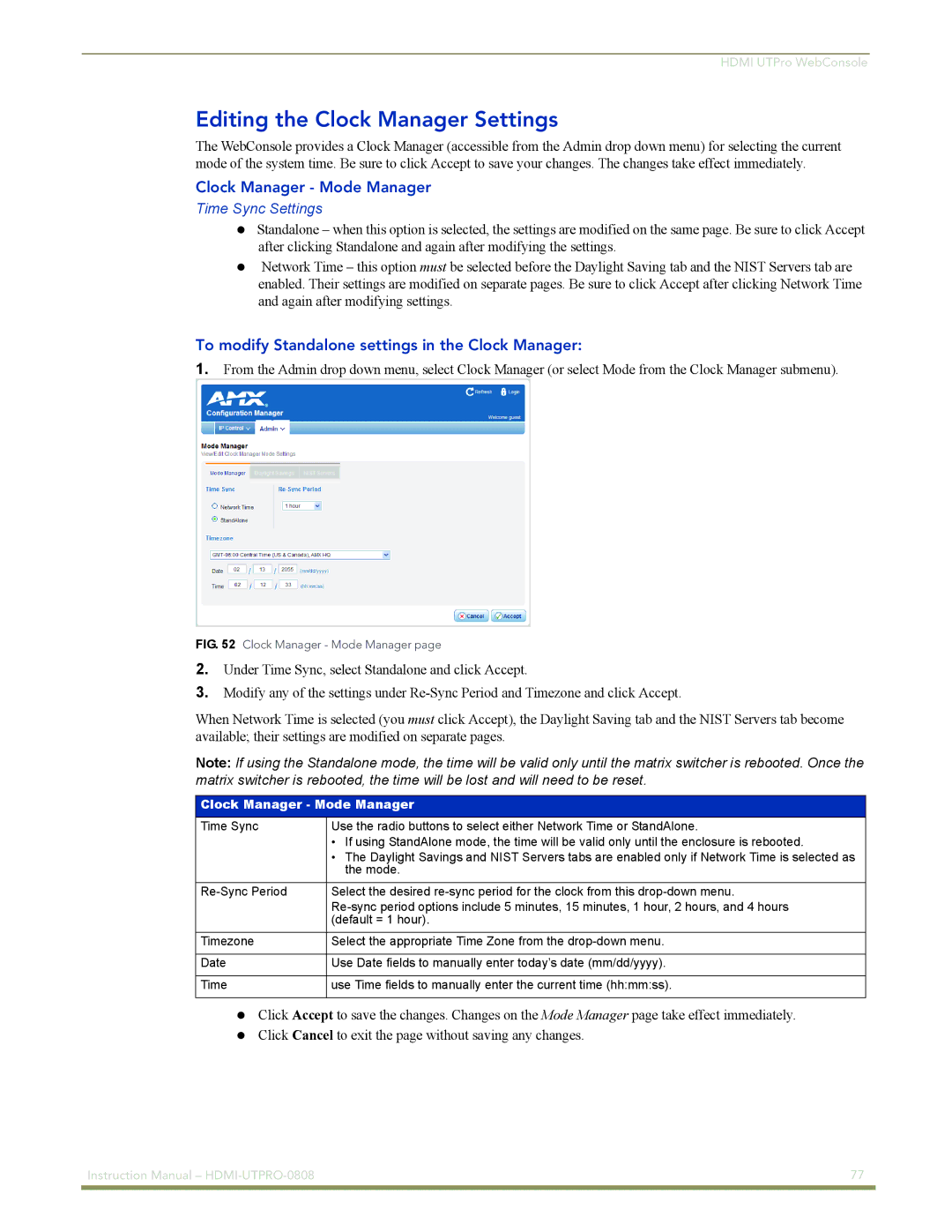HDMI UTPro WebConsole
Editing the Clock Manager Settings
The WebConsole provides a Clock Manager (accessible from the Admin drop down menu) for selecting the current mode of the system time. Be sure to click Accept to save your changes. The changes take effect immediately.
Clock Manager - Mode Manager
Time Sync Settings
Standalone – when this option is selected, the settings are modified on the same page. Be sure to click Accept after clicking Standalone and again after modifying the settings.
Network Time – this option must be selected before the Daylight Saving tab and the NIST Servers tab are enabled. Their settings are modified on separate pages. Be sure to click Accept after clicking Network Time and again after modifying settings.
To modify Standalone settings in the Clock Manager:
1.From the Admin drop down menu, select Clock Manager (or select Mode from the Clock Manager submenu).
FIG. 52 Clock Manager - Mode Manager page
2.Under Time Sync, select Standalone and click Accept.
3.Modify any of the settings under
When Network Time is selected (you must click Accept), the Daylight Saving tab and the NIST Servers tab become available; their settings are modified on separate pages.
Note: If using the Standalone mode, the time will be valid only until the matrix switcher is rebooted. Once the matrix switcher is rebooted, the time will be lost and will need to be reset.
Clock Manager - Mode Manager
Time Sync | Use the radio buttons to select either Network Time or StandAlone. |
| • If using StandAlone mode, the time will be valid only until the enclosure is rebooted. |
| • The Daylight Savings and NIST Servers tabs are enabled only if Network Time is selected as |
| the mode. |
|
|
Select the desired | |
| |
| (default = 1 hour). |
|
|
Timezone | Select the appropriate Time Zone from the |
|
|
Date | Use Date fields to manually enter today’s date (mm/dd/yyyy). |
|
|
Time | use Time fields to manually enter the current time (hh:mm:ss). |
|
|
Click Accept to save the changes. Changes on the Mode Manager page take effect immediately. Click Cancel to exit the page without saving any changes.
Instruction Manual – | 77 |
|
|