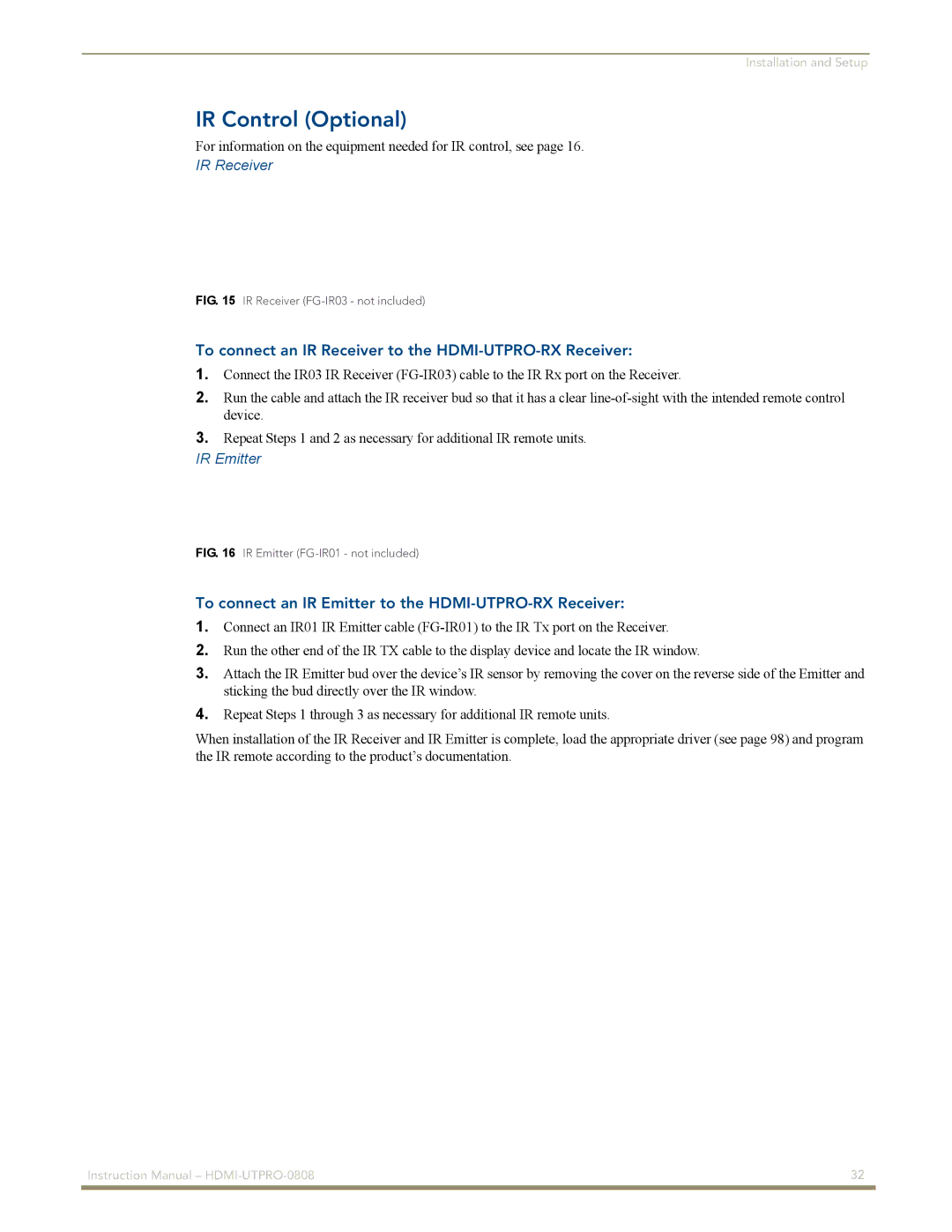Installation and Setup
IR Control (Optional)
For information on the equipment needed for IR control, see page 16.
IR Receiver
FIG. 15 IR Receiver (FG-IR03 - not included)
To connect an IR Receiver to the HDMI-UTPRO-RX Receiver:
1.Connect the IR03 IR Receiver
2.Run the cable and attach the IR receiver bud so that it has a clear
3.Repeat Steps 1 and 2 as necessary for additional IR remote units.
IR Emitter
FIG. 16 IR Emitter (FG-IR01 - not included)
To connect an IR Emitter to the HDMI-UTPRO-RX Receiver:
1.Connect an IR01 IR Emitter cable
2.Run the other end of the IR TX cable to the display device and locate the IR window.
3.Attach the IR Emitter bud over the device’s IR sensor by removing the cover on the reverse side of the Emitter and sticking the bud directly over the IR window.
4.Repeat Steps 1 through 3 as necessary for additional IR remote units.
When installation of the IR Receiver and IR Emitter is complete, load the appropriate driver (see page 98) and program the IR remote according to the product’s documentation.
Instruction Manual – | 32 |
|
|