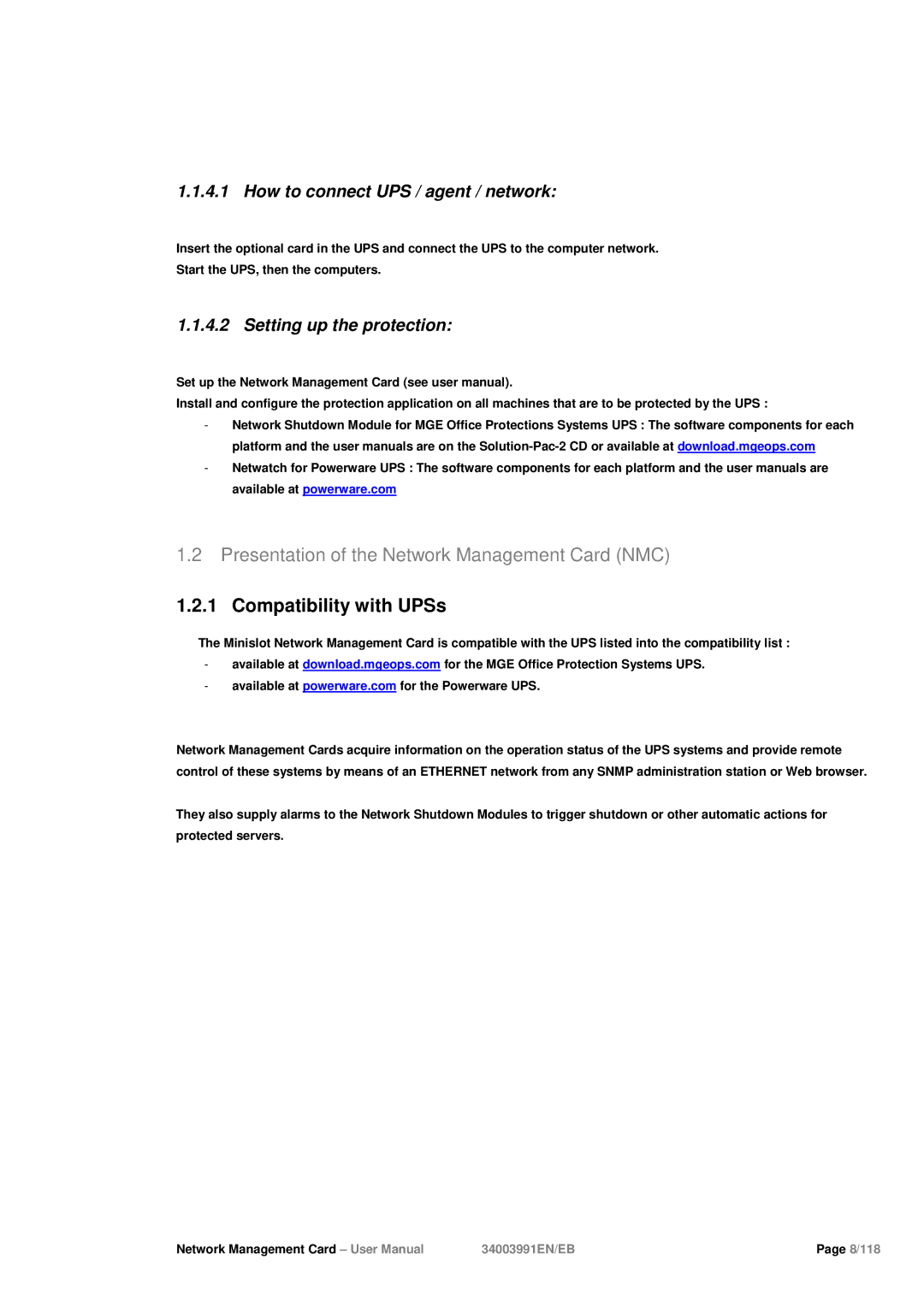1.1.4.1 How to connect UPS / agent / network:
Insert the optional card in the UPS and connect the UPS to the computer network.
Start the UPS, then the computers.
1.1.4.2 Setting up the protection:
Set up the Network Management Card (see user manual).
Install and configure the protection application on all machines that are to be protected by the UPS :
-Network Shutdown Module for MGE Office Protections Systems UPS : The software components for each platform and the user manuals are on the
-Netwatch for Powerware UPS : The software components for each platform and the user manuals are available at powerware.com
1.2Presentation of the Network Management Card (NMC)
1.2.1 Compatibility with UPSs
The Minislot Network Management Card is compatible with the UPS listed into the compatibility list :
-available at download.mgeops.com for the MGE Office Protection Systems UPS.
-available at powerware.com for the Powerware UPS.
Network Management Cards acquire information on the operation status of the UPS systems and provide remote control of these systems by means of an ETHERNET network from any SNMP administration station or Web browser.
They also supply alarms to the Network Shutdown Modules to trigger shutdown or other automatic actions for protected servers.
Network Management Card – User Manual | 34003991EN/EB | Page 8/118 |