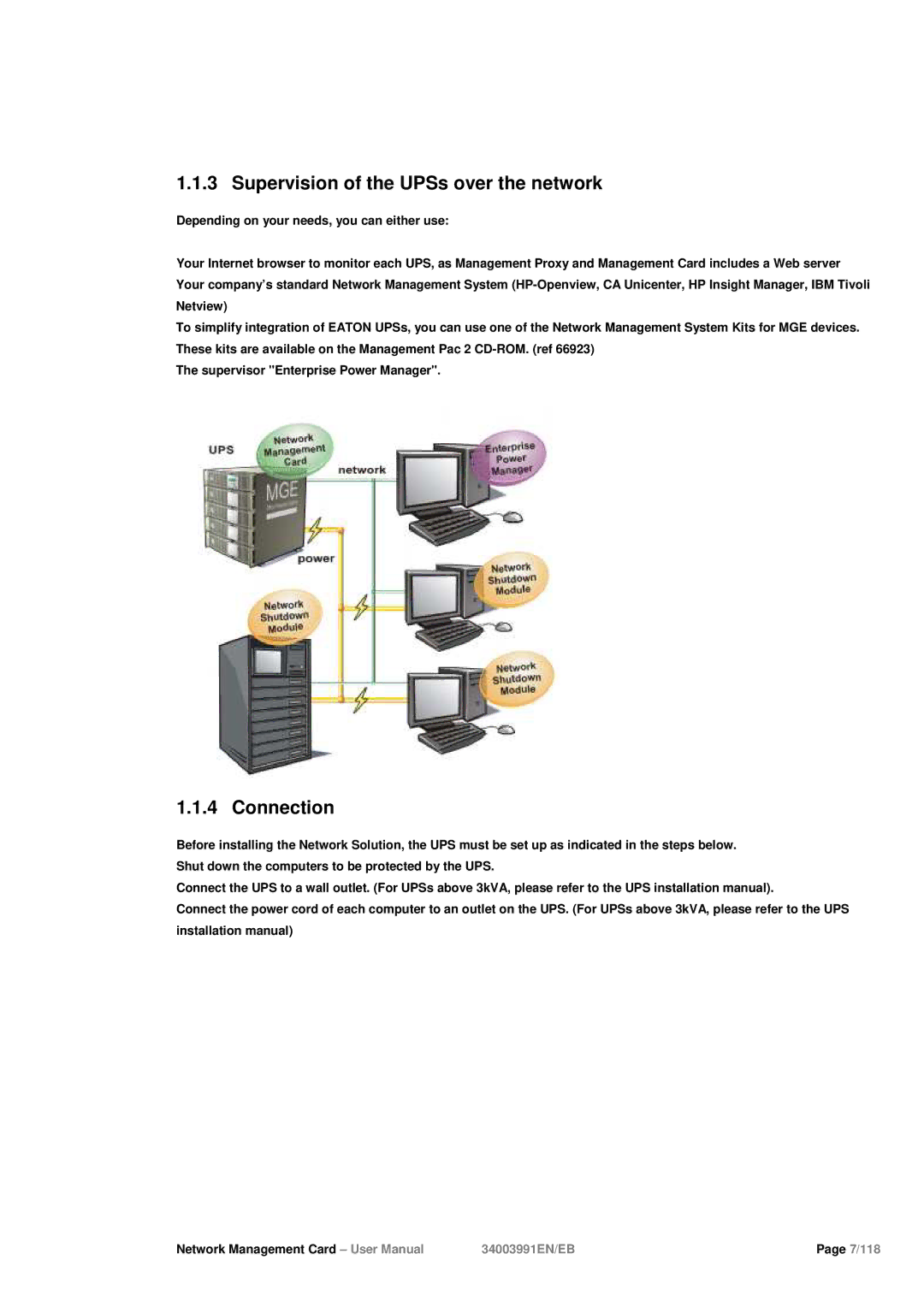1.1.3 Supervision of the UPSs over the network
Depending on your needs, you can either use:
Your Internet browser to monitor each UPS, as Management Proxy and Management Card includes a Web server Your company’s standard Network Management System
To simplify integration of EATON UPSs, you can use one of the Network Management System Kits for MGE devices. These kits are available on the Management Pac 2
The supervisor "Enterprise Power Manager".
1.1.4 Connection
Before installing the Network Solution, the UPS must be set up as indicated in the steps below. Shut down the computers to be protected by the UPS.
Connect the UPS to a wall outlet. (For UPSs above 3kVA, please refer to the UPS installation manual).
Connect the power cord of each computer to an outlet on the UPS. (For UPSs above 3kVA, please refer to the UPS installation manual)
Network Management Card – User Manual | 34003991EN/EB | Page 7/118 |