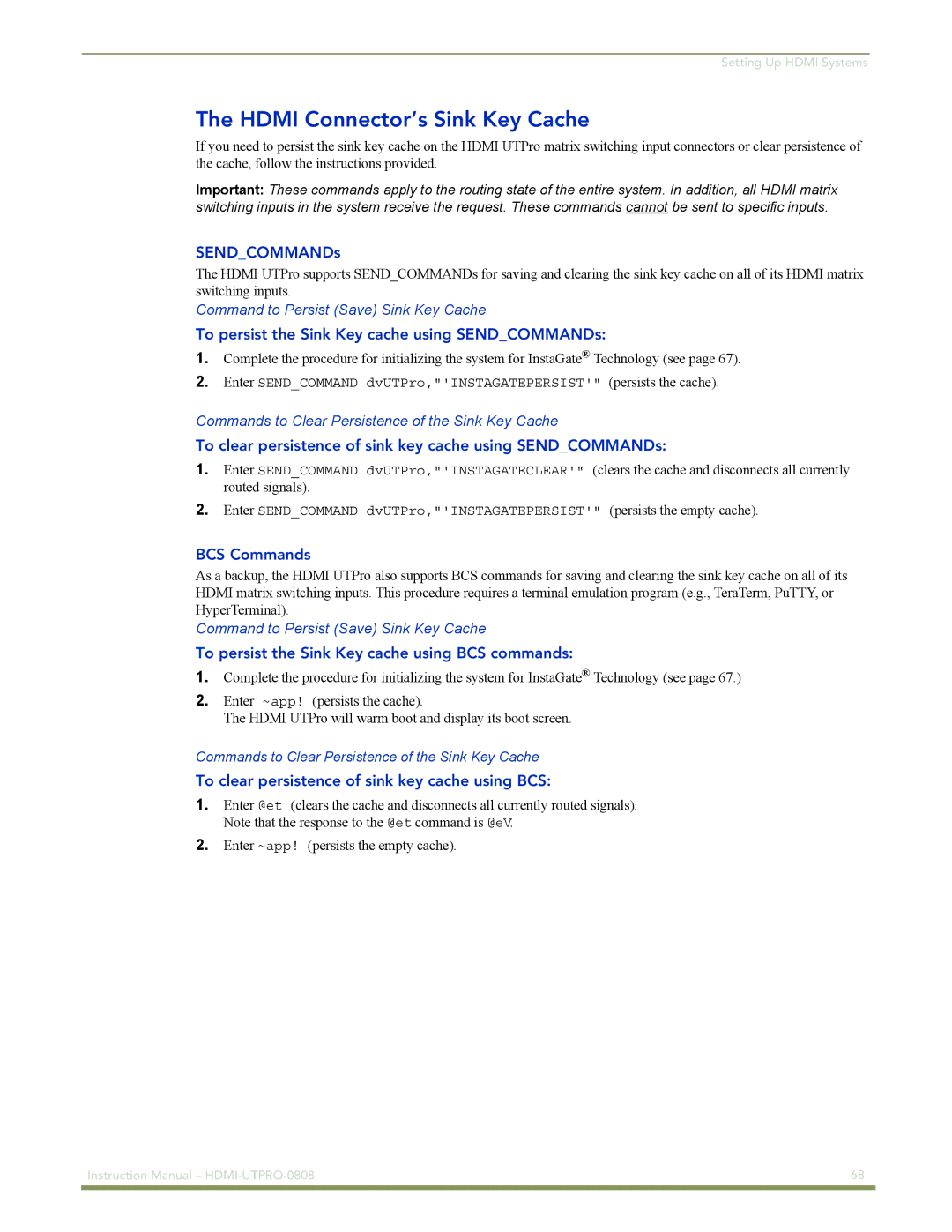Setting Up HDMI Systems
The HDMI Connector’s Sink Key Cache
If you need to persist the sink key cache on the HDMI UTPro matrix switching input connectors or clear persistence of the cache, follow the instructions provided.
Important: These commands apply to the routing state of the entire system. In addition, all HDMI matrix switching inputs in the system receive the request. These commands cannot be sent to specific inputs.
SEND_COMMANDs
The HDMI UTPro supports SEND_COMMANDs for saving and clearing the sink key cache on all of its HDMI matrix switching inputs.
Command to Persist (Save) Sink Key Cache
To persist the Sink Key cache using SEND_COMMANDs:
1.Complete the procedure for initializing the system for InstaGate® Technology (see page 67).
2.Enter SEND_COMMAND dvUTPro,"'INSTAGATEPERSIST'" (persists the cache).
Commands to Clear Persistence of the Sink Key Cache
To clear persistence of sink key cache using SEND_COMMANDs:
1.Enter SEND_COMMAND dvUTPro,"'INSTAGATECLEAR'" (clears the cache and disconnects all currently routed signals).
2.Enter SEND_COMMAND dvUTPro,"'INSTAGATEPERSIST'" (persists the empty cache).
BCS Commands
As a backup, the HDMI UTPro also supports BCS commands for saving and clearing the sink key cache on all of its HDMI matrix switching inputs. This procedure requires a terminal emulation program (e.g., TeraTerm, PuTTY, or HyperTerminal).
Command to Persist (Save) Sink Key Cache
To persist the Sink Key cache using BCS commands:
1.Complete the procedure for initializing the system for InstaGate® Technology (see page 67.)
2.Enter ~app! (persists the cache).
The HDMI UTPro will warm boot and display its boot screen.
Commands to Clear Persistence of the Sink Key Cache
To clear persistence of sink key cache using BCS:
1.Enter @et (clears the cache and disconnects all currently routed signals). Note that the response to the @et command is @eV.
2.Enter ~app! (persists the empty cache).
Instruction Manual – | 68 |
|
|