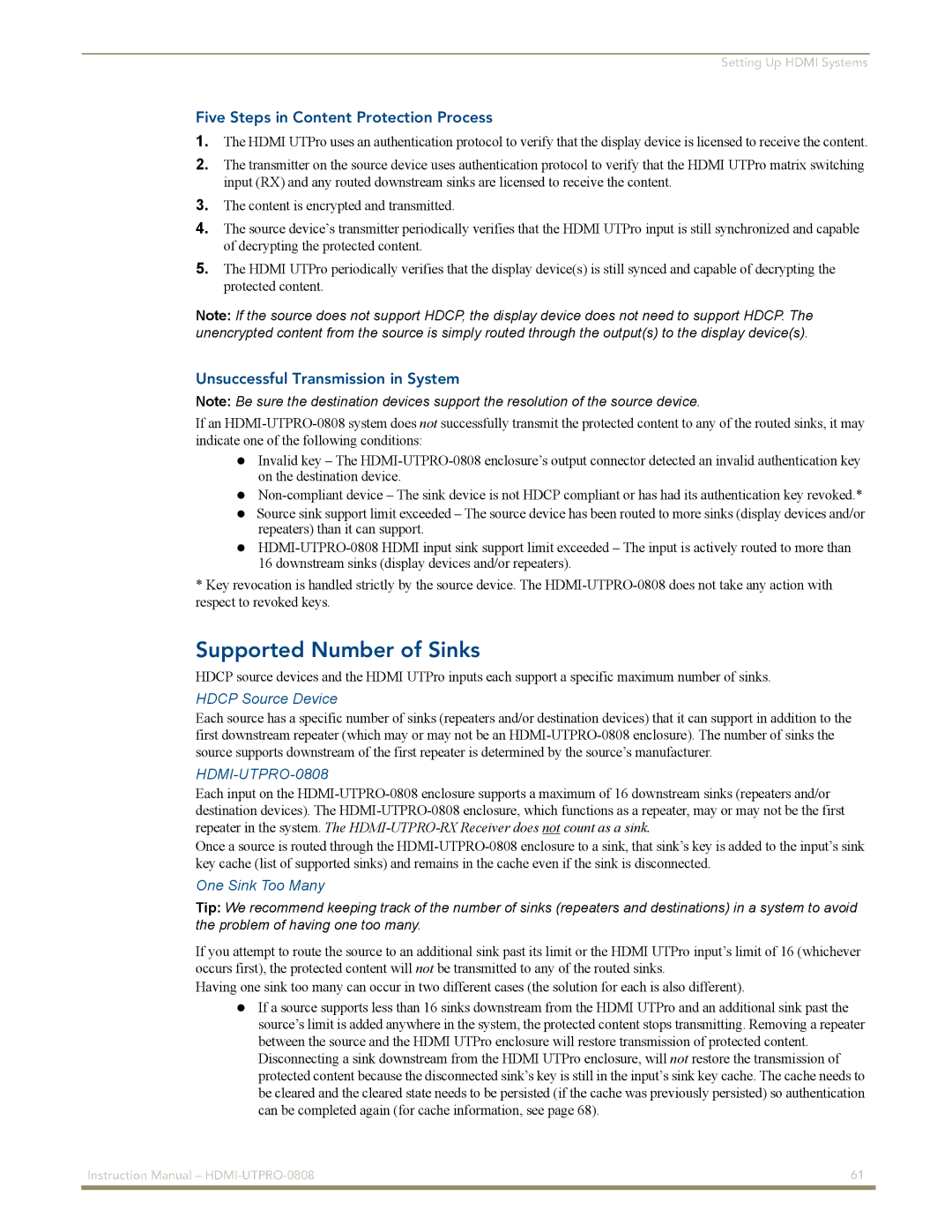Setting Up HDMI Systems
Five Steps in Content Protection Process
1.The HDMI UTPro uses an authentication protocol to verify that the display device is licensed to receive the content.
2.The transmitter on the source device uses authentication protocol to verify that the HDMI UTPro matrix switching input (RX) and any routed downstream sinks are licensed to receive the content.
3.The content is encrypted and transmitted.
4.The source device’s transmitter periodically verifies that the HDMI UTPro input is still synchronized and capable of decrypting the protected content.
5.The HDMI UTPro periodically verifies that the display device(s) is still synced and capable of decrypting the protected content.
Note: If the source does not support HDCP, the display device does not need to support HDCP. The unencrypted content from the source is simply routed through the output(s) to the display device(s).
Unsuccessful Transmission in System
Note: Be sure the destination devices support the resolution of the source device.
If an
Invalid key – The
Source sink support limit exceeded – The source device has been routed to more sinks (display devices and/or repeaters) than it can support.
*Key revocation is handled strictly by the source device. The
Supported Number of Sinks
HDCP source devices and the HDMI UTPro inputs each support a specific maximum number of sinks.
HDCP Source Device
Each source has a specific number of sinks (repeaters and/or destination devices) that it can support in addition to the first downstream repeater (which may or may not be an
HDMI-UTPRO-0808
Each input on the
Once a source is routed through the
One Sink Too Many
Tip: We recommend keeping track of the number of sinks (repeaters and destinations) in a system to avoid the problem of having one too many.
If you attempt to route the source to an additional sink past its limit or the HDMI UTPro input’s limit of 16 (whichever occurs first), the protected content will not be transmitted to any of the routed sinks.
Having one sink too many can occur in two different cases (the solution for each is also different).
If a source supports less than 16 sinks downstream from the HDMI UTPro and an additional sink past the source’s limit is added anywhere in the system, the protected content stops transmitting. Removing a repeater between the source and the HDMI UTPro enclosure will restore transmission of protected content. Disconnecting a sink downstream from the HDMI UTPro enclosure, will not restore the transmission of protected content because the disconnected sink’s key is still in the input’s sink key cache. The cache needs to be cleared and the cleared state needs to be persisted (if the cache was previously persisted) so authentication can be completed again (for cache information, see page 68).
Instruction Manual – | 61 |
|
|