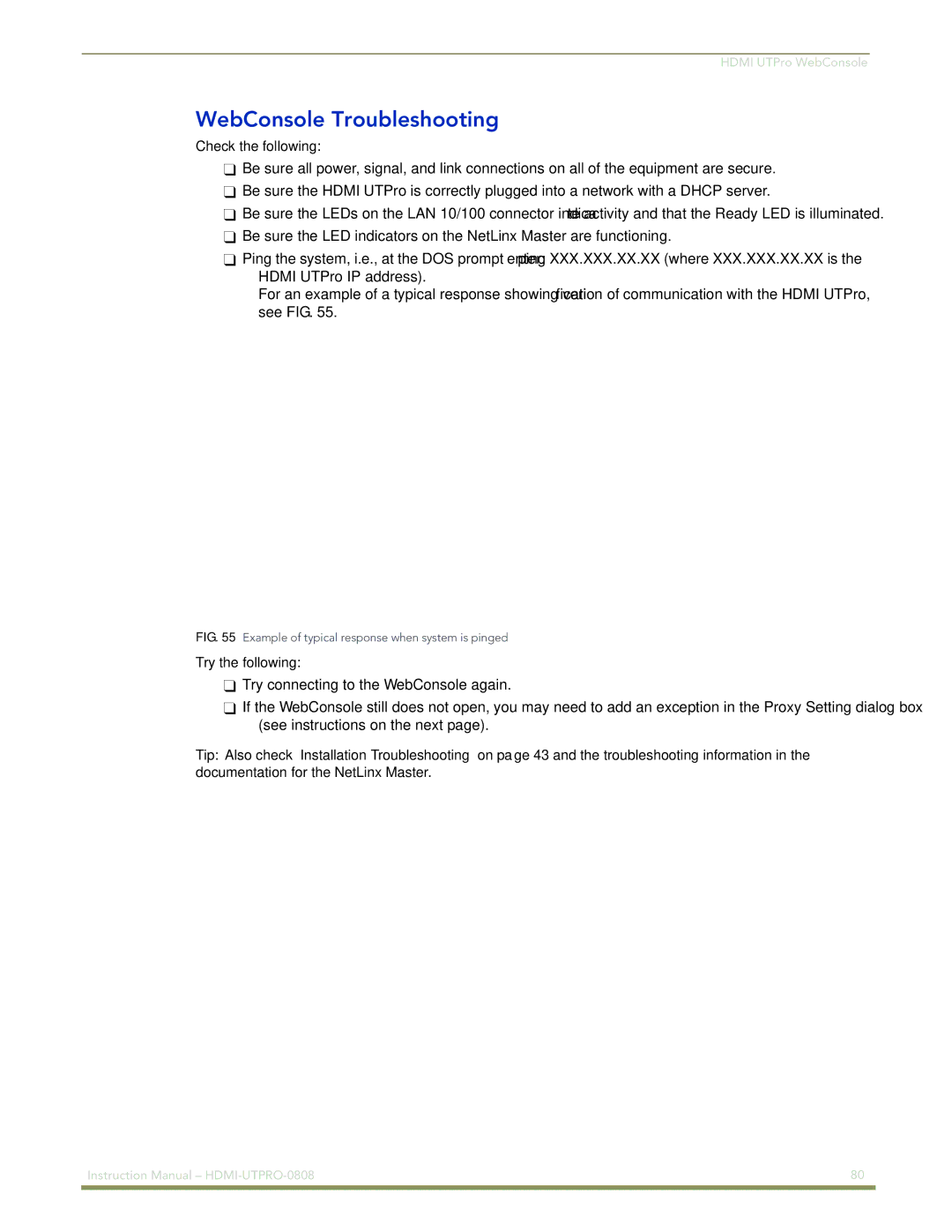HDMI UTPro WebConsole
WebConsole Troubleshooting
Check the following:
Be sure all power, signal, and link connections on all of the equipment are secure.
Be sure the HDMI UTPro is correctly plugged into a network with a DHCP server.
Be sure the LEDs on the LAN 10/100 connector indicate activity and that the Ready LED is illuminated.
Be sure the LED indicators on the NetLinx Master are functioning.
Ping the system, i.e., at the DOS prompt enter: ping XXX.XXX.XX.XX (where XXX.XXX.XX.XX is the HDMI UTPro IP address).
For an example of a typical response showing verification of communication with the HDMI UTPro, see FIG. 55.
FIG. 55 Example of typical response when system is pinged
Try the following:
Try connecting to the WebConsole again.
If the WebConsole still does not open, you may need to add an exception in the Proxy Setting dialog box (see instructions on the next page).
Tip: Also check “Installation Troubleshooting” on page 43 and the troubleshooting information in the documentation for the NetLinx Master.
Instruction Manual – | 80 |
|
|