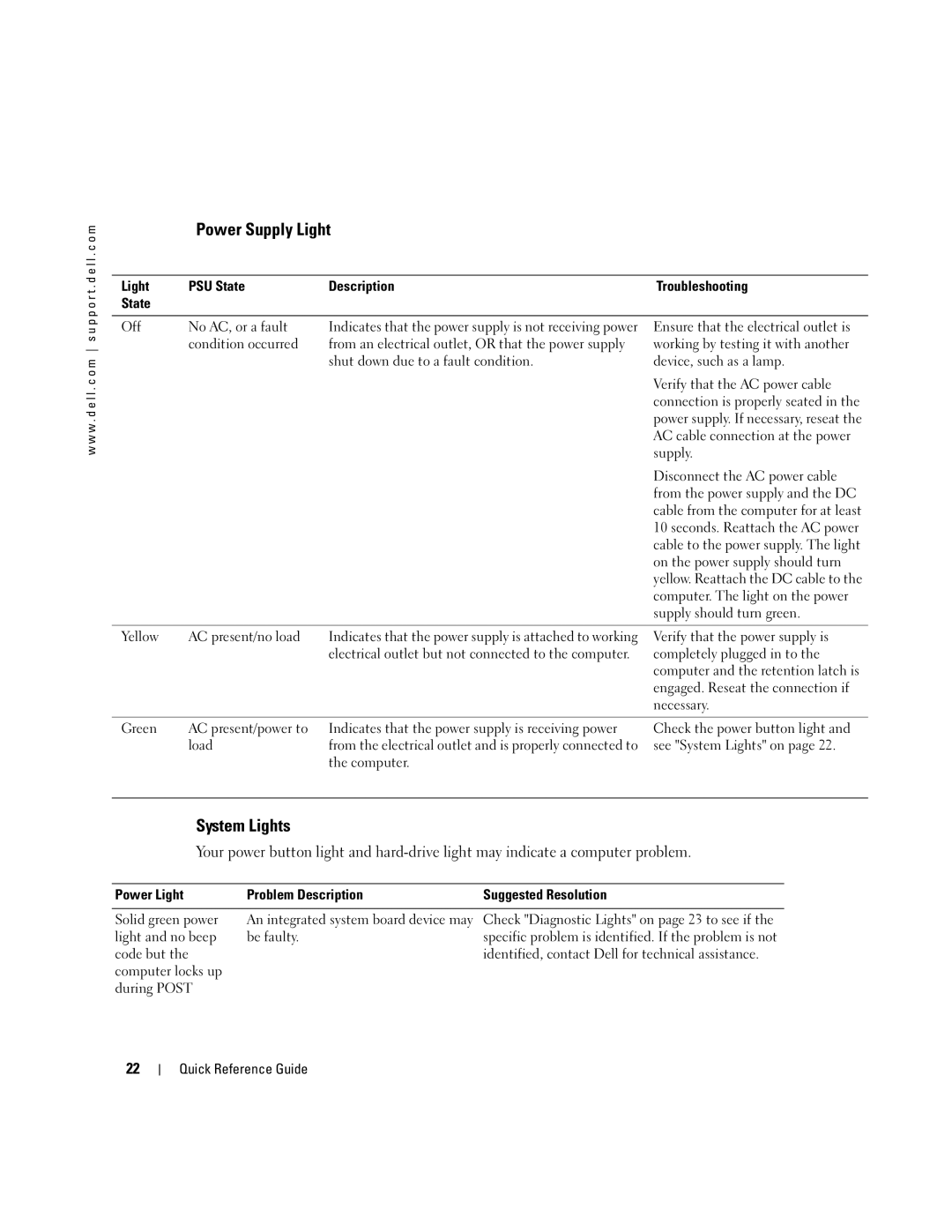Quick Reference Guide
W . d e l l . c o m s u p p o r t . d e l l . c o m
Model Dctr April
Contents
Contents
Finding Information
Service Code to direct your call when contacting
Use the Service Tag to
Computer when you
Warranty, and repair information
Click the arrow icon
Click the topic that describes your problem
How to reinstall my operating system
Follow the instructions on the screen
Front View
About Your Computer
Side View
Cable Cover and Power Adapter
Back View
Setting Up Your Computer
Determining Placement and Orientation of the Computer
Installing a Device in the Module Bay
Connecting External Devices
Product Information Guide
Network connector USB connector
Connecting a DVI Monitor
Connecting a VGA Monitor
Connecting Two Monitors
Installing a Hard Drive
Connecting the AC Adapter
Attaching the Optional Cable Cover
Inside Your Computer
Removing the Computer Cover
Inside View
Replacing the Computer Cover
Solving Problems
User’s Guide
Starting the Dell Diagnostics From Your Hard Drive
Dell Diagnostics
When to Use the Dell Diagnostics
Located in the Product Information Guide
Option Function
Dell Diagnostics Main Menu
Tab Function
Tab Function
Power Light Problem Description Suggested Resolution
Power Supply Light
Light PSU State Description Troubleshooting
System Lights
Diagnostic Lights
Power Light Problem Description
Reinstall it and restart the computer. For
Light Problem Description Suggested Resolution Pattern
If you have one memory module installed
Information on reinstalling the memory
Verify that the memory modules that you are
Information on memory modules, see your
Online User’s Guide
Drive, and DVD drive
Beep Codes
Code Cause
Resolving Software and Hardware Incompatibilities
Running the Dell IDE Hard Drive Diagnostics
Windows XP
Click System Restore
Using Microsoft Windows XP System Restore
Creating a Restore Point
Restoring the Computer to an Earlier Operating State
Reinstalling Microsoft Windows XP
Booting From the Operating System CD
Windows XP Setup
Press any key to boot from the CD
Next
Using the Drivers and Utilities CD
Computer beep codes, 26 closing cover
Beep codes Operating system
Index
Power button light Problems beep codes, 26 conflicts
Rychlá referenční příručka
Poznámky, upozornění a výstrahy
Instalace zařízení do zásuvky pro výměnný modul
Obsah
Obsah
Vyhledávání informací
Servisní štítek a Kód expresní služby
Technické specifikace
Jak nakonfigurovat nastavení systému
Štítek s licencí Microsoft Windows
Stahování souborů
Nejdůležitější technické otázky mého počítače
Často kladené otázky
Detaily o konfiguraci mého počítače
Pohled z přední strany
Vašem počítači
Pohled z boční strany
Pohled ze zadní strany
Nastavení počítače
Kryt kabelu a napájecí adaptér
Umístění a orientace počítače
Instalace zařízení do zásuvky pro výměnný modul
Připojení externích zařízení
Připojení DVI monitoru
Připojení VGA monitoru
Instalace pevného disku
Připojení dvou monitorů
Připojení volitelného krytu kabelu
Připojení AC adaptéru
Uvnitř počítače
Sejmutí krytu počítače
Pohled dovnitř
Instalace krytu počítače
Kdy používat aplikaci Dell Diagnostics
Řešení problémů
Spouštění Dell Diagnostics z CD disku Ovladače a nástroje
Spuštění Dell Diagnostics z harddisku
Zvolte Vestavěné nebo USB CD-ROM z nabídky na CD
Možnost rychlého vyhledání problému
Hlavní menu Dell Diagnostics
Volba Funkce Expresní test
Parametry Umožňuje upravit test změnou nastavení
Kontrolka napájení
Systémové kontrolky
Diagnostické kontrolky
Žlutá Došlo k možné poruše procesoru
Připojte počítač k provozuschopné elektrické
Žlutá Režimu zotavení
Žlutá
Žlutá Moduly
Žlutá Její kompatibility
Obrazovce
Zvukové kódy
Zelená Počítač je v anomálním provozním Žádné Stavu po Post
Porucha inicializace DMA Časovač neposkytuje takt
Spuštění nástroje Dell IDE Hard-Drive Diagnostics
Řešení problémů s nekompatibilitou software a hardware
Windows XP
Používání Obnovení systému Microsoft Windows XP
Obnovení předchozího stavu počítače
Zapnutí funkce Obnovení systému
Přeinstalování systému Microsoft Windows XP
Vrácení posledního obnovení systému
Dříve než začnete
Zavedení z CD disku s operačním systémem
Install Windows XP
Přeinstalování Windows XP
Instalační program Windows XP
Press any key to boot from the CD
Použití CD disku Ovladače a nástroje
Operační systém CD
Ovladače ResourceCD
Centrum pro nápovědu a odbornou pomoc
Snelle naslaggids
Opmerkingen, attentie en waarschuwingen
De afsluitplaat van de computer terugplaatsen
De afsluitkap van de computer verwijderen
Inhouds
Inhouds
Informatie verkrijgen
Servicelabel en code voor Express Service
Systeeminstellingen configureren
Problemen oplossen
Servicelabel kunt u de
Bestanden downloaden
Ondersteuningsverleden
Veelgestelde vragen
De productsleutel voor
Vooraanzicht
Over uw computer
Zij-aanzicht
Achteraanzicht
Kabelkap en voedingsadapter
De computer installeren
De plaatsing en oriëntatie van de computer bepalen
Een apparaat in het modulevak installeren
Externe apparaten aansluiten
Netwerkaansluiting USB-aansluiting
Een DVI-beeldscherm aansluiten
Een VGA-beeldscherm aansluiten
Twee beeldschermen aansluiten
Een vaste schijf installeren
De voedingsadapter aansluiten
De optionele kabelkap aansluiten
Binnen in uw computer
De afsluitkap van de computer verwijderen
Binnenaanzicht
Problemen oplossen
De afsluitplaat van de computer terugplaatsen
Dell Diagnostics starten vanaf de vaste schijf
Wanneer gebruikt u Dell Diagnostics?
Attentie Dell Diagnostics werkt alleen op Dell computers
Scherm Main Menu van Dell Diagnostics
Optie Functie
Tab Functie
Lampje voedingseenheid
Systeemlampjes
Diagnostische lampjes
Als slechts één geheugenmodule is
Verwijdert u de modules, installeert u één
Installeert u een volgende module
Geheugenmodule
Neemt u contact op met Dell
De geheugenmodule
Als het probleem zich blijft voordoen
Controleer of er speciale vereisten zijn met
Geluidssignalen
Code Oorzaak
Dell IDE Hard Drive Diagnostics uitvoeren
Incompatibiliteit van software en hardware oplossen
Een herstelpunt maken
Werken met Microsoft Windows XP Systeemherstel
Eigenschappen te openen
Klik op Systeemherstel
Het vorige systeemherstel ongedaan maken
Systeemherstel inschakelen
Windows XP opnieuw installeren
Microsoft Windows XP opnieuw installeren
Voor u begint
Installatie Windows XP
Opstarten vanaf de cd Besturingssysteem
Page
Werken met de cd Stuur- en hulpprogrammas
Index
Index
Εγχειρίδιο Γρήγορης Αναφοράς
Ενδείξεις ΣΗΜΕΙΩΣΗ, ΕΙ∆ΟΠΟΙΗΣΗ Προσοχη
Εκτέλεση των διαγνωστικών προγραµµάτων Dell
Αφαίρεση του καλύµµατος του υπολογιστή
Αντικατάσταση του καλύµµατος του υπολογιστή
Επανεγκατάσταση των Microsoft Windows XP
Περιεχόµενα
Εύρεση πληροφοριών
Τεχνικές προδιαγραφές
Οδηγίες ασφαλείας
Τρόπος αφαίρεσης και αντικατάστασης τµηµάτων
Τρόπος ρύθµισης παραµέτρων συστήµατος
Στοιχεία λήψης Προγράµµατα οδήγησης
Όπως η µνήµη, η µονάδα σκληρού δίσκου και το
Λειτουργικό σύστηµα
Ενηµερωµένες εκδόσεις κώδικα και ενηµερωµένες
Τι ψάχνετε?
Ρυθµιστικός αριθµός µοντέλου Τύπος σασί Βρείτε το εδώ
Μπροστινή όψη
Σχετικά µε τον υπολογιστή σας
Πλευρική όψη
Πίσω όψη
Προετοιµασία λειτουργίας του υπολογιστή
Κάλυµµα καλωδίων και προσαρµογέας τροφοδοτικού
Καθορισµός τοποθέτησης και προσανατολισµού του υπολογιστή
Τοποθέτηση συσκευής στο χώρο λειτουργικής µονάδας
Σύνδεση µε εξωτερικές συσκευές
Φις δικτύου Φις για USB
Σύνδεση οθόνης DVI
Σύνδεση οθόνης VGA
Εγκατάσταση µονάδας σκληρού δίσκου
Σύνδεση δύο οθονών
Σύνδεση προαιρετικού καλύµµατος καλωδίου
Σύνδεση του προσαρµογέα εναλλασσόµενου ρεύµατος
Μέσα στον υπολογιστή
Αφαίρεση του καλύµµατος του υπολογιστή
Εσωτερική όψη
Αντικατάσταση του καλύµµατος του υπολογιστή
Επίλυση προβληµάτων
∆ιαγνωστικά προγράµµατα της Dell
Πότε χρησιµοποιούνται τα ∆ιαγνωστικά προγράµµατα της Dell
Εγχειρίδιο Γρήγορης Αναφοράς
Κύριο µενού των ∆ιαγνωστικών προγραµµάτων της Dell
Συσκευών που είναι συνδεδεµένες στον υπολογιστή σας
Φως της παροχής ισχύος
Φώτα συστήµατος
Φώτα διαγνωστικών ελέγχων
Λειτουργικές µονάδες µνήµης
Εάν έχετε εγκατεστηµένη µία
Εάν έχετε εγκατεστηµένες δύο
Μονάδα και στη συνέχεια κάντε
Επαληθεύστε εάν οι λειτουργικές
Πράσινο Παραµέτρων της µνήµης
Μονάδες µνήµης, ανατρέξτε στο
Συµβατές µε τον υπολογιστή σας
Κωδικοί ηχητικών σηµάτων
Εκτέλεση των διαγνωστικών προγραµµάτων Dell IDE Hard Drive
Diagnostics
Επίλυση προβληµάτων ασυµβατότητας λογισµικού και υλικού
Windows XP
Χρήση της Επαναφοράς συστήµατος των Microsoft Windows XP
∆ηµιουργία σηµείου επαναφοράς
Αναίρεση της τελευταίας Επαναφοράς συστήµατος
Ενεργοποίηση της Επαναφοράς συστήµατος
Επανεγκατάσταση των Microsoft Windows XP
Πριν να ξεκινήσετε
Επανεγκατάσταση των Windows XP
Εκκίνηση από το CD του λειτουργικού συστήµατος
Πρόγραµµα Εγκατάστασης των Windows XP
Press any key to boot from the CD
Προγράµµατα οδήγησης για τον υπολογιστή σας
40 Εγχειρίδιο Γρήγορης Αναφοράς
Υλικού
Λειτουργικό σύστηµα CD Operating System Dell
Διενέξεις
Κατάσταση, 33 ∆ιαγνωστικά προγράµµατα της
Gyors áttekintés
Megjegyzések és figyelmeztetések
Számítógépfedél visszahelyezése
Eszköz telepítése a modulrekeszbe
Tartalom
Tartalom
Információkeresés
Hibakeresés és -megoldás Parancsra
Technikai adatok
Rendszerbeállítások konfigurálása
Felhasználói útmutatók elemre
Gyakori kérdések
Keresett információ Itt található
Számítógép legfontosabb technikai problémái
Fájlletöltések
Elölnézet
Számítógépről
Oldalnézet
Hátulnézet
Kábeltakaró és tápadapter
Számítógép beállítása
Számítógép elhelyezése
Eszköz telepítése a modulrekeszbe
Külső eszközök csatlakoztatása
Csatlakoztassa a monitort
Hálózati csatlakozó USB-csatlakozó
DVI monitor csatlakoztatása
VGA monitor csatlakoztatása
Két monitor csatlakoztatása
Merevlemez telepítése
Váltóáramú adapter csatlakoztatása
Kábeltakaró csatlakoztatása
Számítógép belülről
Számítógépfedél eltávolítása
Belső nézet
Problémamegoldás
Számítógépfedél visszahelyezése
Dell Diagnostics használata
Dell Diagnostics elindítása a merevlemezről
Dell Diagnostics Main Menu Főmenü
Megjeleníti a teszt eredményeit és a megtalált hibákat
Fül Funkció
Összetevő
Tápellátást jelző fény
Rendszerlámpák
És nyomja meg a tápkapcsolót
Dianosztikai lámpák
Fénymintázat Probléma leírása Javasolt megoldás
Sárga
Zöld De memóriahiba történt
Fénymintázat Probléma leírása Javasolt megoldás Zöld
Zöld Számítógépet Sárga Nem találhatók a memóriamodulok
Sárga Hiba történt a rendszerindítás előtt
Zöld Memóriakonfigurációs vagy
Sárga Kompatibilitási hiba áll fenn
Nincs
Sípjelkódok
Váratlan megszakítás védett módban
Dell IDE Hard-Drive Diagnostics futtatása
Szoftveres és hardveres inkompatibilitások feloldása
Visszaállítási pont létrehozása
Microsoft Windows XP rendszervisszaállítás használata
Windows 2000 hibaelhárítók elemre, majd a Hardver elemre
Kattintson a Rendszer-visszaállítás elemre
Az utolsó rendszer-visszaállítás visszavonása
Rendszer-visszaállítás engedélyezése
Windows XP újratelepítése
Microsoft Windows XP újratelepítése
Kezdeti lépések
Rendszerindítás az operációs rendszer CD-jéről
Windows XP telepítő
Az Illesztőprogramok és segédprogramok CD-ről
Gyors áttekintés
Tárgymutató
Tárgymutató
Súgó és támogatás
Microsoft Windows címke Sípjelkódok
Számítógép
Visszaállítás korábbi
Informator
Uwagi, przypomnienia i ostrzeżenia
Spis treści
Spis treści
Wyszukiwanie informacji
Pomoc i wsparcie techniczne
Podręcznik użytkownika
Witryna pomocy technicznej Dell Support
Dysk CD z systemem operacyjnym
Etykieta klucza produktu
Widok z przodu
Widok z boku
Widok z tyłu
Pokrywa kabli i zasilacz
Określanie miejsca umieszczenia i orientacji komputera
Instalowanie nowego urządzenia we wnęce modułowej
Podłączanie urządzeń zewnętrznych
Złącze sieciowe Złącze USB
Podłączanie monitora DVI
Instalowanie dysku twardego
Podłączanie dwóch monitorów
Zakładanie opcjonalnej pokrywy kabli
Podłączanie zasilacza
Wnętrze komputera
Zdejmowanie pokrywy komputera
Widok wewnątrz
Nakładanie pokrywy komputera
Rozwiązywanie problemów
Instrukcji obsługi użytkownika online
Dell Diagnostics
Kiedy należy używać programu Dell Diagnostics
Włóż dysk CD Drivers and Utilities
Wybrać Onboard or USB CD-ROM Device z menu startowego CD
Karta Funkcja
Status Stan PSU Opis Rozwiązywanie problemów Lampki
Lampka zasilania
Lampka zasilania Opis problemu Sugerowane rozwiązanie
Lampki systemowe
Lampki diagnostyczne
Się w Instrukcji obsługi użytkownika online
Użytkownika online
Instrukcji obsługi użytkownika online
Kody dźwiękowe
Kod Przyczyna
Uruchamianie programu Dell IDE Hard-Drive Diagnostics
Obsługi użytkownika
Panel sterowania
Tworzenie punktu przywracania
Ponowna instalacja Microsoft Windows XP
Wycofanie ostatniego przywracania systemu
Ponowna instalacja systemu Windows XP
Instalacja systemu Windows XP
Żadnego klawisza Press any key to boot from the CD
Korzystanie z dysku CD Drivers and Utilities
Informator
Etykieta serwisowa, 6 Microsoft Windows
Przewodnik z informacjami o produkcie
Niezgodności oprogramowania i sprzętu
Lampki diagnostyczne, 25-26 przywracanie do poprzedniego
Lampki diagnostyczne, 26 przywracanie do poprzedniego
Centrum pomocy i obsługi technicznej
ריהמ סוחיי ךירדמ
תורהזאו תורעה ,תוצע
דצהמ טבמ
Dell DiagnosticsDell לש ןוחבאה תנכות
יתיזח טבמ
ירוחא טבמ
ריהמ סוחיי ךירדמ
עדימ רותיא
Microsoft לש Windows-ל ןוישירו תוריש גת
םיאתמה
Windows- ל הכימתהו הרזעה זכרמ
תנמזהש הלעפהה תכרעמב יולת רוטילקתה לש ועבצ הצע
בשחמה רואית
חתמה םאתמו םילבכה הסכמ
בשחמה תנקתה
לודומה אתב ןקתה תנקתה
11 ריהמ סוחיי ךירדמ
םיינוציח םינקתה רוביח
גצה תאו בשחמה תא קילדהל ידכ הלעפהה גתמ לע ץחל
13 ריהמ סוחיי ךירדמ
DVI גצ רוביח
חישק קסיד תנקתה
15 ריהמ סוחיי ךירדמ
בשחמה ךותב
המינפ טבמ
17 ריהמ סוחיי ךירדמ
תויעב ןורתפ
Dell Diagnostics Dell לש ןוחבאה תנכות
Dell יבשחמב קר תלעופ Dell לש ןוחבאה תנכות הרעה
Enter
דיקפת הייסיטרכ
21 ריהמ סוחיי ךירדמ
חוכה קפס תרונ
ןוחבא תורונ
23 ריהמ סוחיי ךירדמ
עצומ ןורתפ היעבה רואית תינבת תורונה
25 ריהמ סוחיי ךירדמ
ףוצפצ ידוק
DellTM לש IDE חישק קסיד ןוחבא תנכות תצרה
27 ריהמ סוחיי ךירדמ
Microsoft Windows XP לש תכרעמה רוזחשב שומיש
ןורחאה תכרעמה רוזחש לוטיב
שדחמ Windows XP תנקתה
םימעפ המכ ומצעמ שדחמ לעפומ
31 ריהמ סוחיי ךירדמ
רזע ילכו םירביירד רוטילקתב שומיש
סקדניא
33 סקדניא
סקדניא