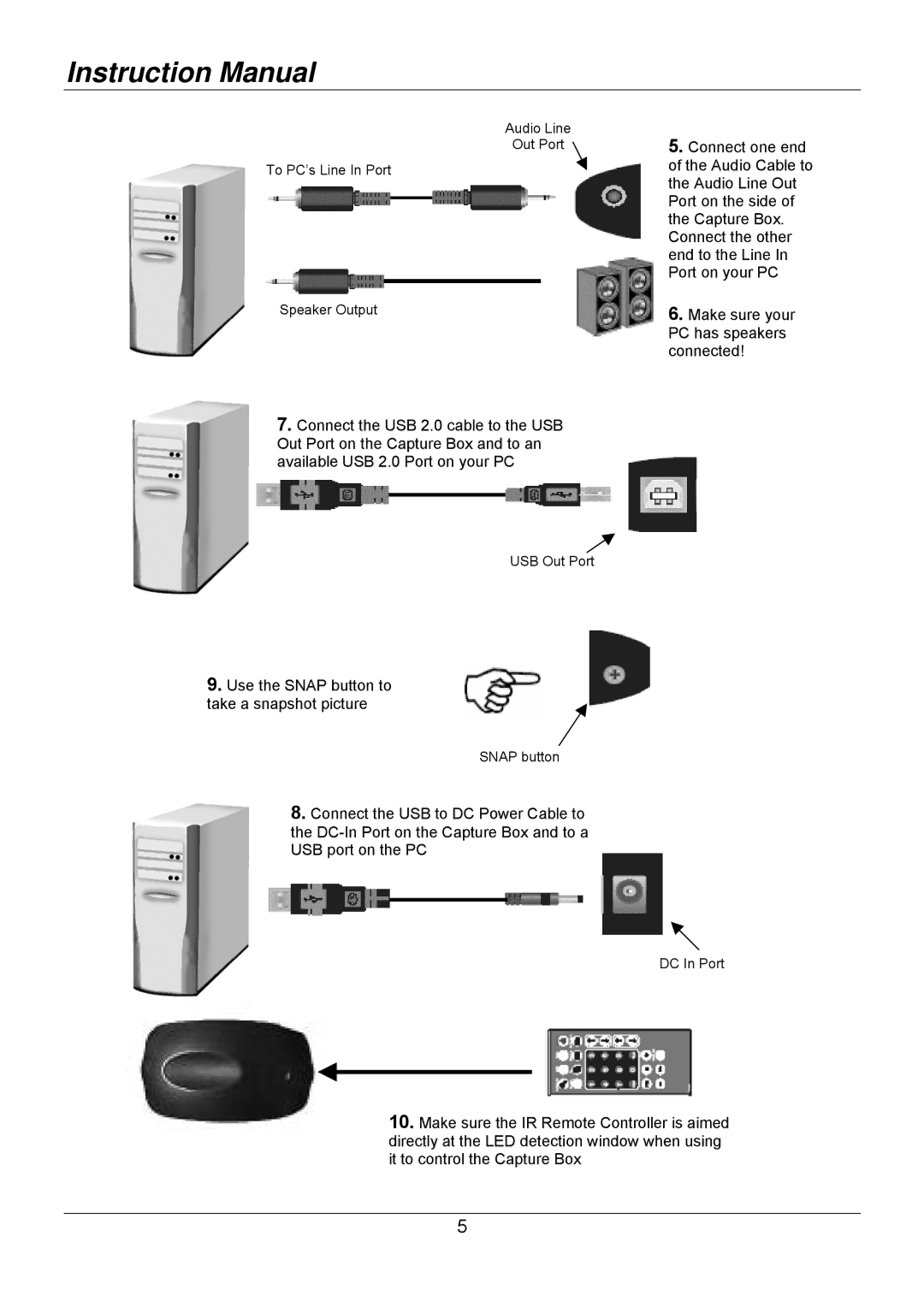Instruction Manual
Audio Line
Out Port
To PC’s Line In Port
Speaker Output
7.Connect the USB 2.0 cable to the USB Out Port on the Capture Box and to an available USB 2.0 Port on your PC
USB Out Port
9.Use the SNAP button to
take a snapshot picture
SNAP button
8.Connect the USB to DC Power Cable to the
5.Connect one end of the Audio Cable to the Audio Line Out Port on the side of the Capture Box. Connect the other end to the Line In Port on your PC
6.Make sure your PC has speakers connected!
DC In Port
10.Make sure the IR Remote Controller is aimed directly at the LED detection window when using it to control the Capture Box
5