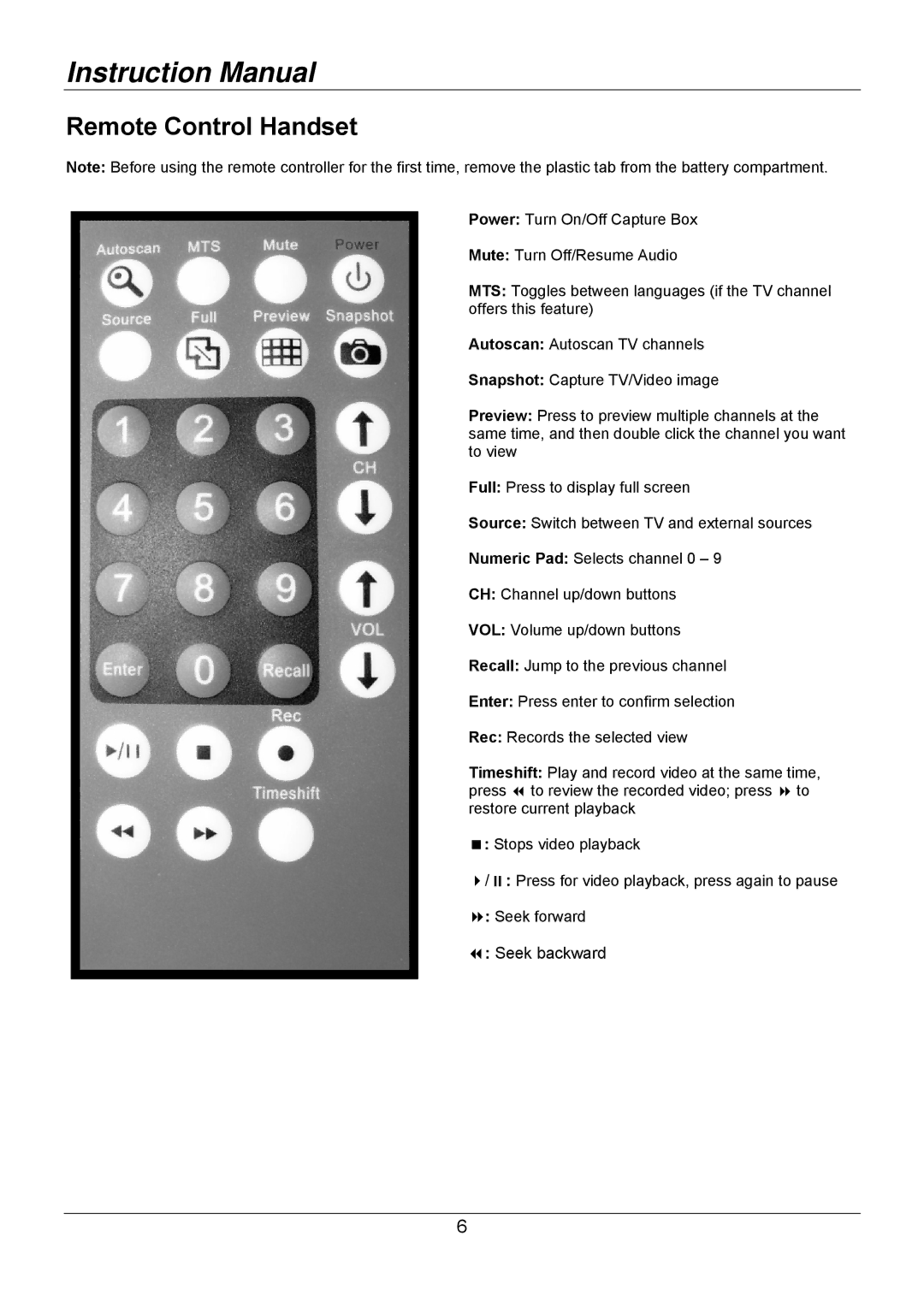Instruction Manual
Remote Control Handset
Note: Before using the remote controller for the first time, remove the plastic tab from the battery compartment.
Power: Turn On/Off Capture Box
Mute: Turn Off/Resume Audio
MTS: Toggles between languages (if the TV channel offers this feature)
Autoscan: Autoscan TV channels
Snapshot: Capture TV/Video image
Preview: Press to preview multiple channels at the same time, and then double click the channel you want to view
Full: Press to display full screen
Source: Switch between TV and external sources
Numeric Pad: Selects channel 0 – 9
CH: Channel up/down buttons
VOL: Volume up/down buttons
Recall: Jump to the previous channel
Enter: Press enter to confirm selection
Rec: Records the selected view
Timeshift: Play and record video at the same time, press to review the recorded video; press to restore current playback
: Stops video playback
/ : Press for video playback, press again to pause
: Seek forward
: Seek backward
6