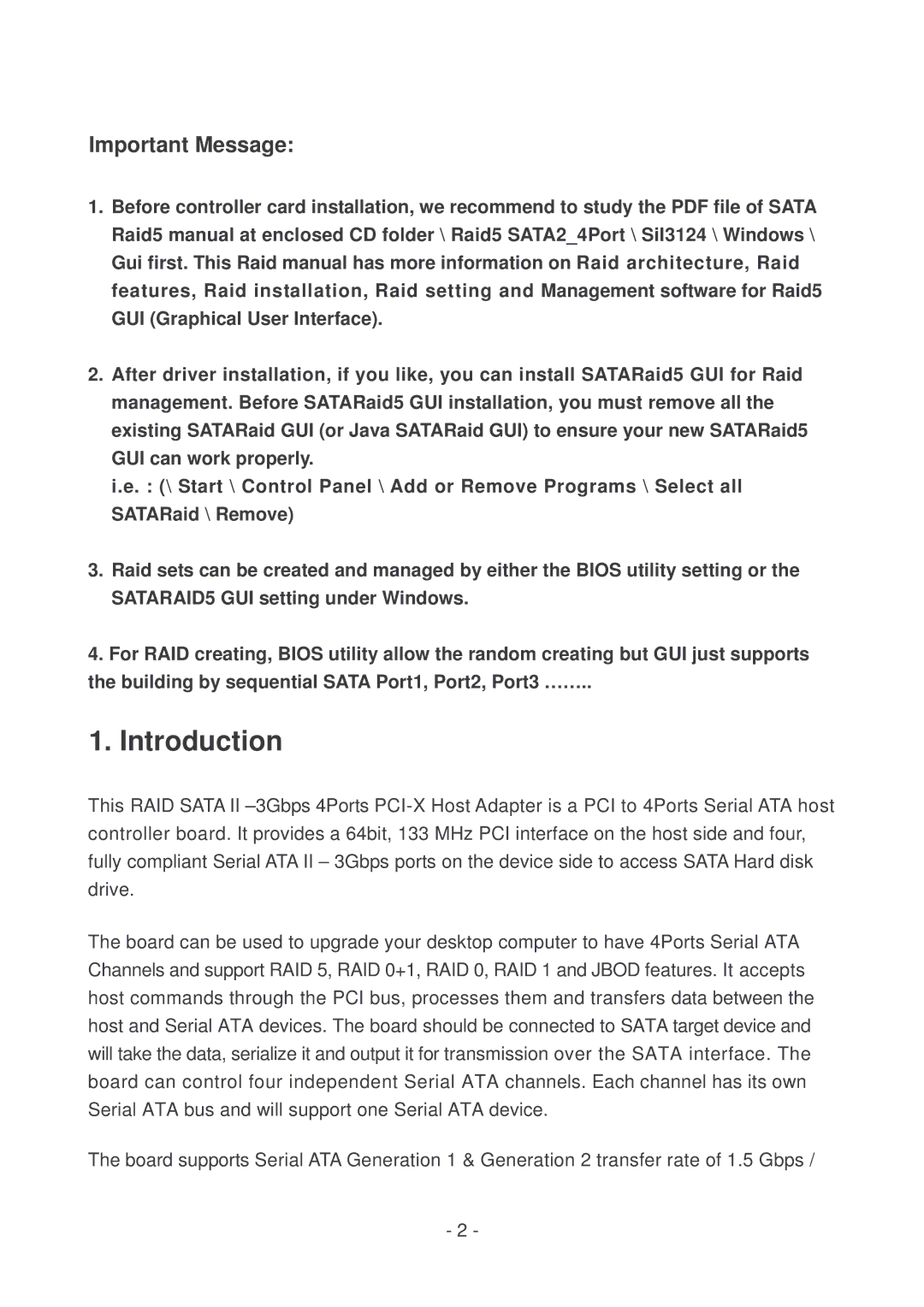Important Message:
1.Before controller card installation, we recommend to study the PDF file of SATA Raid5 manual at enclosed CD folder \ Raid5 SATA2_4Port \ SiI3124 \ Windows \ Gui first. This Raid manual has more information on Raid architecture, Raid features, Raid installation, Raid setting and Management software for Raid5 GUI (Graphical User Interface).
2.After driver installation, if you like, you can install SATARaid5 GUI for Raid management. Before SATARaid5 GUI installation, you must remove all the existing SATARaid GUI (or Java SATARaid GUI) to ensure your new SATARaid5 GUI can work properly.
i.e. : (\ Start \ Control Panel \ Add or Remove Programs \ Select all SATARaid \ Remove)
3.Raid sets can be created and managed by either the BIOS utility setting or the SATARAID5 GUI setting under Windows.
4.For RAID creating, BIOS utility allow the random creating but GUI just supports the building by sequential SATA Port1, Port2, Port3 ……..
1.Introduction
This RAID SATA II
The board can be used to upgrade your desktop computer to have 4Ports Serial ATA Channels and support RAID 5, RAID 0+1, RAID 0, RAID 1 and JBOD features. It accepts host commands through the PCI bus, processes them and transfers data between the host and Serial ATA devices. The board should be connected to SATA target device and will take the data, serialize it and output it for transmission over the SATA interface. The board can control four independent Serial ATA channels. Each channel has its own Serial ATA bus and will support one Serial ATA device.
The board supports Serial ATA Generation 1 & Generation 2 transfer rate of 1.5 Gbps /
- 2 -