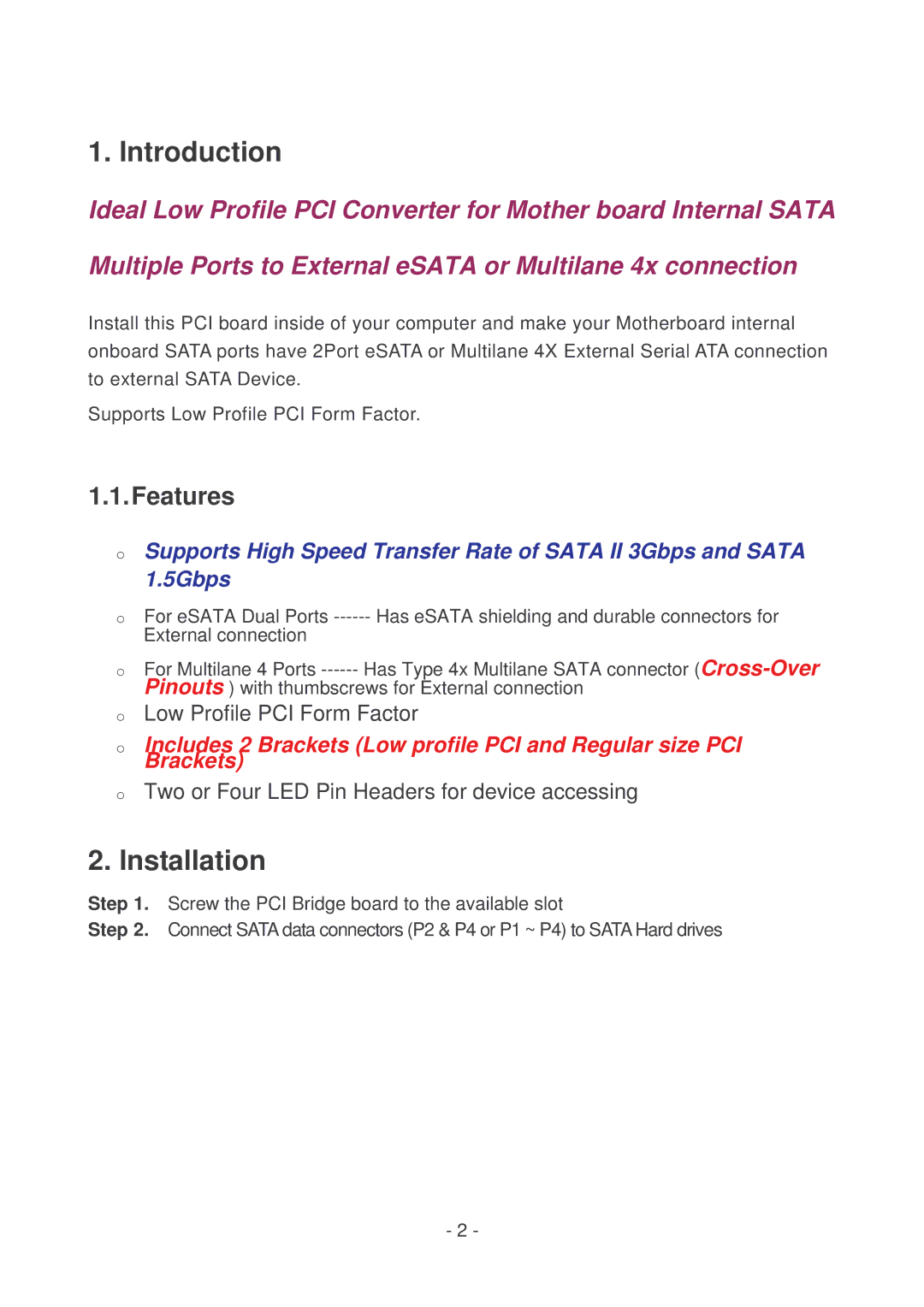1. Introduction
Ideal Low Profile PCI Converter for Mother board Internal SATA
Multiple Ports to External eSATA or Multilane 4x connection
Install this PCI board inside of your computer and make your Motherboard internal onboard SATA ports have 2Port eSATA or Multilane 4X External Serial ATA connection to external SATA Device.
Supports Low Profile PCI Form Factor.
1.1.Features
oSupports High Speed Transfer Rate of SATA II 3Gbps and SATA 1.5Gbps
oFor eSATA Dual Ports
oFor Multilane 4 Ports
oLow Profile PCI Form Factor
oIncludes 2 Brackets (Low profile PCI and Regular size PCI Brackets)
oTwo or Four LED Pin Headers for device accessing
2.Installation
Step 1. Screw the PCI Bridge board to the available slot
Step 2. Connect SATA data connectors (P2 & P4 or P1 ~ P4) to SATA Hard drives
- 2 -