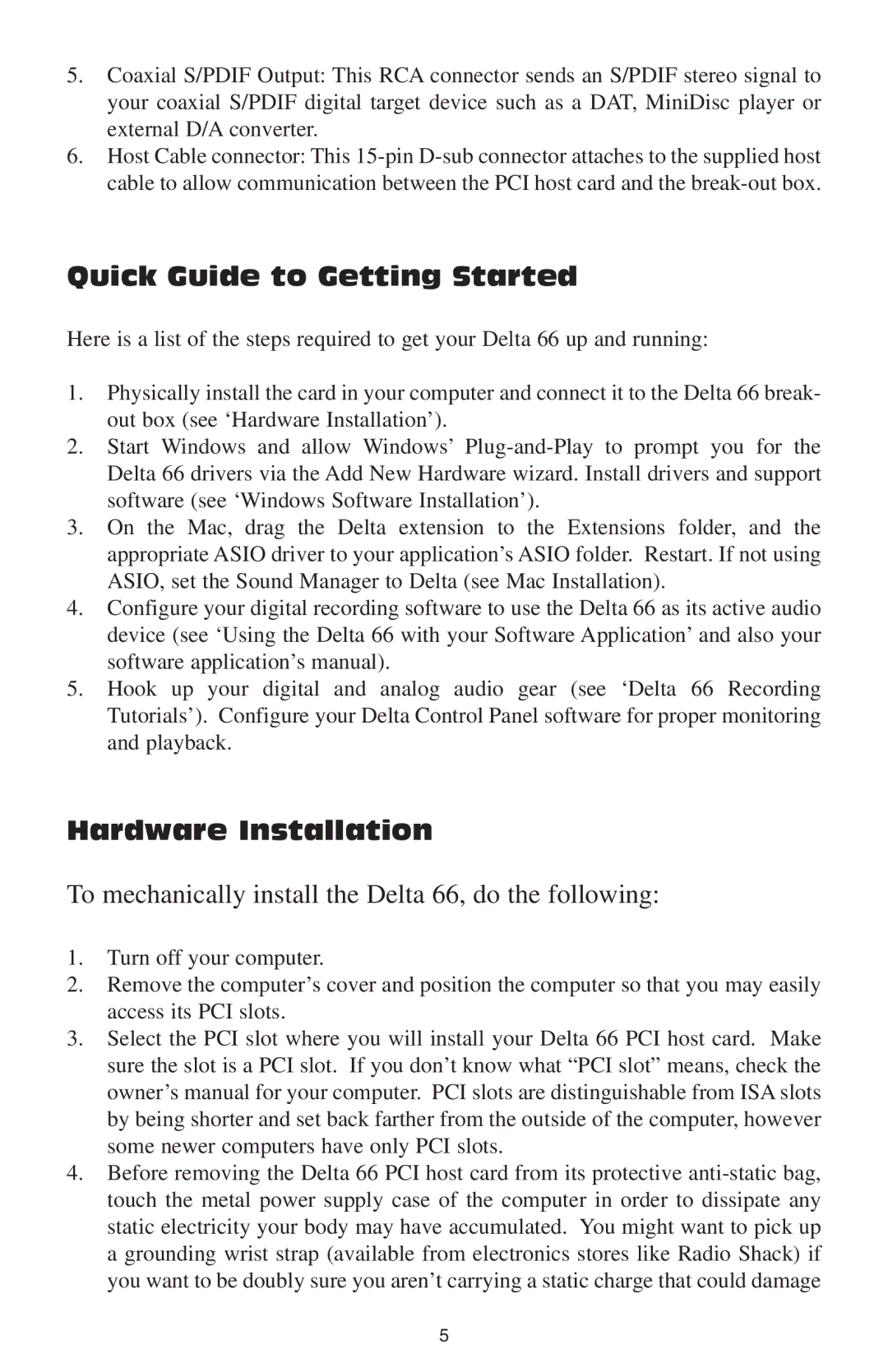5.Coaxial S/PDIF Output: This RCA connector sends an S/PDIF stereo signal to your coaxial S/PDIF digital target device such as a DAT, MiniDisc player or external D/A converter.
6.Host Cable connector: This
Quick Guide to Getting Started
Here is a list of the steps required to get your Delta 66 up and running:
1.Physically install the card in your computer and connect it to the Delta 66 break- out box (see ‘Hardware Installation’).
2.Start Windows and allow Windows’
3.On the Mac, drag the Delta extension to the Extensions folder, and the appropriate ASIO driver to your application’s ASIO folder. Restart. If not using ASIO, set the Sound Manager to Delta (see Mac Installation).
4.Configure your digital recording software to use the Delta 66 as its active audio device (see ‘Using the Delta 66 with your Software Application’ and also your software application’s manual).
5.Hook up your digital and analog audio gear (see ‘Delta 66 Recording Tutorials’). Configure your Delta Control Panel software for proper monitoring and playback.
Hardware Installation
To mechanically install the Delta 66, do the following:
1.Turn off your computer.
2.Remove the computer’s cover and position the computer so that you may easily access its PCI slots.
3.Select the PCI slot where you will install your Delta 66 PCI host card. Make sure the slot is a PCI slot. If you don’t know what “PCI slot” means, check the owner’s manual for your computer. PCI slots are distinguishable from ISA slots by being shorter and set back farther from the outside of the computer, however some newer computers have only PCI slots.
4.Before removing the Delta 66 PCI host card from its protective
5