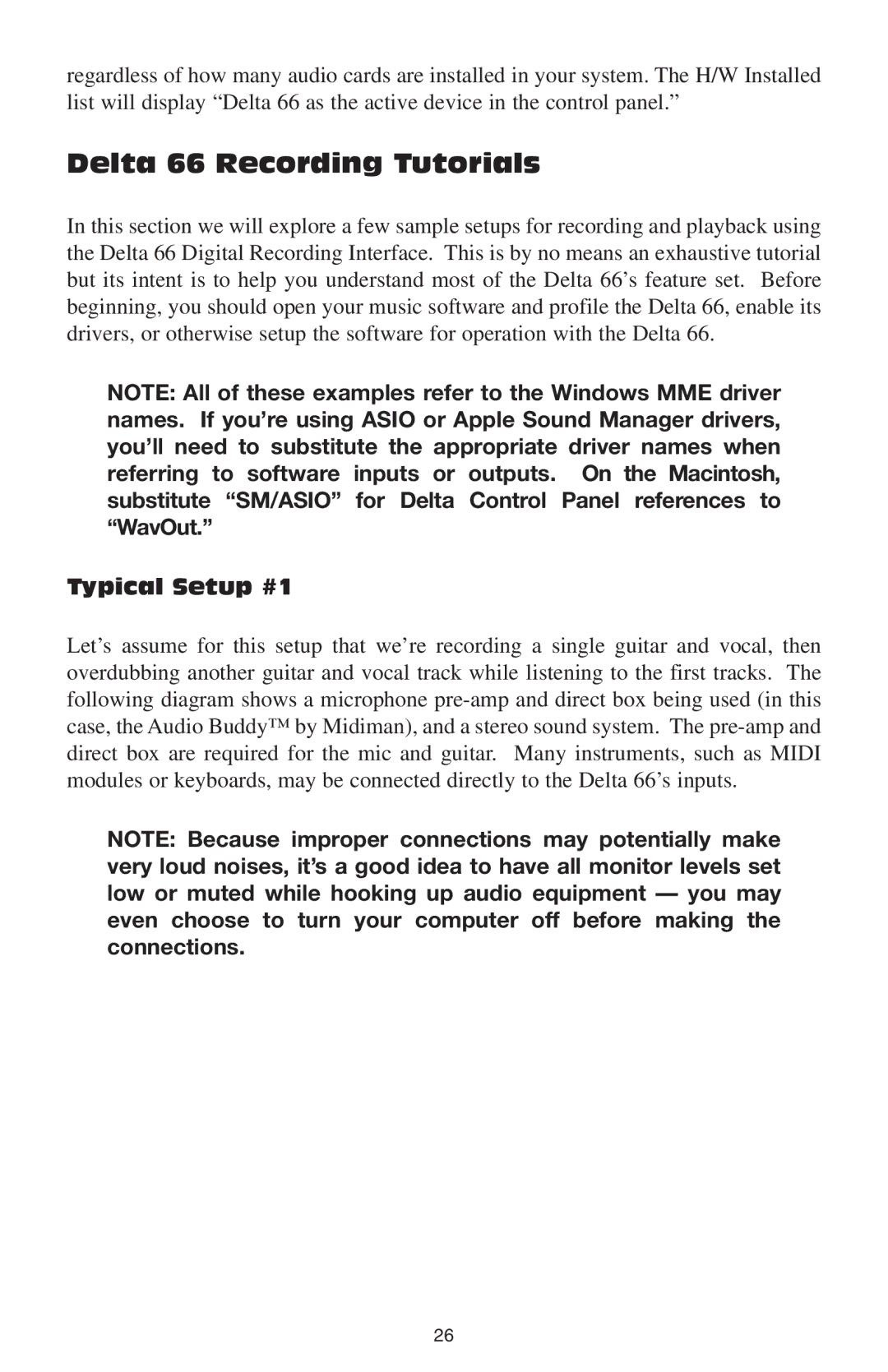regardless of how many audio cards are installed in your system. The H/W Installed list will display “Delta 66 as the active device in the control panel.”
Delta 66 Recording Tutorials
In this section we will explore a few sample setups for recording and playback using the Delta 66 Digital Recording Interface. This is by no means an exhaustive tutorial but its intent is to help you understand most of the Delta 66’s feature set. Before beginning, you should open your music software and profile the Delta 66, enable its drivers, or otherwise setup the software for operation with the Delta 66.
NOTE: All of these examples refer to the Windows MME driver names. If you’re using ASIO or Apple Sound Manager drivers, you’ll need to substitute the appropriate driver names when referring to software inputs or outputs. On the Macintosh, substitute “SM/ASIO” for Delta Control Panel references to “WavOut.”
Typical Setup #1
Let’s assume for this setup that we’re recording a single guitar and vocal, then overdubbing another guitar and vocal track while listening to the first tracks. The following diagram shows a microphone
NOTE: Because improper connections may potentially make very loud noises, it’s a good idea to have all monitor levels set low or muted while hooking up audio equipment — you may even choose to turn your computer off before making the connections.
26