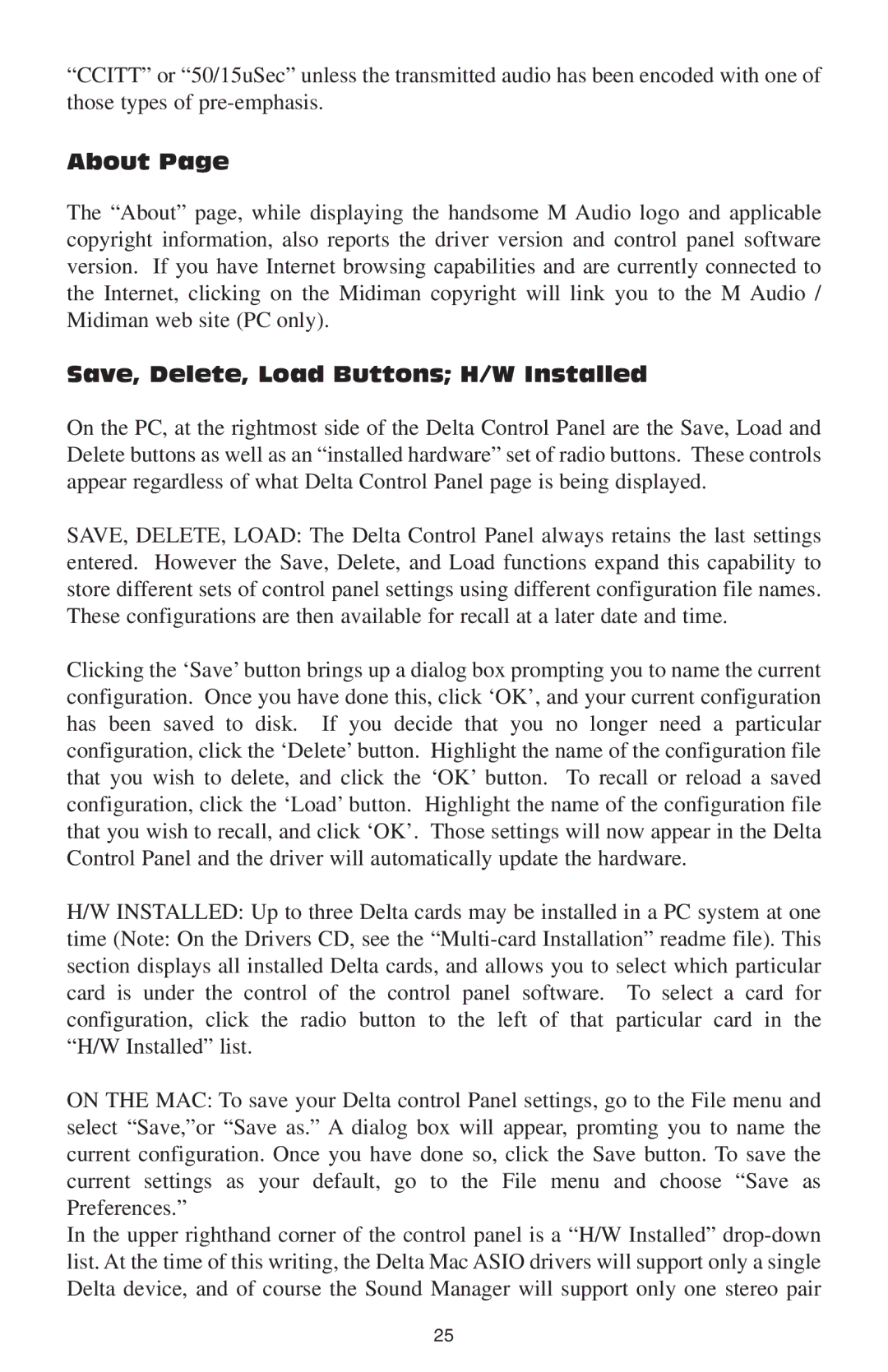“CCITT” or “50/15uSec” unless the transmitted audio has been encoded with one of those types of
About Page
The “About” page, while displaying the handsome M Audio logo and applicable copyright information, also reports the driver version and control panel software version. If you have Internet browsing capabilities and are currently connected to the Internet, clicking on the Midiman copyright will link you to the M Audio / Midiman web site (PC only).
Save, Delete, Load Buttons; H/W Installed
On the PC, at the rightmost side of the Delta Control Panel are the Save, Load and Delete buttons as well as an “installed hardware” set of radio buttons. These controls appear regardless of what Delta Control Panel page is being displayed.
SAVE, DELETE, LOAD: The Delta Control Panel always retains the last settings entered. However the Save, Delete, and Load functions expand this capability to store different sets of control panel settings using different configuration file names. These configurations are then available for recall at a later date and time.
Clicking the ‘Save’ button brings up a dialog box prompting you to name the current configuration. Once you have done this, click ‘OK’, and your current configuration has been saved to disk. If you decide that you no longer need a particular configuration, click the ‘Delete’ button. Highlight the name of the configuration file that you wish to delete, and click the ‘OK’ button. To recall or reload a saved configuration, click the ‘Load’ button. Highlight the name of the configuration file that you wish to recall, and click ‘OK’. Those settings will now appear in the Delta Control Panel and the driver will automatically update the hardware.
H/W INSTALLED: Up to three Delta cards may be installed in a PC system at one
time (Note: On the Drivers CD, see the
ON THE MAC: To save your Delta control Panel settings, go to the File menu and select “Save,”or “Save as.” A dialog box will appear, promting you to name the current configuration. Once you have done so, click the Save button. To save the current settings as your default, go to the File menu and choose “Save as Preferences.”
In the upper righthand corner of the control panel is a “H/W Installed”
25