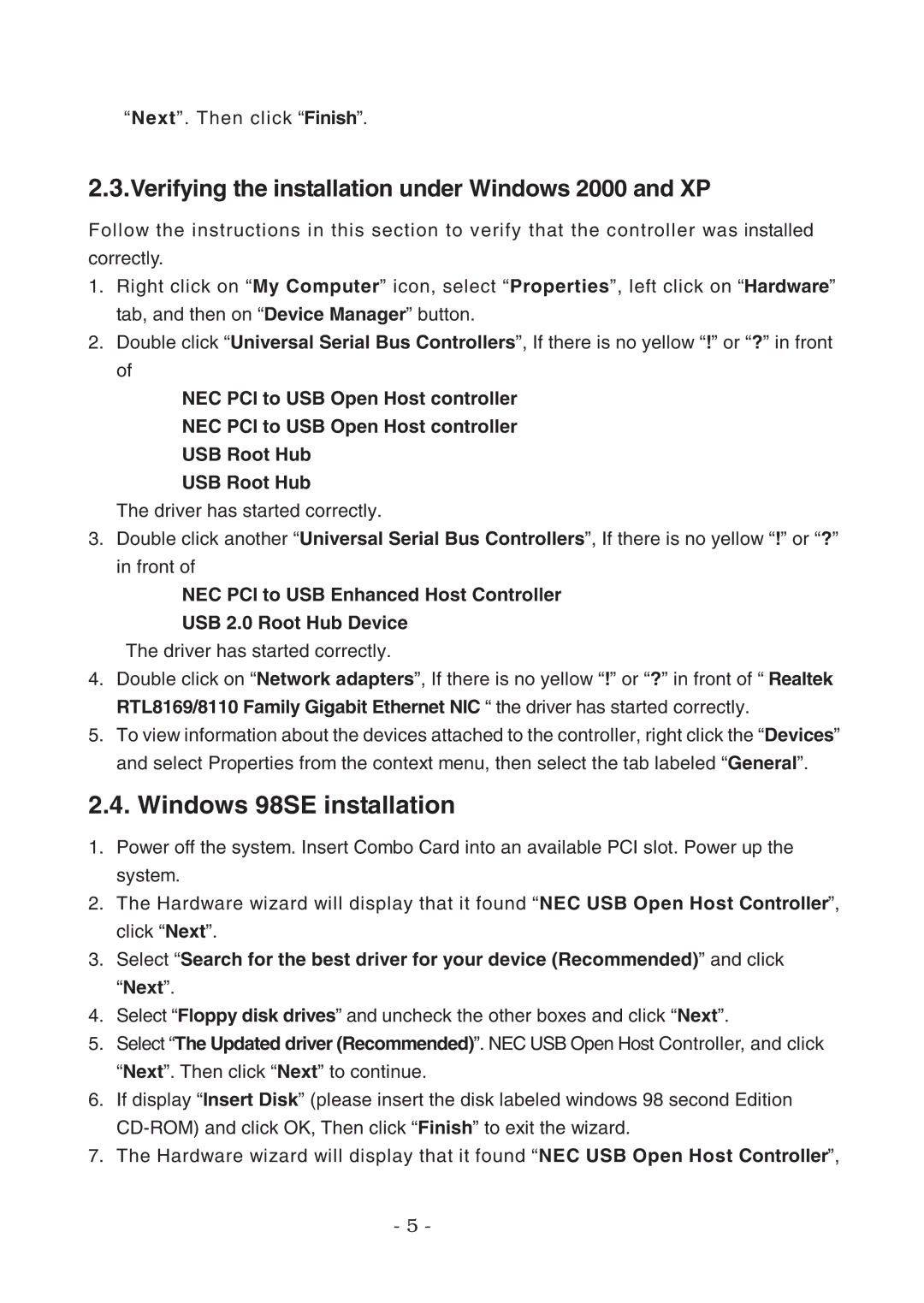“Next”. Then click “Finish”.
2.3.Verifying the installation under Windows 2000 and XP
Follow the instructions in this section to verify that the controller was installed correctly.
1.Right click on “My Computer” icon, select “Properties”, left click on “Hardware” tab, and then on “Device Manager” button.
2.Double click “Universal Serial Bus Controllers”, If there is no yellow “!” or “?” in front of
NEC PCI to USB Open Host controller NEC PCI to USB Open Host controller USB Root Hub
USB Root Hub
The driver has started correctly.
3.Double click another “Universal Serial Bus Controllers”, If there is no yellow “!” or “?” in front of
NEC PCI to USB Enhanced Host Controller USB 2.0 Root Hub Device
The driver has started correctly.
4.Double click on “Network adapters”, If there is no yellow “!” or “?” in front of “ Realtek RTL8169/8110 Family Gigabit Ethernet NIC “ the driver has started correctly.
5.To view information about the devices attached to the controller, right click the “Devices” and select Properties from the context menu, then select the tab labeled “General”.
2.4. Windows 98SE installation
1.Power off the system. Insert Combo Card into an available PCI slot. Power up the system.
2.The Hardware wizard will display that it found “NEC USB Open Host Controller”, click “Next”.
3.Select “Search for the best driver for your device (Recommended)” and click “Next”.
4.Select “Floppy disk drives” and uncheck the other boxes and click “Next”.
5.Select “The Updated driver (Recommended)”. NEC USB Open Host Controller, and click “Next”. Then click “Next” to continue.
6.If display “Insert Disk” (please insert the disk labeled windows 98 second Edition
7.The Hardware wizard will display that it found “NEC USB Open Host Controller”,
- 5 -