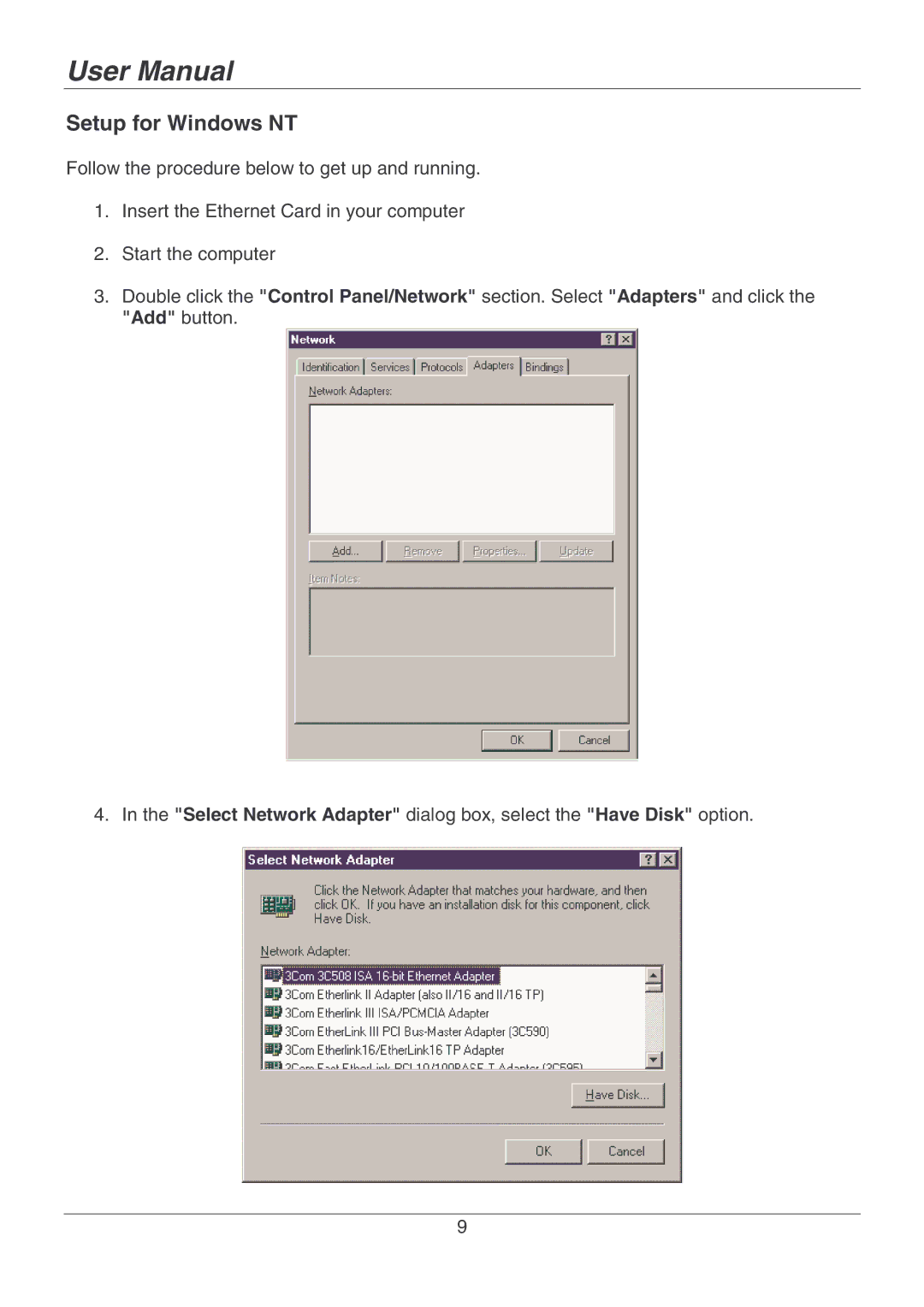User Manual
Setup for Windows NT
Follow the procedure below to get up and running.
1.Insert the Ethernet Card in your computer
2.Start the computer
3.Double click the "Control Panel/Network" section. Select "Adapters" and click the "Add" button.
4.In the "Select Network Adapter" dialog box, select the "Have Disk" option.
9