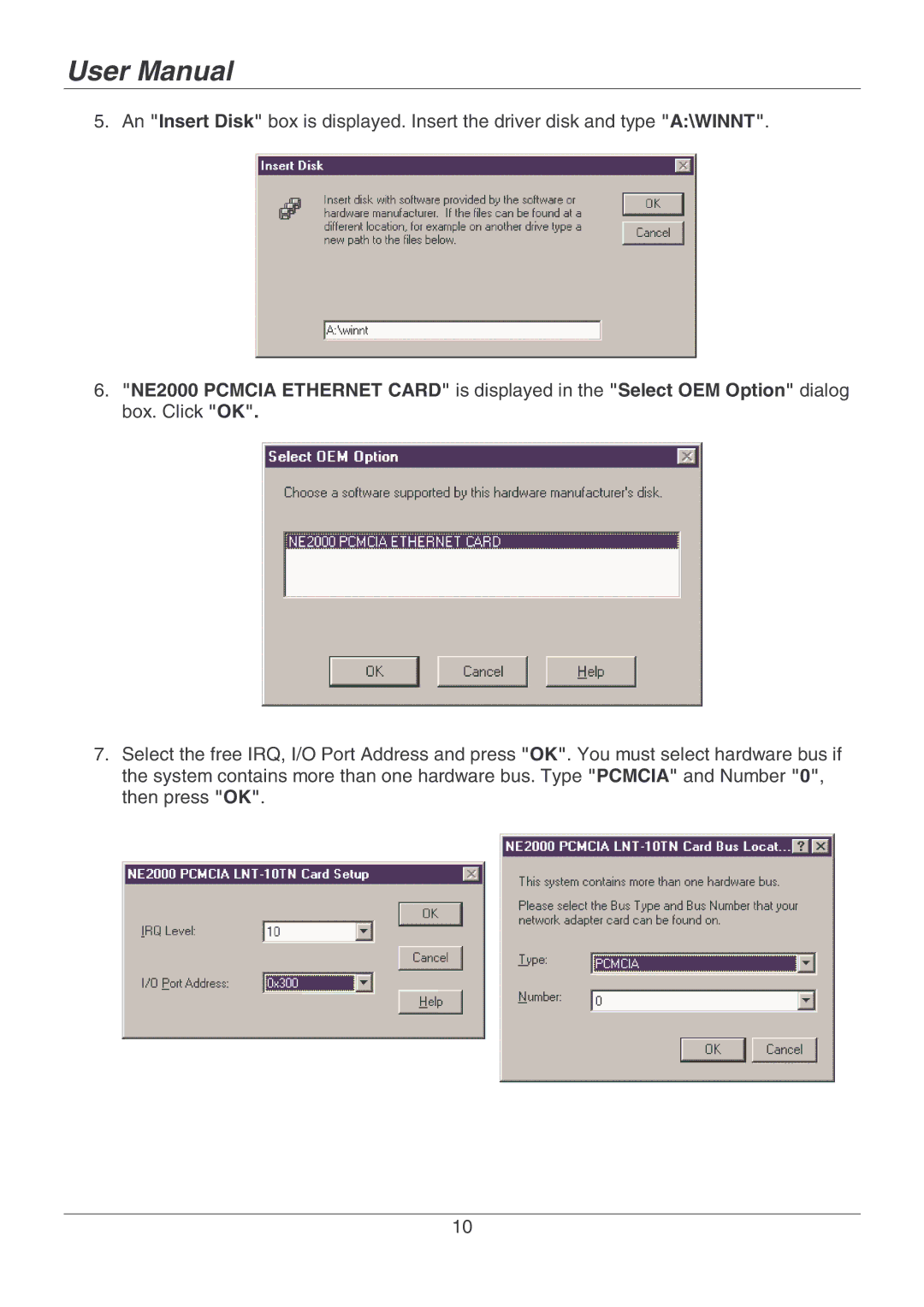User Manual
5. An "Insert Disk" box is displayed. Insert the driver disk and type "A:\WINNT".
6."NE2000 PCMCIA ETHERNET CARD" is displayed in the "Select OEM Option" dialog box. Click "OK".
7.Select the free IRQ, I/O Port Address and press "OK". You must select hardware bus if the system contains more than one hardware bus. Type "PCMCIA" and Number "0", then press "OK".
10