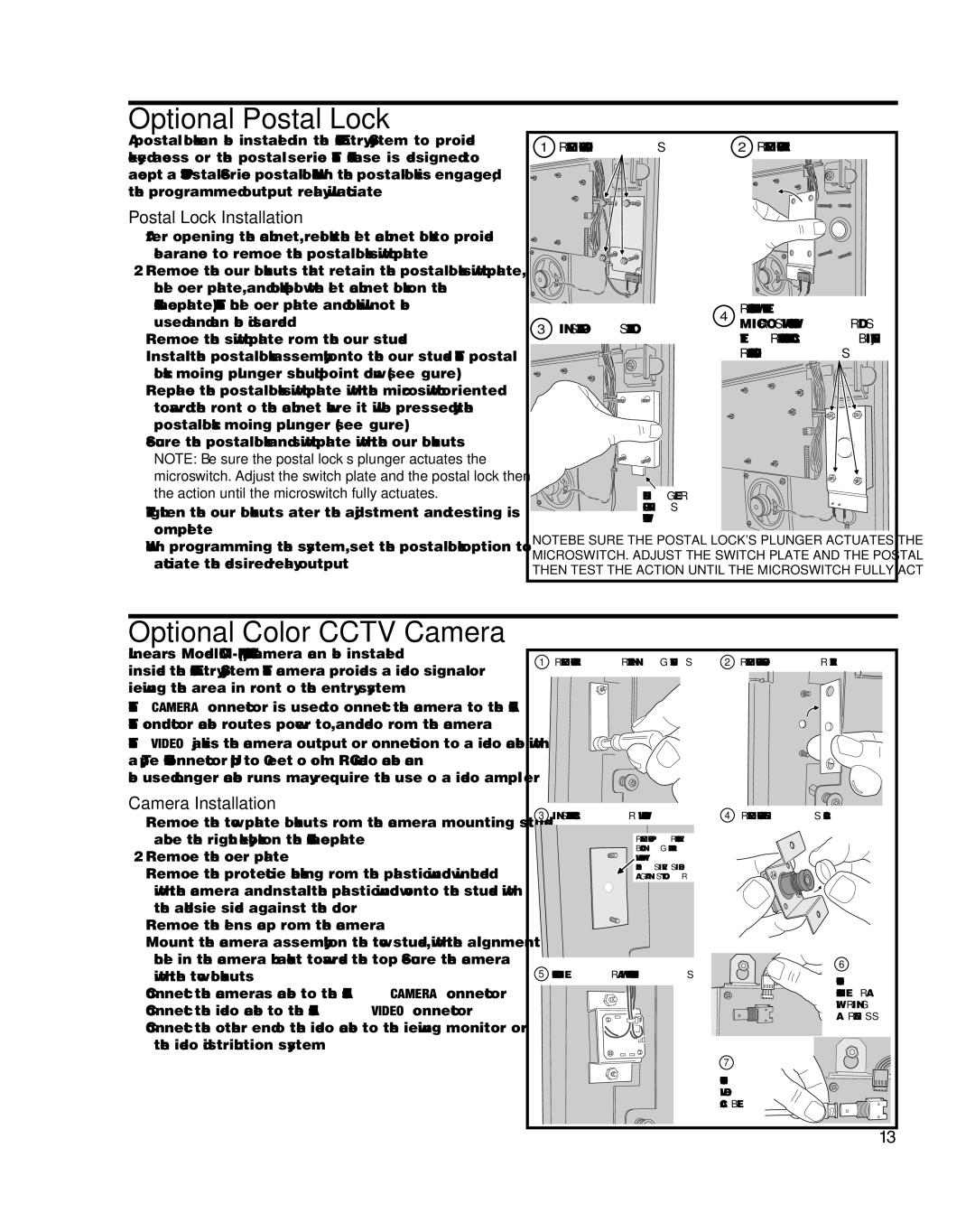AE-2000 specifications
The Linear AE-2000 is a cutting-edge wireless audio system designed to deliver high-quality audio transmission for a variety of applications. This versatile system is particularly well-suited for professional environments such as theaters, concert halls, and corporate events, where reliable sound is crucial.One of the main features of the AE-2000 is its advanced digital signal processing technology. This ensures that audio signals are transmitted with minimal latency, providing real-time sound reproduction that is vital for live performances and presentations. The system supports a wide frequency range, allowing it to capture the nuances of speech and music with exceptional clarity.
In addition to its high-quality audio capabilities, the AE-2000 boasts an impressive range of wireless connectivity. Utilizing the latest RF technology, this system can operate over long distances without the risk of interference, making it ideal for large venues where mobility and flexibility are needed. The system offers multiple channels, allowing several users to operate simultaneously without loss of sound quality or clarity.
Another notable characteristic of the AE-2000 is its ease of use. The user-friendly interface allows for quick setup and configuration, making it accessible for both seasoned professionals and newcomers alike. It features intuitive controls, including a digital display that provides real-time information on battery life, signal strength, and channel selection. This streamlined operation helps to reduce setup time, allowing users to focus on delivering quality audio content.
The AE-2000 system also incorporates robust build quality, designed to withstand the rigors of transport and heavy use. Its construction not only ensures durability but also aids in reducing unwanted vibrations and handling noise, which can detract from audio quality.
Moreover, the AE-2000 is designed for versatility, accommodating a range of audio sources. Whether connecting microphones, instruments, or line-level sources, this system provides the necessary inputs and outputs to meet diverse sound engineering needs.
In summary, the Linear AE-2000 wireless audio system stands out due to its high-definition audio quality, reliable wireless connectivity, user-friendly design, robust construction, and versatile compatibility with various audio sources. It is an ideal choice for professionals seeking a dependable solution for their audio transmission needs.