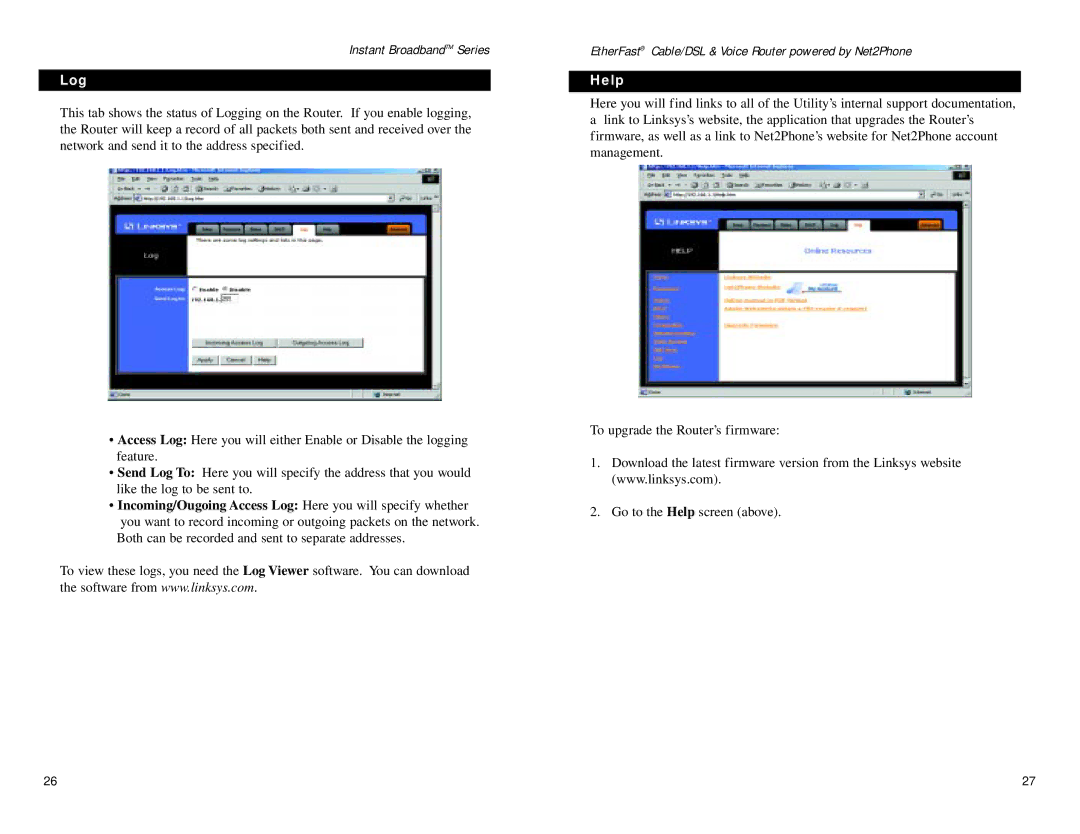Instant BroadbandTM Series
Log
This tab shows the status of Logging on the Router. If you enable logging, the Router will keep a record of all packets both sent and received over the network and send it to the address specified.
•Access Log: Here you will either Enable or Disable the logging feature.
•Send Log To: Here you will specify the address that you would like the log to be sent to.
•Incoming/Ougoing Access Log: Here you will specify whether you want to record incoming or outgoing packets on the network.
Both can be recorded and sent to separate addresses.
To view these logs, you need the Log Viewer software. You can download the software from www.linksys.com.
EtherFast® Cable/DSL & Voice Router powered by Net2Phone
Help
Here you will find links to all of the Utility’s internal support documentation,
alink to Linksys’s website, the application that upgrades the Router’s firmware, as well as a link to Net2Phone’s website for Net2Phone account management.
To upgrade the Router’s firmware:
1.Download the latest firmware version from the Linksys website (www.linksys.com).
2.Go to the Help screen (above).
26 | 27 |