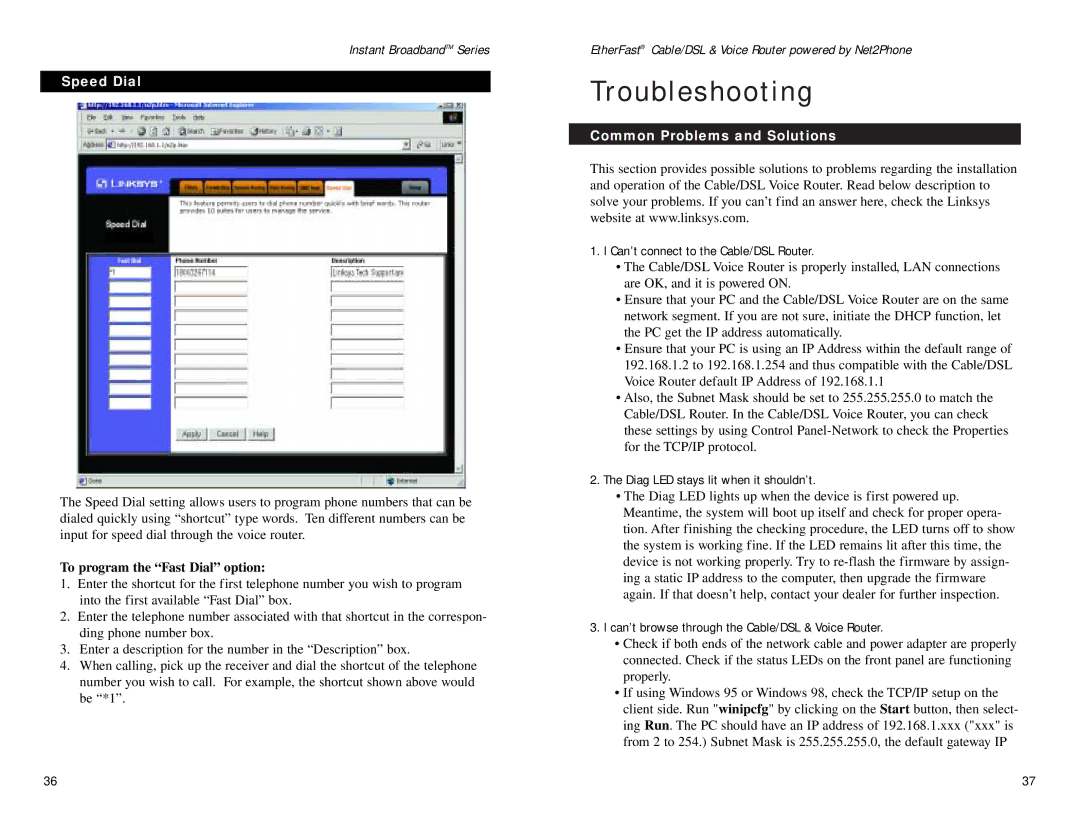Instant BroadbandTM Series
Speed Dial
The Speed Dial setting allows users to program phone numbers that can be dialed quickly using “shortcut” type words. Ten different numbers can be input for speed dial through the voice router.
To program the “Fast Dial” option:
1.Enter the shortcut for the first telephone number you wish to program into the first available “Fast Dial” box.
2.Enter the telephone number associated with that shortcut in the correspon- ding phone number box.
3.Enter a description for the number in the “Description” box.
4.When calling, pick up the receiver and dial the shortcut of the telephone number you wish to call. For example, the shortcut shown above would be “*1”.
EtherFast® Cable/DSL & Voice Router powered by Net2Phone
Troubleshooting
Common Problems and Solutions
This section provides possible solutions to problems regarding the installation and operation of the Cable/DSL Voice Router. Read below description to solve your problems. If you can’t find an answer here, check the Linksys website at www.linksys.com.
1.I Can’t connect to the Cable/DSL Router.
•The Cable/DSL Voice Router is properly installed, LAN connections are OK, and it is powered ON.
•Ensure that your PC and the Cable/DSL Voice Router are on the same network segment. If you are not sure, initiate the DHCP function, let the PC get the IP address automatically.
•Ensure that your PC is using an IP Address within the default range of 192.168.1.2 to 192.168.1.254 and thus compatible with the Cable/DSL Voice Router default IP Address of 192.168.1.1
•Also, the Subnet Mask should be set to 255.255.255.0 to match the Cable/DSL Router. In the Cable/DSL Voice Router, you can check these settings by using Control
2.The Diag LED stays lit when it shouldn’t.
•The Diag LED lights up when the device is first powered up. Meantime, the system will boot up itself and check for proper opera- tion. After finishing the checking procedure, the LED turns off to show the system is working fine. If the LED remains lit after this time, the device is not working properly. Try to
3.I can’t browse through the Cable/DSL & Voice Router.
•Check if both ends of the network cable and power adapter are properly connected. Check if the status LEDs on the front panel are functioning properly.
•If using Windows 95 or Windows 98, check the TCP/IP setup on the client side. Run "winipcfg" by clicking on the Start button, then select- ing Run. The PC should have an IP address of 192.168.1.xxx ("xxx" is from 2 to 254.) Subnet Mask is 255.255.255.0, the default gateway IP
36 | 37 |