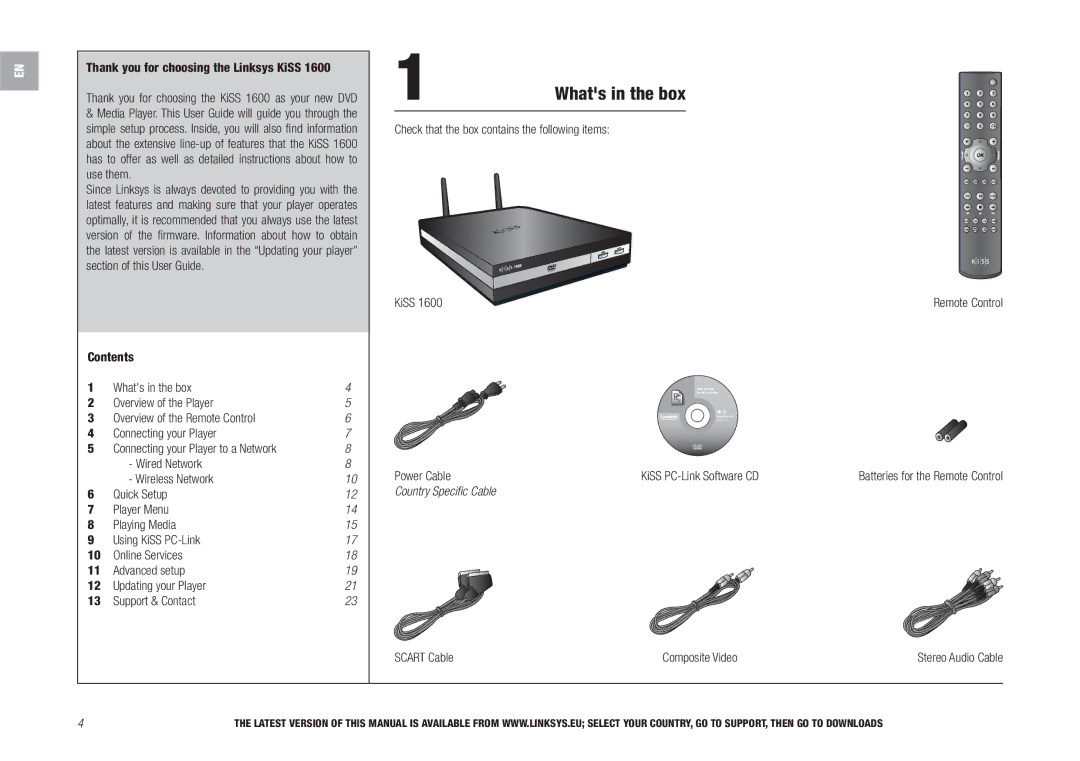EN
Thank you for choosing the Linksys KiSS 1600
Thank you for choosing the KiSS 1600 as your new DVD
&Media Player. This User Guide will guide you through the simple setup process. Inside, you will also find information about the extensive
Since Linksys is always devoted to providing you with the latest features and making sure that your player operates optimally, it is recommended that you always use the latest version of the firmware. Information about how to obtain the latest version is available in the “Updating your player” section of this User Guide.
Contents |
| |
1 | What's in the box | 4 |
2 | Overview of the Player | 5 |
3 | Overview of the Remote Control | 6 |
4 | Connecting your Player | 7 |
5 | Connecting your Player to a Network | 8 |
| - Wired Network | 8 |
| - Wireless Network | 10 |
6 | Quick Setup | 12 |
7 | Player Menu | 14 |
8 | Playing Media | 15 |
9 | Using KiSS | 17 |
10 | Online Services | 18 |
11 | Advanced setup | 19 |
12 | Updating your Player | 21 |
13 | Support & Contact | 23 |
1 | What's in the box |
Check that the box contains the following items:
KiSS 1600 |
| Remote Control |
| KiSS |
|
| For PC and Mac |
|
| Installation CD |
|
Power Cable | KiSS | Batteries for the Remote Control |
Country Specific Cable |
|
|
SCART Cable | Composite Video | Stereo Audio Cable |
4 | THE LATEST VERSION OF THIS MANUAL IS AVAILABLE FROM WWW.LINKSYS.EU; SELECT YOUR COUNTRY, GO TO SUPPORT, THEN GO TO DOWNLOADS |