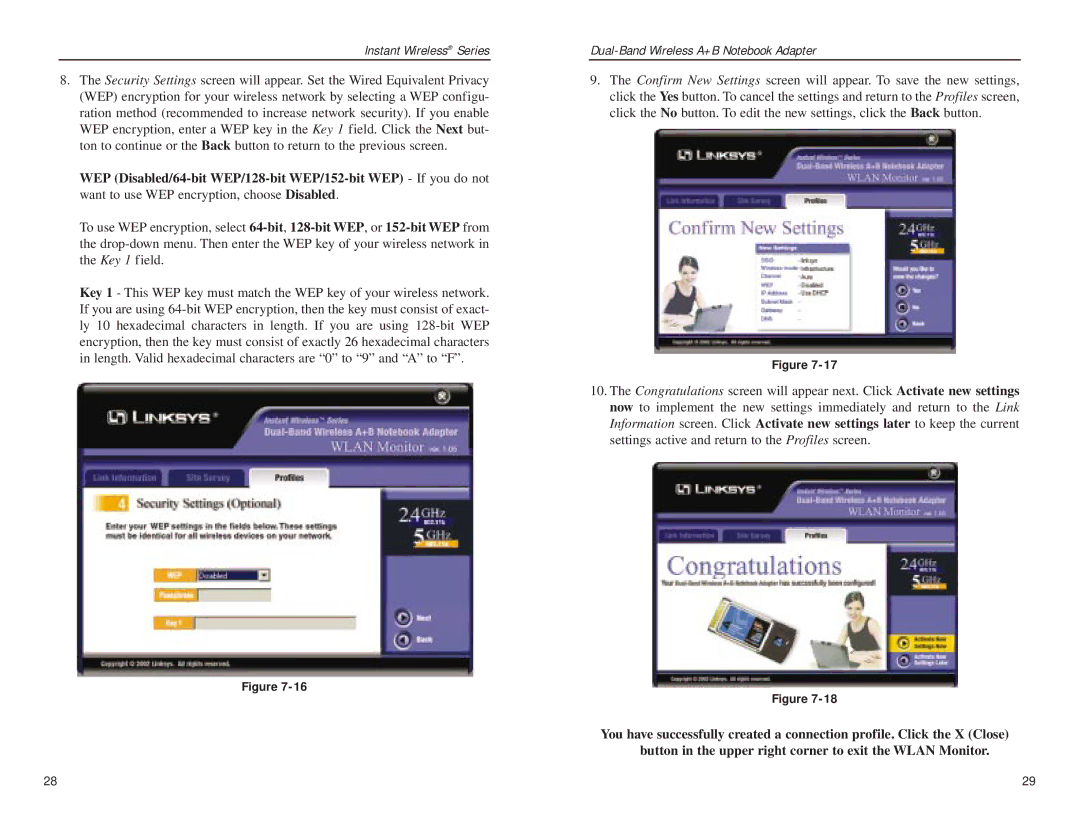Instant Wireless® Series
8.The Security Settings screen will appear. Set the Wired Equivalent Privacy (WEP) encryption for your wireless network by selecting a WEP configu- ration method (recommended to increase network security). If you enable WEP encryption, enter a WEP key in the Key 1 field. Click the Next but- ton to continue or the Back button to return to the previous screen.
WEP
To use WEP encryption, select
Key 1 - This WEP key must match the WEP key of your wireless network. If you are using
Figure
9.The Confirm New Settings screen will appear. To save the new settings, click the Yes button. To cancel the settings and return to the Profiles screen, click the No button. To edit the new settings, click the Back button.
Figure
10.The Congratulations screen will appear next. Click Activate new settings now to implement the new settings immediately and return to the Link Information screen. Click Activate new settings later to keep the current settings active and return to the Profiles screen.
Figure
You have successfully created a connection profile. Click the X (Close) button in the upper right corner to exit the WLAN Monitor.
28 | 29 |