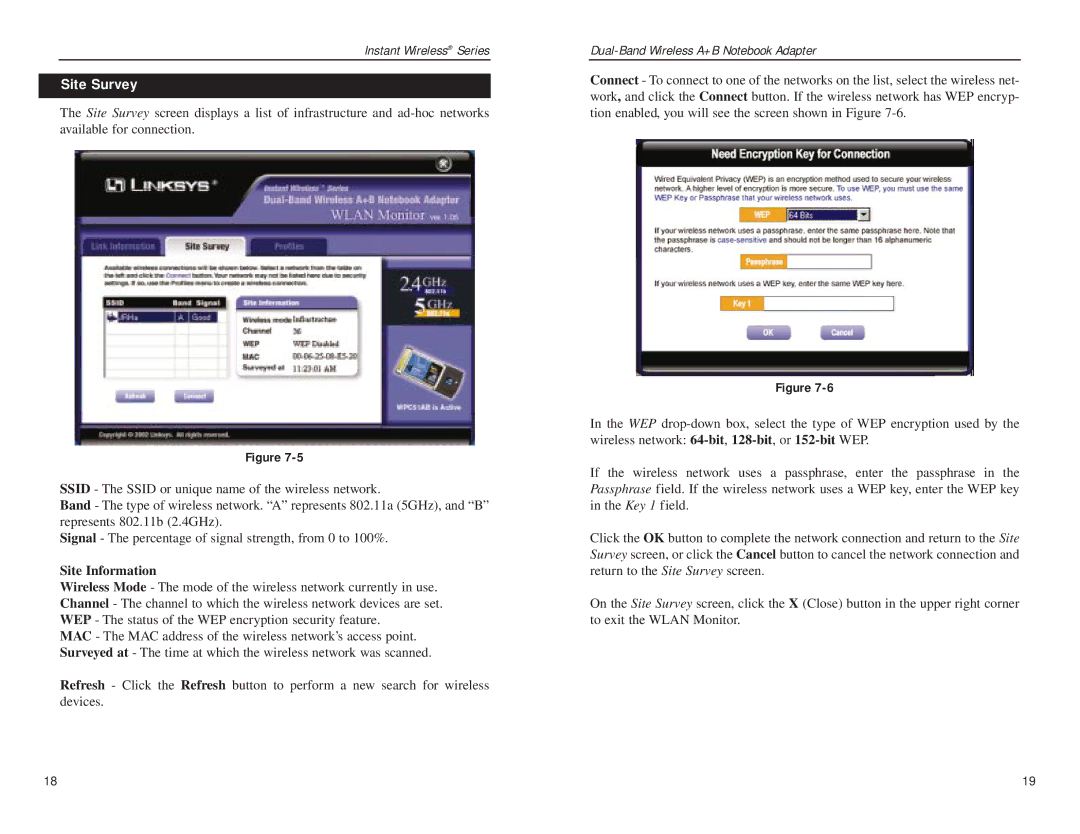Instant Wireless® Series
Site Survey
The Site Survey screen displays a list of infrastructure and
Figure
SSID - The SSID or unique name of the wireless network.
Band - The type of wireless network. “A” represents 802.11a (5GHz), and “B” represents 802.11b (2.4GHz).
Signal - The percentage of signal strength, from 0 to 100%.
Site Information
Wireless Mode - The mode of the wireless network currently in use. Channel - The channel to which the wireless network devices are set. WEP - The status of the WEP encryption security feature.
MAC - The MAC address of the wireless network’s access point. Surveyed at - The time at which the wireless network was scanned.
Refresh - Click the Refresh button to perform a new search for wireless devices.
Connect - To connect to one of the networks on the list, select the wireless net- work, and click the Connect button. If the wireless network has WEP encryp- tion enabled, you will see the screen shown in Figure
Figure
In the WEP
If the wireless network uses a passphrase, enter the passphrase in the Passphrase field. If the wireless network uses a WEP key, enter the WEP key in the Key 1 field.
Click the OK button to complete the network connection and return to the Site Survey screen, or click the Cancel button to cancel the network connection and return to the Site Survey screen.
On the Site Survey screen, click the X (Close) button in the upper right corner to exit the WLAN Monitor.
18 | 19 |