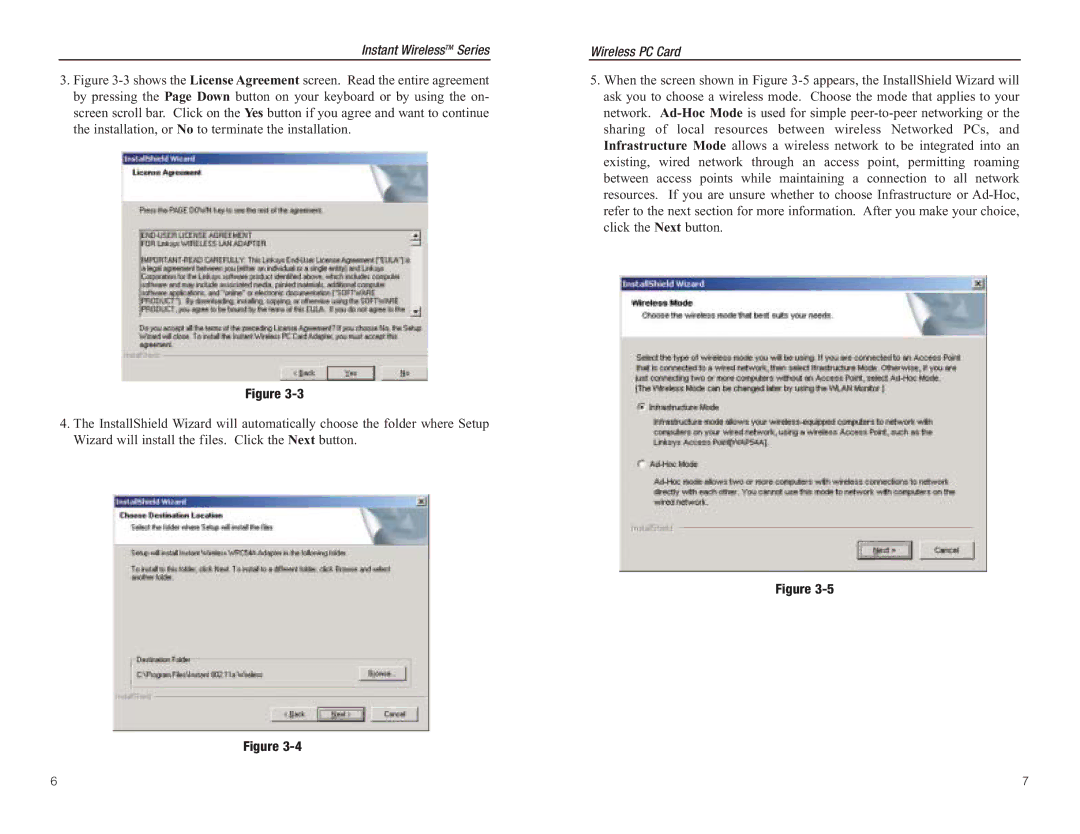Instant WirelessTM Series
3.Figure 3-3 shows the License Agreement screen. Read the entire agreement by pressing the Page Down button on your keyboard or by using the on- screen scroll bar. Click on the Yes button if you agree and want to continue the installation, or No to terminate the installation.
Figure
4.The InstallShield Wizard will automatically choose the folder where Setup Wizard will install the files. Click the Next button.
Figure
Wireless PC Card
5.When the screen shown in Figure
Figure
6 | 7 |