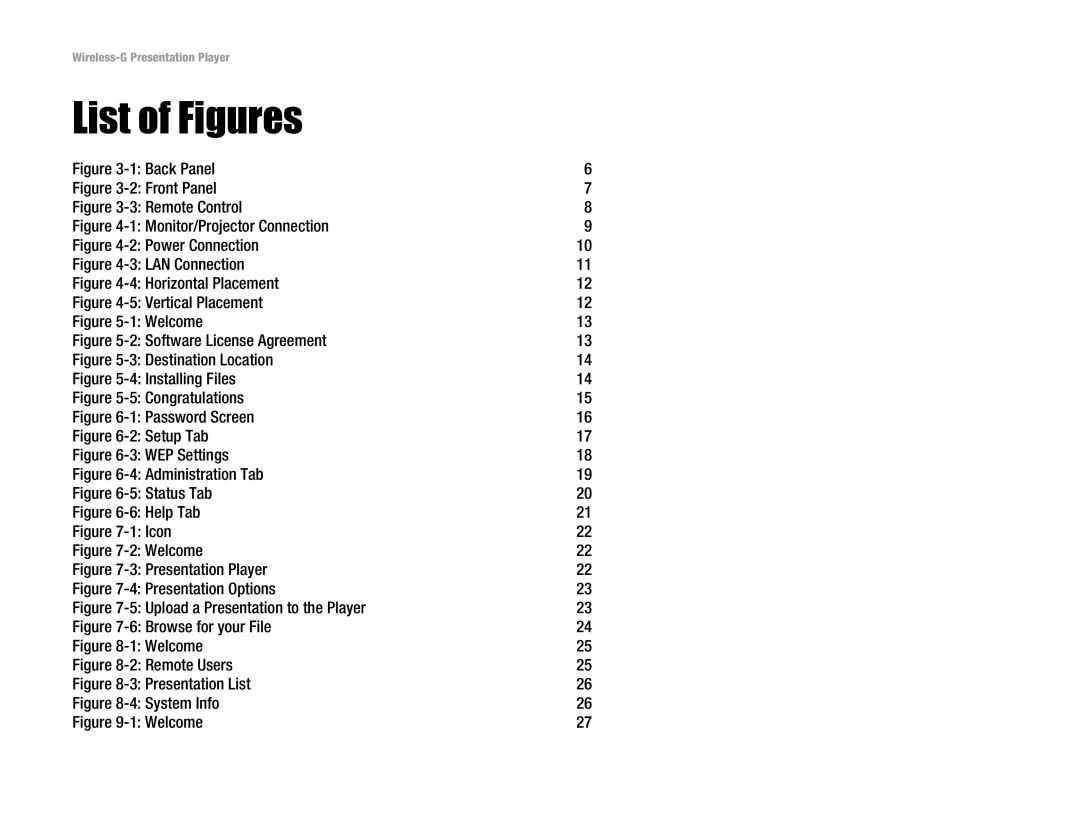Wireless-G Presentation Player
List of Figures
Figure 3-1: Back Panel | 6 |
Figure 3-2: Front Panel | 7 |
Figure 3-3: Remote Control | 8 |
Figure 4-1: Monitor/Projector Connection | 9 |
Figure 4-2: Power Connection | 10 |
Figure 4-3: LAN Connection | 11 |
Figure 4-4: Horizontal Placement | 12 |
Figure 4-5: Vertical Placement | 12 |
Figure 5-1: Welcome | 13 |
Figure 5-2: Software License Agreement | 13 |
Figure 5-3: Destination Location | 14 |
Figure 5-4: Installing Files | 14 |
Figure 5-5: Congratulations | 15 |
Figure 6-1: Password Screen | 16 |
Figure 6-2: Setup Tab | 17 |
Figure 6-3: WEP Settings | 18 |
Figure 6-4: Administration Tab | 19 |
Figure 6-5: Status Tab | 20 |
Figure 6-6: Help Tab | 21 |
Figure 7-1: Icon | 22 |
Figure 7-2: Welcome | 22 |
Figure 7-3: Presentation Player | 22 |
Figure 7-4: Presentation Options | 23 |
Figure 7-5: Upload a Presentation to the Player | 23 |
Figure 7-6: Browse for your File | 24 |
Figure 8-1: Welcome | 25 |
Figure 8-2: Remote Users | 25 |
Figure 8-3: Presentation List | 26 |
Figure 8-4: System Info | 26 |
Figure 9-1: Welcome | 27 |