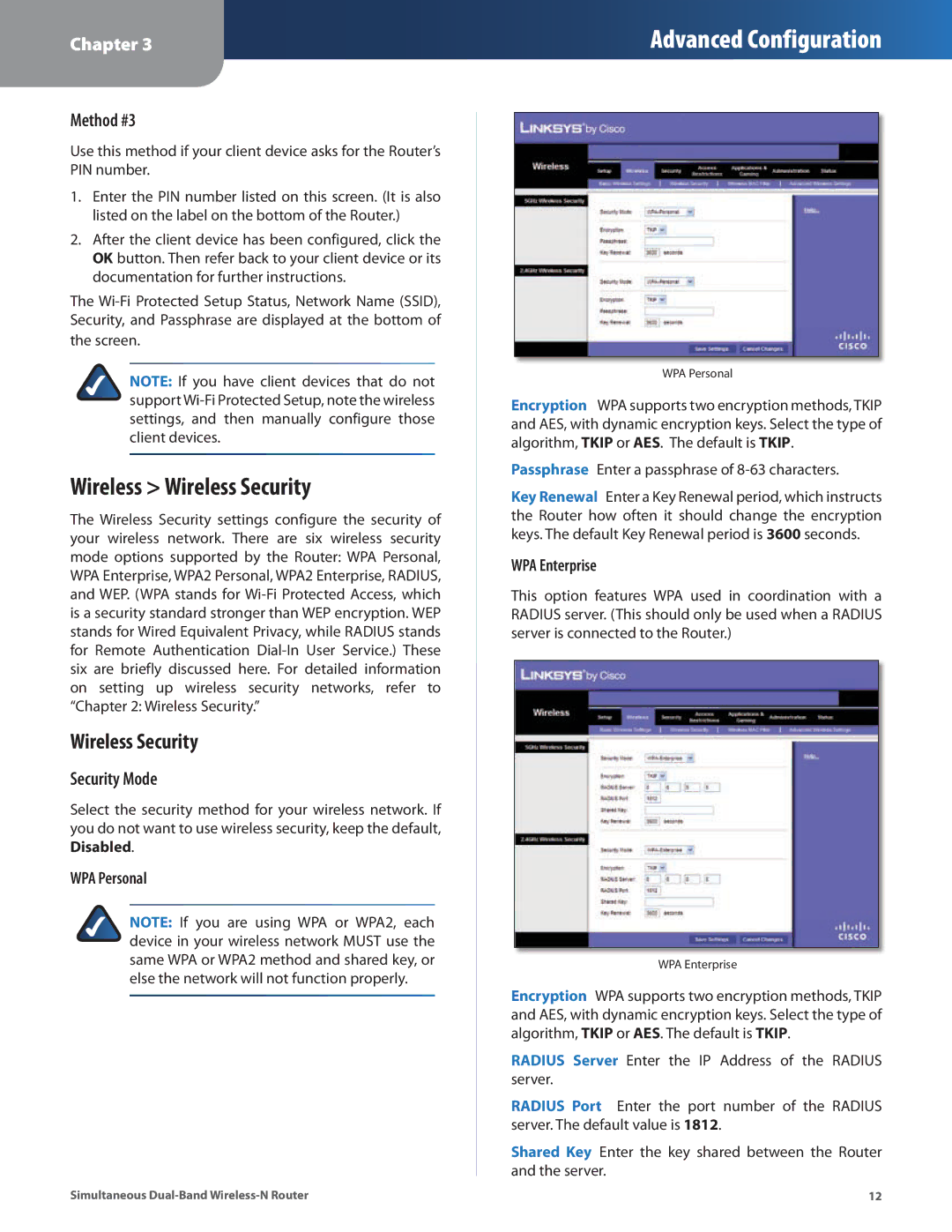Chapter 3
Advanced Configuration
Method #3
Use this method if your client device asks for the Router’s PIN number.
1.Enter the PIN number listed on this screen. (It is also listed on the label on the bottom of the Router.)
2.After the client device has been configured, click the OK button. Then refer back to your client device or its documentation for further instructions.
The
NOTE: If you have client devices that do not support
Wireless > Wireless Security
The Wireless Security settings configure the security of your wireless network. There are six wireless security mode options supported by the Router: WPA Personal, WPA Enterprise, WPA2 Personal, WPA2 Enterprise, RADIUS, and WEP. (WPA stands for
Wireless Security
Security Mode
Select the security method for your wireless network. If you do not want to use wireless security, keep the default, Disabled.
WPA Personal
NOTE: If you are using WPA or WPA2, each device in your wireless network MUST use the same WPA or WPA2 method and shared key, or else the network will not function properly.
WPA Personal
Encryption WPA supports two encryption methods, TKIP and AES, with dynamic encryption keys. Select the type of algorithm, TKIP or AES. The default is TKIP.
Passphrase Enter a passphrase of 8-63 characters.
Key Renewal Enter a Key Renewal period, which instructs the Router how often it should change the encryption keys. The default Key Renewal period is 3600 seconds.
WPA Enterprise
This option features WPA used in coordination with a RADIUS server. (This should only be used when a RADIUS server is connected to the Router.)
WPA Enterprise
Encryption WPA supports two encryption methods, TKIP and AES, with dynamic encryption keys. Select the type of algorithm, TKIP or AES. The default is TKIP.
RADIUS Server Enter the IP Address of the RADIUS server.
RADIUS Port Enter the port number of the RADIUS server. The default value is 1812.
Shared Key Enter the key shared between the Router and the server.
Simultaneous | 12 |