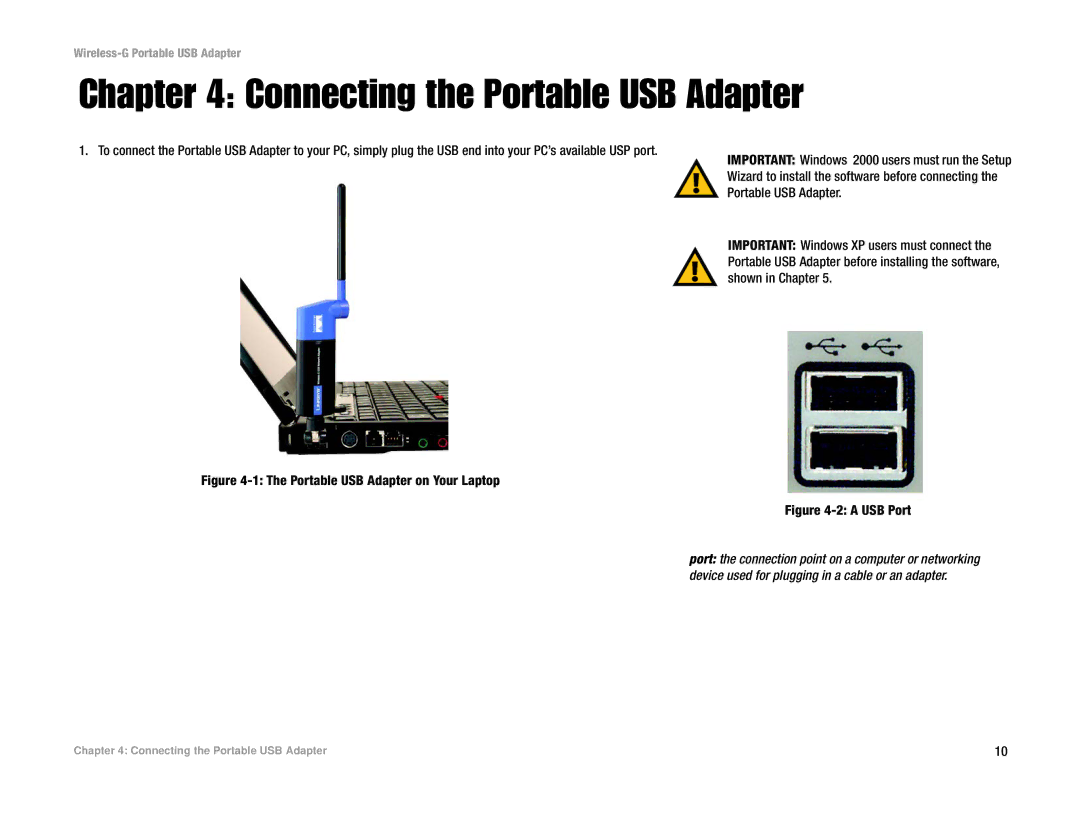Wireless-G Portable USB Adapter
Chapter 4: Connecting the Portable USB Adapter
1. To connect the Portable USB Adapter to your PC, simply plug the USB end into your PC’s available USP port.
Figure 4-1: The Portable USB Adapter on Your Laptop
IMPORTANT: Windows 2000 users must run the Setup Wizard to install the software before connecting the Portable USB Adapter.
IMPORTANT: Windows XP users must connect the Portable USB Adapter before installing the software, shown in Chapter 5.
Figure 4-2: A USB Port
port: the connection point on a computer or networking device used for plugging in a cable or an adapter.
Chapter 4: Connecting the Portable USB Adapter | 10 |