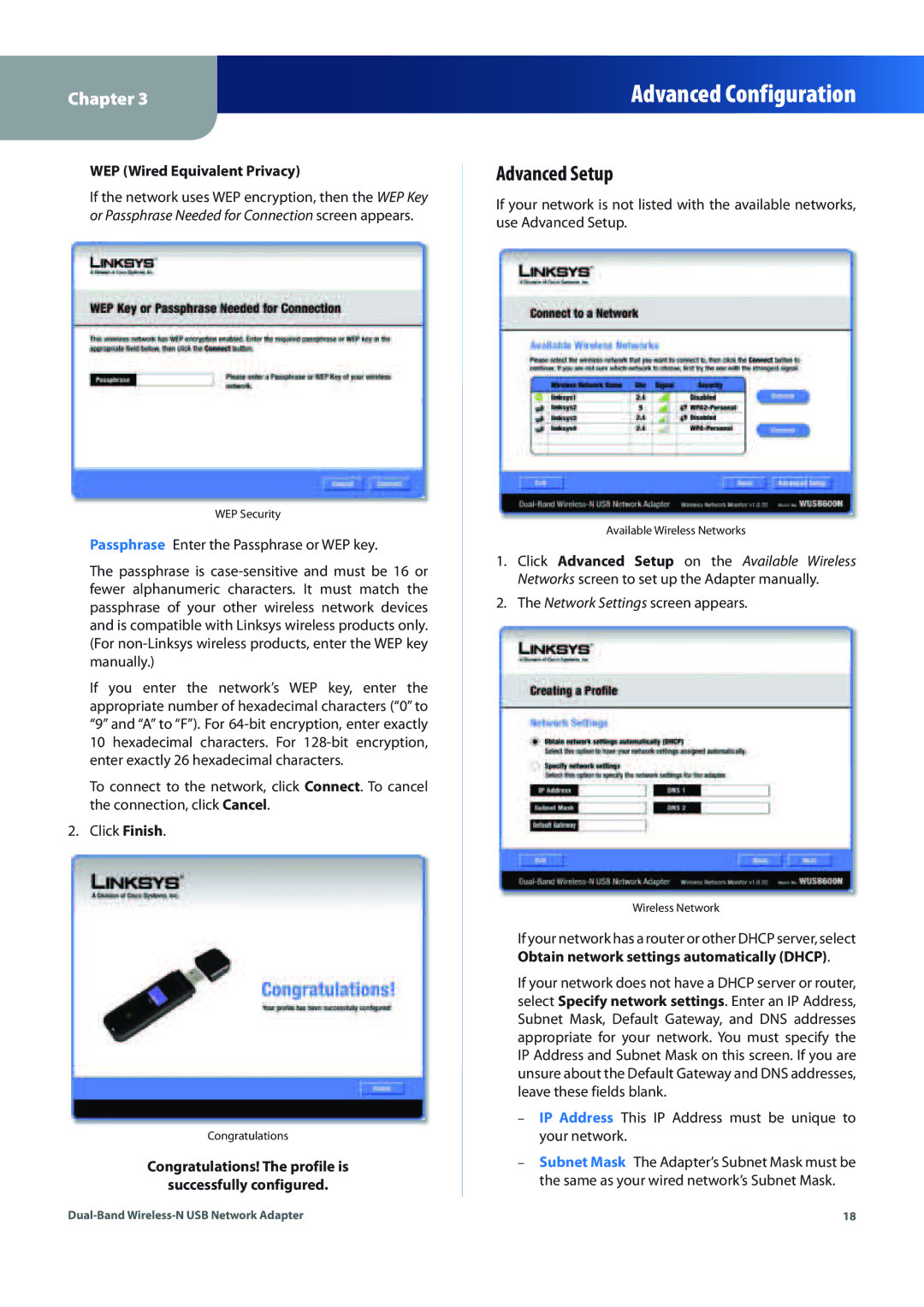Chapter 3
Advanced Configuration
WEP (Wired Equivalent Privacy)
If the network uses WEP encryption, then the WEP Key or Passphrase Needed for Connection screen appears.
Advanced Setup
If your network is not listed with the available networks, use Advanced Setup.
WEP Security
Passphrase Enter the Passphrase or WEP key.
The passphrase is casee and must be 16 or
fewer alphanumeric characters. It must match the passphrase of your other wireless network devices and is compatible with Linksys wireless products only. (For nons wireless products, enter the WEP key manually.)
If you enter the network’s WEP key, enter the appropriate number of hexadecimal characters (“0” to “9” and “A” to “F”). For 64encryption, enter exactly
10 hexadecimal characters. For 128bit encryption, enter exactly 26 hexadecimal characters.
To connect to the network, click Connect. To cancel the connection, click Cancel.
2. Click Finish.
Congratulations
Congratulations! The profile is
successfully configured.
Available Wireless Networks
1.Click Advanced Setup on the Available Wireless Networks screen to set up the Adapter manually.
2.The Network Settings screen appears.
Wireless Network
If your network has a router or other DHCP server, select Obtain network settings automatically (DHCP).
If your network does not have a DHCP server or router, select Specify network settings. Enter an IP Address, Subnet Mask, Default Gateway, and DNS addresses appropriate for your network. You must specify the IP Address and Subnet Mask on this screen. If you are unsure about the Default Gateway and DNS addresses, leave these fields blank.
–IP Address This IP Address must be unique to your network.
–Subnet Mask The Adapter’s Subnet Mask must be the same as your wired network’s Subnet Mask.
Dualand Wirelessetwork Adapter | 18 |