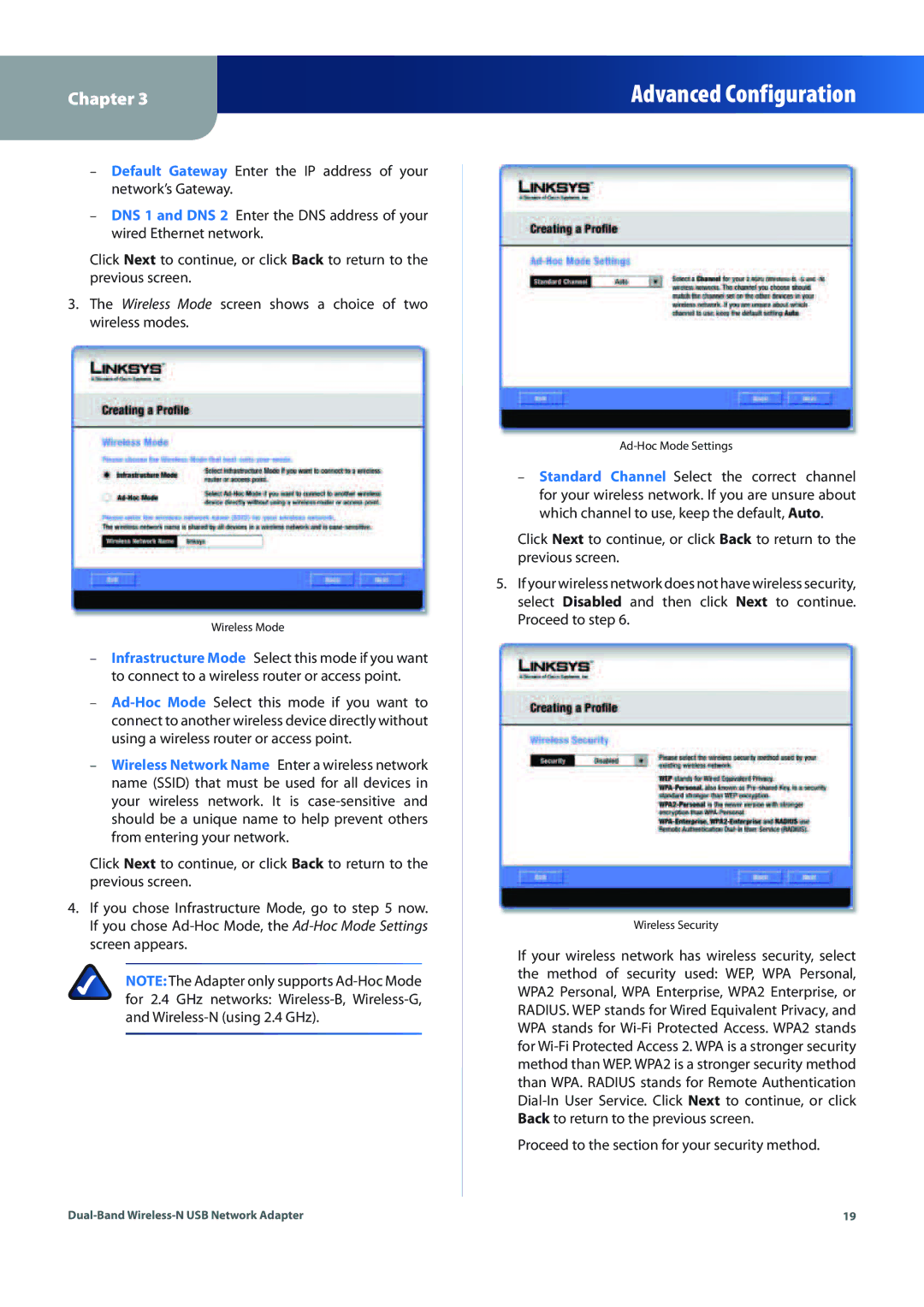Chapter 3
Advanced Configuration
–Default Gateway Enter the IP address of your network’s Gateway.
–DNS 1 and DNS 2 Enter the DNS address of your wired Ethernet network.
Click Next to continue, or click Back to return to the previous screen.
3.The Wireless Mode screen shows a choice of two wireless modes.
Wireless Mode
–Infrastructure Mode Select this mode if you want to connect to a wireless router or access point.
–Adoc Mode Select this mode if you want to connect to another wireless device directly without using a wireless router or access point.
–Wireless Network Name Enter a wireless network name (SSID) that must be used for all devices in your wireless network. It is casee and should be a unique name to help prevent others from entering your network.
Click Next to continue, or click Back to return to the previous screen.
4. If you chose Infrastructure Mode, go to step 5 now.
If you chose AdMode, the
NOTE: The Adapter only supports AdMode
for 2.4 GHz networks: Wireless, WirelessG, and Wirelessz).
Adode Settings
–Standard Channel Select the correct channel for your wireless network. If you are unsure about which channel to use, keep the default, Auto.
Click Next to continue, or click Back to return to the previous screen.
5.If your wireless network does not have wireless security, select Disabled and then click Next to continue. Proceed to step 6.
Wireless Security
If your wireless network has wireless security, select the method of security used: WEP, WPA Personal, WPA2 Personal, WPA Enterprise, WPA2 Enterprise, or RADIUS. WEP stands for Wired Equivalent Privacy, and WPA stands for Wii Protected Access. WPA2 stands for Wii Protected Access 2. WPA is a stronger security method than WEP. WPA2 is a stronger security method than WPA. RADIUS stands for Remote Authentication Dialn User Service. Click Next to continue, or click Back to return to the previous screen.
Proceed to the section for your security method.
Dualand Wirelessetwork Adapter | 19 |