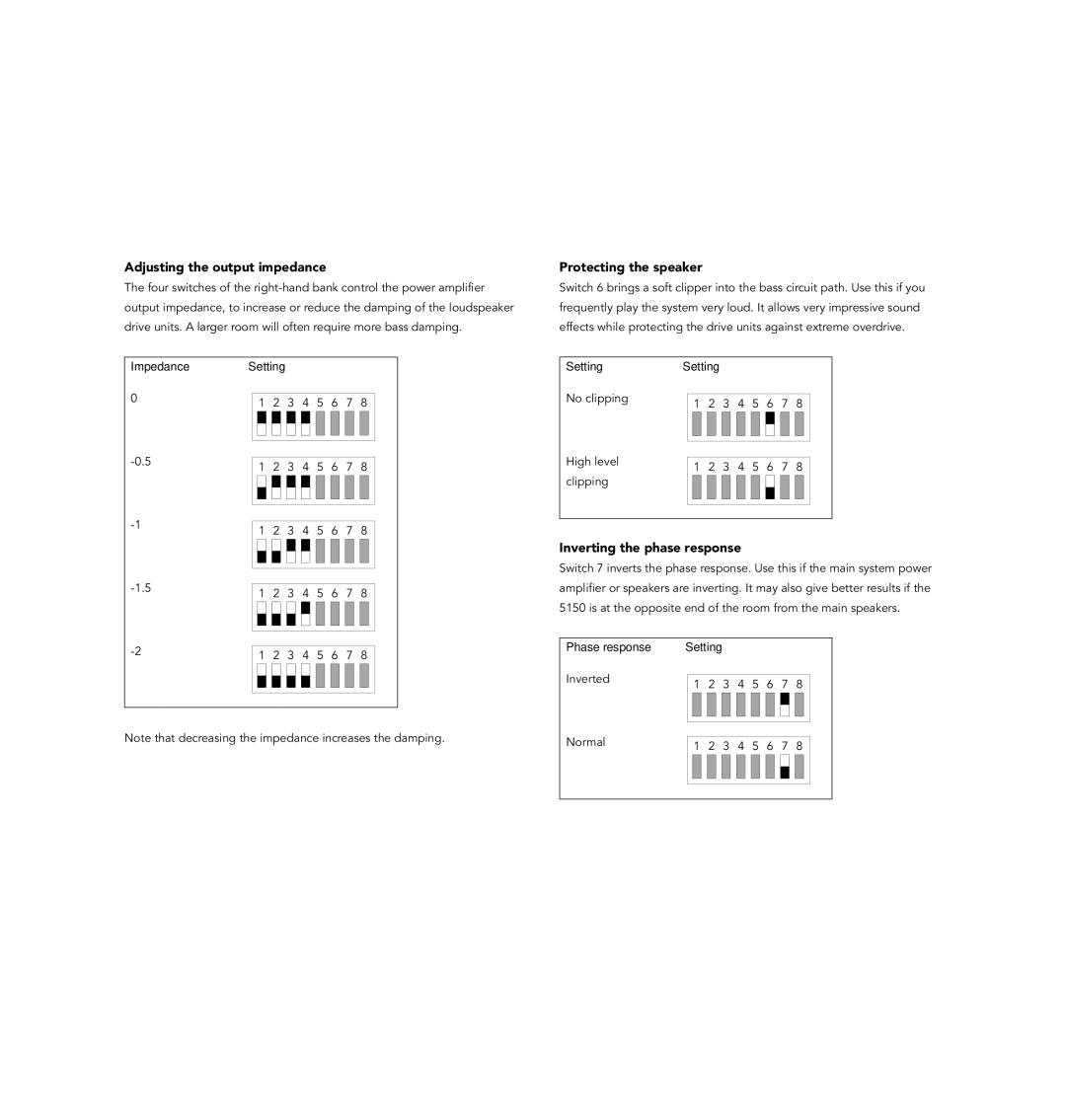AV Loudspeaker specifications
Linn AV Loudspeakers represent a harmonious blend of advanced audio engineering and exquisite design, aiming to deliver a captivating listening experience for both music and home theater enthusiasts. Renowned for their commitment to high-fidelity sound, Linn has crafted loudspeakers that stand out in terms of performance, aesthetics, and innovation.At the core of Linn's design philosophy lies their proprietary technologies, which enhance audio playback quality. One notable feature is the use of Linn's unique "Katalyst" technology, present in some of their premium models. Katalyst optimizes the performance of the digital-to-analog conversion process, resulting in a more precise and dynamically coherent sound. This technology enables listeners to hear music as it was intended by the artists, capturing details and nuances that are often lost with conventional systems.
Another standout characteristic of Linn AV Loudspeakers is their modular construction. Many models feature interchangeable components that allow for customized configurations, catering to individual preferences and room acoustics. This flexibility instills confidence in users, knowing that they can adapt their system as their listening environment or requirements evolve over time.
The design of Linn loudspeakers is not only functional but also aesthetically pleasing. The cabinets are often crafted from high-quality materials, undergone extensive testing to minimize unwanted vibrations and resonances. This meticulous attention to detail is evident in the sleek finishes and elegant lines, effortlessly blending the speakers into any home decor.
Additionally, Linn's commitment to acoustic performance is reflected in their driver technology. The loudspeakers feature specially designed drive units that provide excellent transient response and low distortion. This results in clear highs, well-defined mids, and a robust low-end bass, ensuring an immersive audio experience.
When it comes to connectivity, Linn AV Loudspeakers are versatile, supporting various input options to accommodate modern audio sources. Many models are equipped with wireless streaming capabilities, allowing for easy integration with contemporary streaming services and smart devices.
In conclusion, Linn AV Loudspeakers exemplify the perfect marriage of advanced technology, modular flexibility, and elegant design. Their dedication to high-fidelity sound reproduction and innovative engineering continues to set them apart in the audio industry, making them an appealing choice for audiophiles and home theater enthusiasts alike.