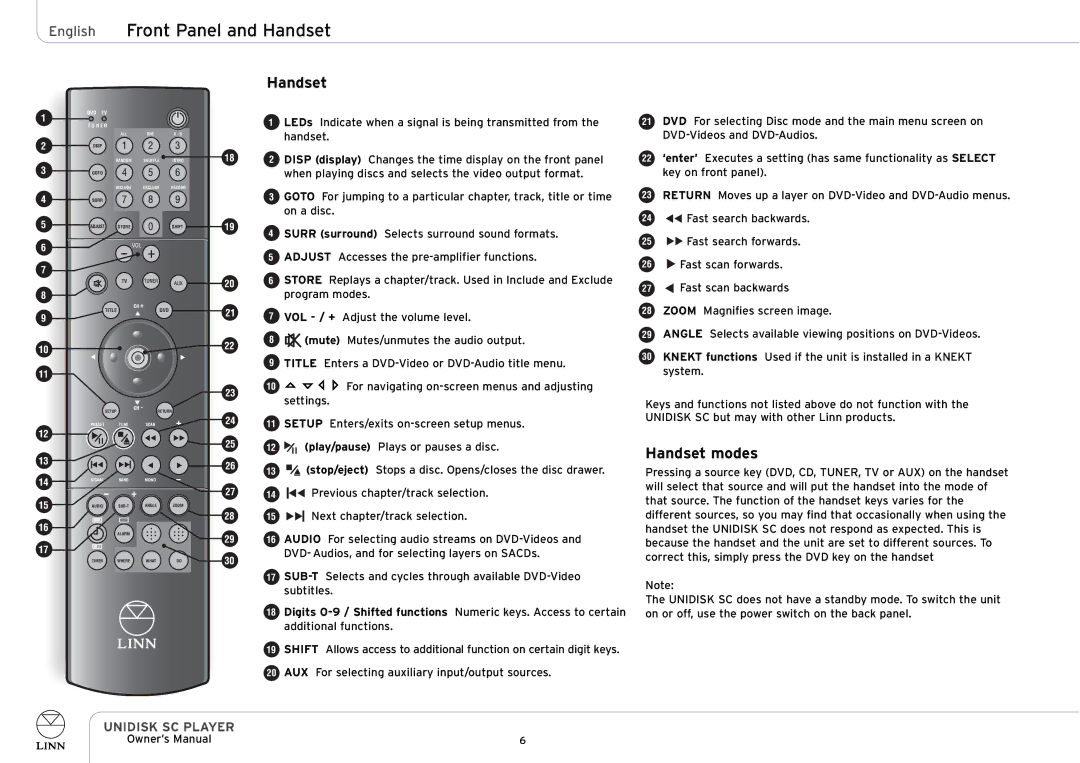English Front Panel and Handset
1
2
3
4
5
6
7
8
9
10
11
12
13
14
15
16
17
DVD TV
T U N E R
| ALL | ONE | A - B |
|
DISP |
|
|
|
|
| RANDOM | SHUFFLE | INTRO | 18 |
GOTO |
|
|
|
|
| INCLUDE | EXCLUDE | RECORD |
|
SURR |
|
|
|
|
ADJUST | STORE |
| SHIFT | 19 |
TV ![]()
![]()
![]()
![]() 20
20
TITLE |
|
| DVD | 21 |
|
|
|
| |
|
|
|
| 22 |
|
|
|
| 23 |
SETUP |
|
| RETURN |
|
PRESET | TUNE | SCAN | + | 24 |
|
|
|
| 25 |
|
|
| 26 | |
SIGNAL | BAND | MONO |
| |
+ |
|
| 27 | |
AUDIO | ANGLE | ZOOM |
| |
|
|
|
| 28 |
| ALARM |
|
| 29 |
|
|
|
| |
TIMER | WHERE | WHAT | DO | 30 |
|
Handset
1LEDs Indicate when a signal is being transmitted from the handset.
2DISP (display) Changes the time display on the front panel when playing discs and selects the video output format.
3GOTO For jumping to a particular chapter, track, title or time on a disc.
4SURR (surround) Selects surround sound formats.
5ADJUST Accesses the
6STORE Replays a chapter/track. Used in Include and Exclude program modes.
7VOL
8![]() (mute) Mutes/unmutes the audio output.
(mute) Mutes/unmutes the audio output.
9TITLE Enters a
10![]()
![]()
![]()
![]() For navigating
For navigating
11SETUP Enters/exits
12![]()
![]() (play/pause) Plays or pauses a disc.
(play/pause) Plays or pauses a disc.
13![]()
![]() (stop/eject) Stops a disc. Opens/closes the disc drawer.
(stop/eject) Stops a disc. Opens/closes the disc drawer.
14![]()
![]() Previous chapter/track selection.
Previous chapter/track selection.
15![]()
![]() Next chapter/track selection.
Next chapter/track selection.
16AUDIO For selecting audio streams on
17
18Digits
19SHIFT Allows access to additional function on certain digit keys.
20AUX For selecting auxiliary input/output sources.
21DVD For selecting Disc mode and the main menu screen on
22‘enter’ Executes a setting (has same functionality as SELECT key on front panel).
23RETURN Moves up a layer on
24![]() Fast search backwards.
Fast search backwards.
25![]() Fast search forwards.
Fast search forwards.
26![]() Fast scan forwards.
Fast scan forwards.
27![]() Fast scan backwards
Fast scan backwards
28ZOOM Magnifies screen image.
29ANGLE Selects available viewing positions on
30KNEKT functions Used if the unit is installed in a KNEKT system.
Keys and functions not listed above do not function with the UNIDISK SC but may with other Linn products.
Handset modes
Pressing a source key (DVD, CD, TUNER, TV or AUX) on the handset will select that source and will put the handset into the mode of that source. The function of the handset keys varies for the different sources, so you may find that occasionally when using the handset the UNIDISK SC does not respond as expected. This is because the handset and the unit are set to different sources. To correct this, simply press the DVD key on the handset
Note:
The UNIDISK SC does not have a standby mode. To switch the unit on or off, use the power switch on the back panel.
UNIDISK SC PLAYER
Owner’s Manual | 6 |