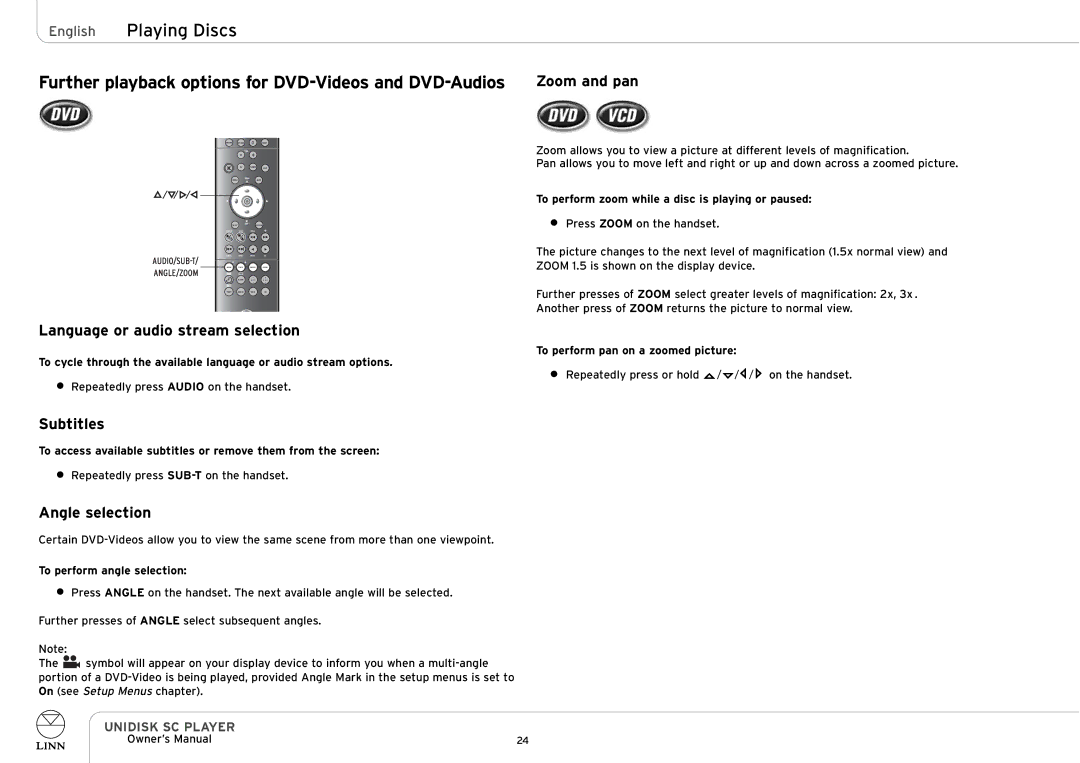English Playing Discs
Further playback options for DVD-Videos and DVD-Audios
ADJUST STORE ![]() SHIFT
SHIFT
|
| TV |
|
|
| TITLE |
|
| DVD |
| SETUP |
|
| RETURN |
| PRESET | TUNE | SCAN | + |
SIGNAL | BAND | MONO | ||
| + |
| ||
ANGLE/ZOOM | AUDIO | |||
|
|
|
| |
|
| ALARM |
|
|
| TIMER | WHERE | WHAT | DO |
Language or audio stream selection
To cycle through the available language or audio stream options.
●Repeatedly press AUDIO on the handset.
Subtitles
To access available subtitles or remove them from the screen:
●Repeatedly press
Angle selection
Certain
To perform angle selection:
●Press ANGLE on the handset. The next available angle will be selected. Further presses of ANGLE select subsequent angles.
Note:
The ![]()
![]() symbol will appear on your display device to inform you when a
symbol will appear on your display device to inform you when a
UNIDISK SC PLAYER
Zoom and pan
Zoom allows you to view a picture at different levels of magnification.
Pan allows you to move left and right or up and down across a zoomed picture.
To perform zoom while a disc is playing or paused:
●Press ZOOM on the handset.
The picture changes to the next level of magnification (1.5x normal view) and ZOOM 1.5 is shown on the display device.
Further presses of ZOOM select greater levels of magnification: 2x, 3x . Another press of ZOOM returns the picture to normal view.
To perform pan on a zoomed picture:
● Repeatedly press or hold ![]() /
/![]() /
/![]() /
/ ![]() on the handset.
on the handset.
Owner’s Manual | 24 |