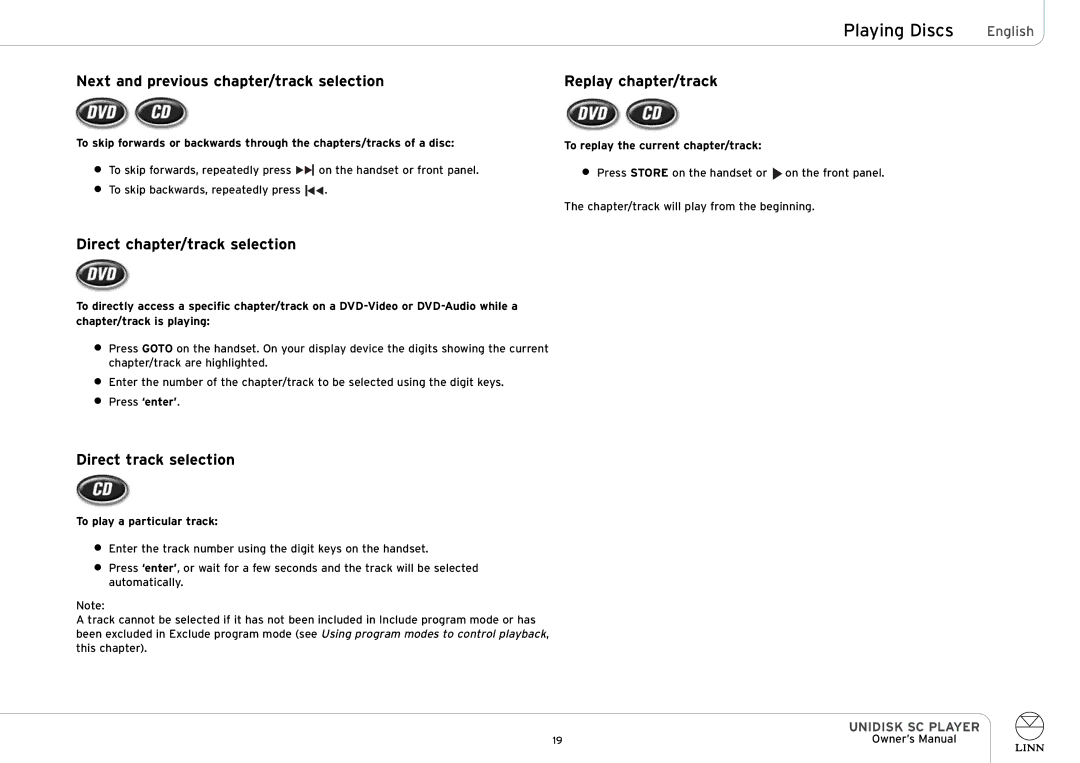Playing Discs | English |
Next and previous chapter/track selection | Replay chapter/track |
To skip forwards or backwards through the chapters/tracks of a disc:
●To skip forwards, repeatedly press ![]()
![]()
![]() on the handset or front panel.
on the handset or front panel.
●To skip backwards, repeatedly press ![]()
![]()
![]() .
.
Direct chapter/track selection
To directly access a specific chapter/track on a
●Press GOTO on the handset. On your display device the digits showing the current chapter/track are highlighted.
●Enter the number of the chapter/track to be selected using the digit keys.
●Press ‘enter’.
To replay the current chapter/track:
●Press STORE on the handset or ![]() on the front panel.
on the front panel.
The chapter/track will play from the beginning.
Direct track selection
To play a particular track:
●Enter the track number using the digit keys on the handset.
●Press ‘enter’, or wait for a few seconds and the track will be selected automatically.
Note:
A track cannot be selected if it has not been included in Include program mode or has been excluded in Exclude program mode (see Using program modes to control playback, this chapter).
UNIDISK SC PLAYER
19 | Owner’s Manual |