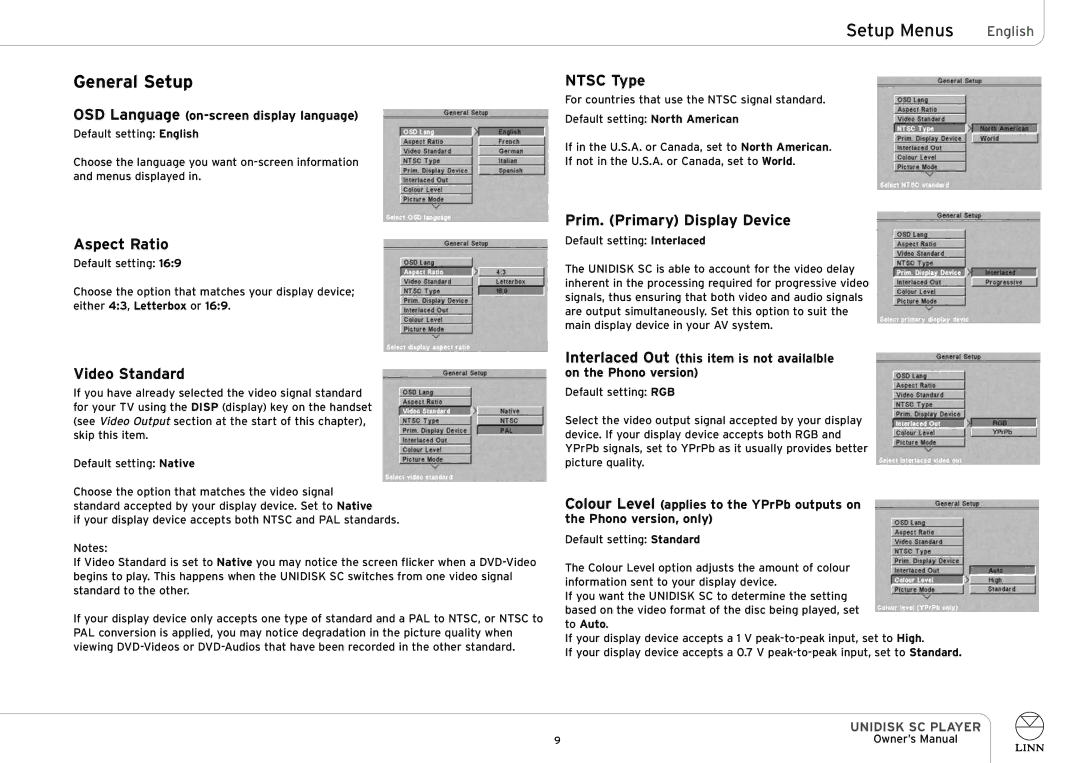General Setup
OSD Language (on-screen display language)
Default setting: English
Choose the language you want
Setup Menus | English |
NTSC Type
For countries that use the NTSC signal standard.
Default setting: North American
If in the U.S.A. or Canada, set to North American.
If not in the U.S.A. or Canada, set to World.
Aspect Ratio
Default setting: 16:9
Choose the option that matches your display device; either 4:3, Letterbox or 16:9.
Video Standard
If you have already selected the video signal standard for your TV using the DISP (display) key on the handset (see Video Output section at the start of this chapter), skip this item.
Default setting: Native
Choose the option that matches the video signal standard accepted by your display device. Set to Native
if your display device accepts both NTSC and PAL standards.
Notes:
If Video Standard is set to Native you may notice the screen flicker when a
If your display device only accepts one type of standard and a PAL to NTSC, or NTSC to PAL conversion is applied, you may notice degradation in the picture quality when viewing
Prim. (Primary) Display Device
Default setting: Interlaced
The UNIDISK SC is able to account for the video delay inherent in the processing required for progressive video signals, thus ensuring that both video and audio signals are output simultaneously. Set this option to suit the main display device in your AV system.
Interlaced Out (this item is not availalble on the Phono version)
Default setting: RGB
Select the video output signal accepted by your display device. If your display device accepts both RGB and YPrPb signals, set to YPrPb as it usually provides better picture quality.
Colour Level (applies to the YPrPb outputs on the Phono version, only)
Default setting: Standard
The Colour Level option adjusts the amount of colour information sent to your display device.
If you want the UNIDISK SC to determine the setting based on the video format of the disc being played, set to Auto.
If your display device accepts a 1 V
If your display device accepts a 0.7 V
UNIDISK SC PLAYER
9 | Owner’s Manual |