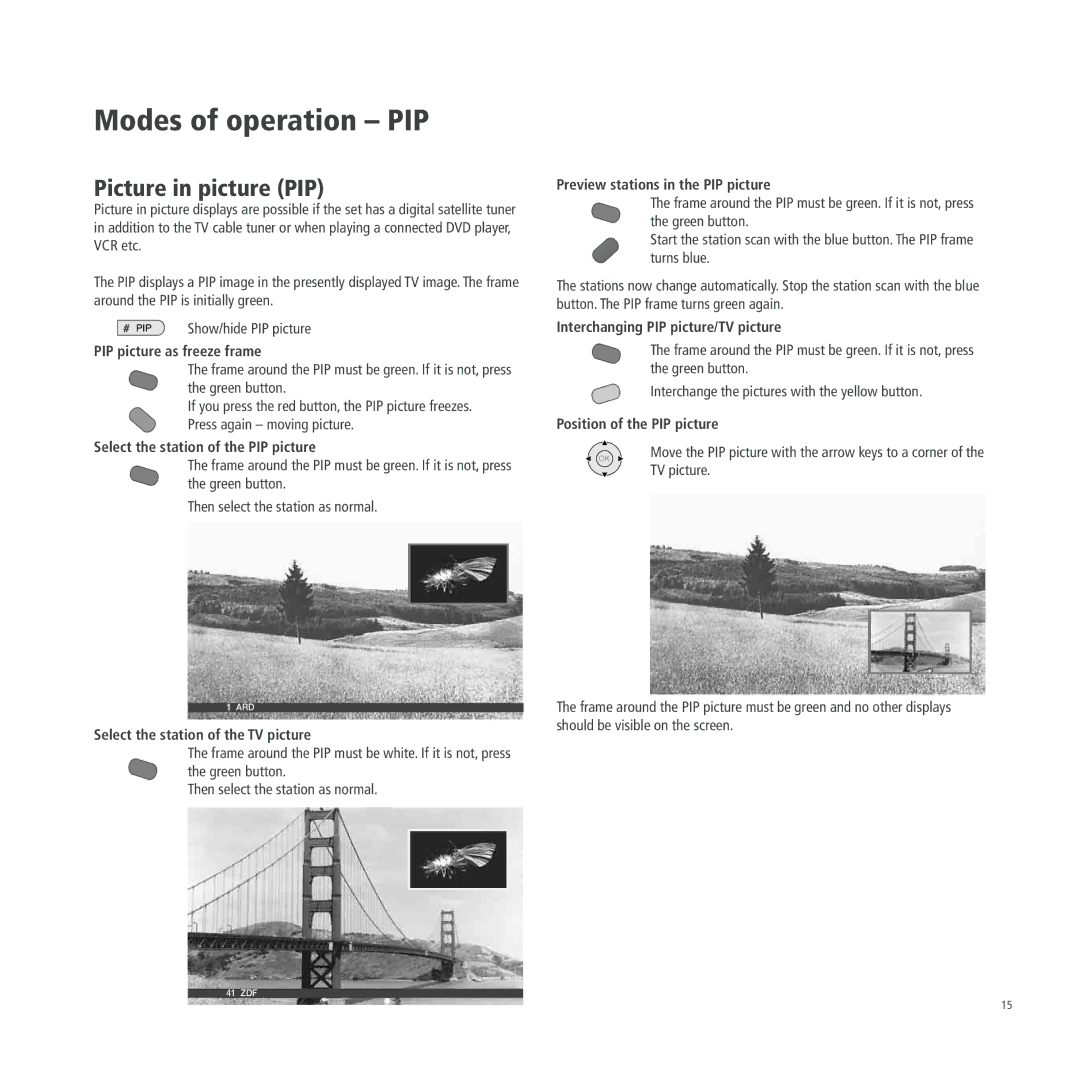Modes of operation – PIP
Picture in picture (PIP)
Picture in picture displays are possible if the set has a digital satellite tuner in addition to the TV cable tuner or when playing a connected DVD player, VCR etc.
The PIP displays a PIP image in the presently displayed TV image. The frame around the PIP is initially green.
PIP | Show/hide PIP picture |
PIP picture as freeze frame
The frame around the PIP must be green. If it is not, press the green button.
If you press the red button, the PIP picture freezes. Press again – moving picture.
Preview stations in the PIP picture
The frame around the PIP must be green. If it is not, press the green button.
Start the station scan with the blue button. The PIP frame turns blue.
The stations now change automatically. Stop the station scan with the blue button. The PIP frame turns green again.
Interchanging PIP picture/TV picture
The frame around the PIP must be green. If it is not, press the green button.
Interchange the pictures with the yellow button.
Position of the PIP picture
Select the station of the PIP picture
The frame around the PIP must be green. If it is not, press the green button.
Then select the station as normal.
OK
Move the PIP picture with the arrow keys to a corner of the TV picture.
1 ARD
Select the station of the TV picture
The frame around the PIP must be white. If it is not, press the green button.
Then select the station as normal.
41 ZDF
The frame around the PIP picture must be green and no other displays should be visible on the screen.
15