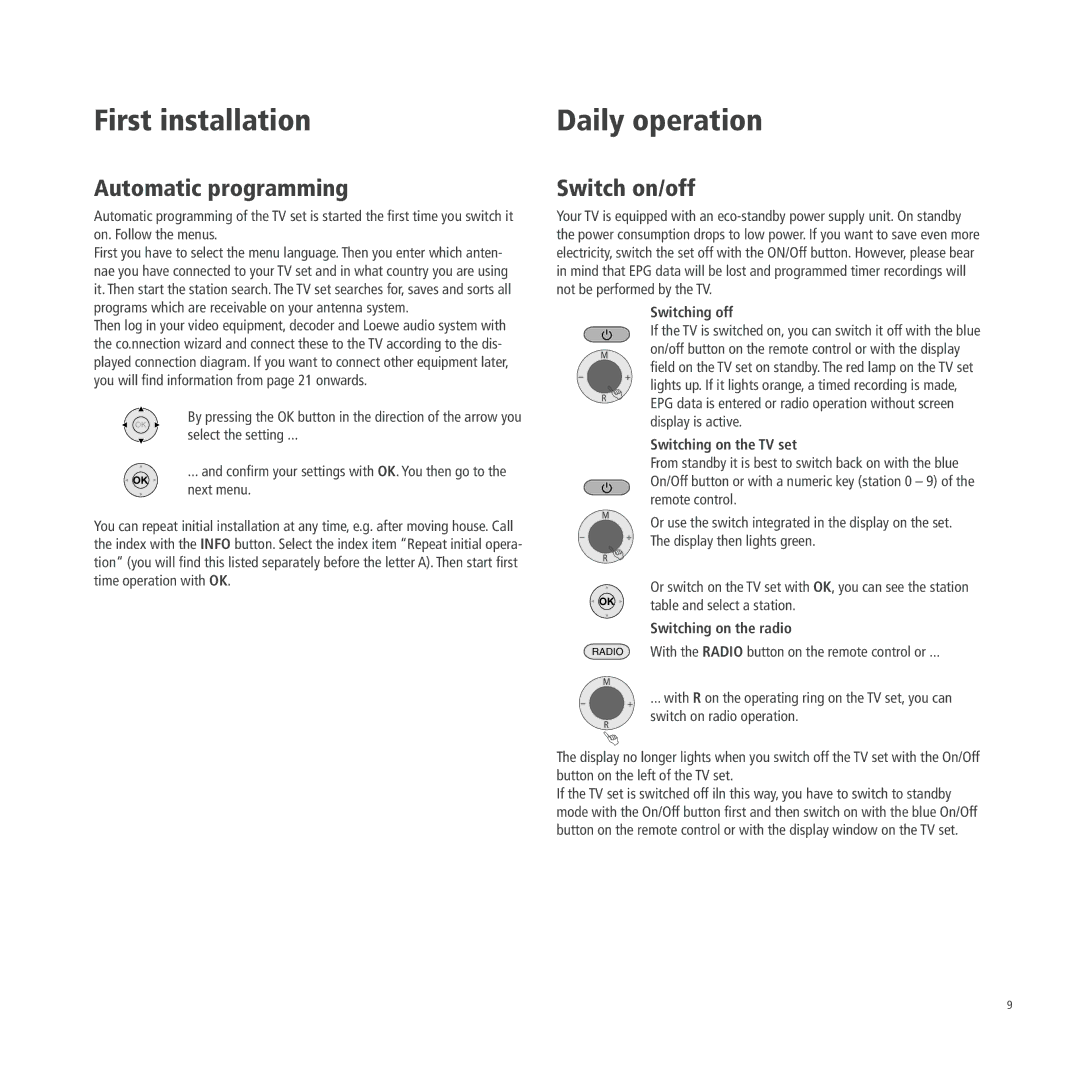First installation | Daily operation |
Automatic programming
Automatic programming of the TV set is started the first time you switch it on. Follow the menus.
First you have to select the menu language. Then you enter which anten- nae you have connected to your TV set and in what country you are using it. Then start the station search. The TV set searches for, saves and sorts all programs which are receivable on your antenna system.
Then log in your video equipment, decoder and Loewe audio system with the co.nnection wizard and connect these to the TV according to the dis- played connection diagram. If you want to connect other equipment later, you will find information from page 21 onwards.
Switch on/off
Your TV is equipped with an
| Switching off | |
| If the TV is switched on, you can switch it off with the blue | |
| on/off button on the remote control or with the display | |
| field on the TV set on standby. The red lamp on the TV set | |
) | lights up. If it lights orange, a timed recording is made, | |
EPG data is entered or radio operation without screen | ||
|
OK
OK
By pressing the OK button in the direction of the arrow you
select the setting ...
... and confirm your settings with OK. You then go to the next menu.
display is active. |
Switching on the TV set
From standby it is best to switch back on with the blue On/Off button or with a numeric key (station 0 – 9) of the remote control.
You can repeat initial installation at any time, e.g. after moving house. Call the index with the INFO button. Select the index item “Repeat initial opera- tion“ (you will find this listed separately before the letter A). Then start first time operation with OK.
Or use the switch integrated in the display on the set.
The display then lights green.
) |
| |
OK | Or switch on the TV set with OK, you can see the station | |
table and select a station. | ||
|
Switching on the radio
RADIO With the RADIO button on the remote control or ...
... with R on the operating ring on the TV set, you can switch on radio operation.
) The display no longer lights when you switch off the TV set with the On/Off button on the left of the TV set.
If the TV set is switched off iln this way, you have to switch to standby mode with the On/Off button first and then switch on with the blue On/Off button on the remote control or with the display window on the TV set.
9