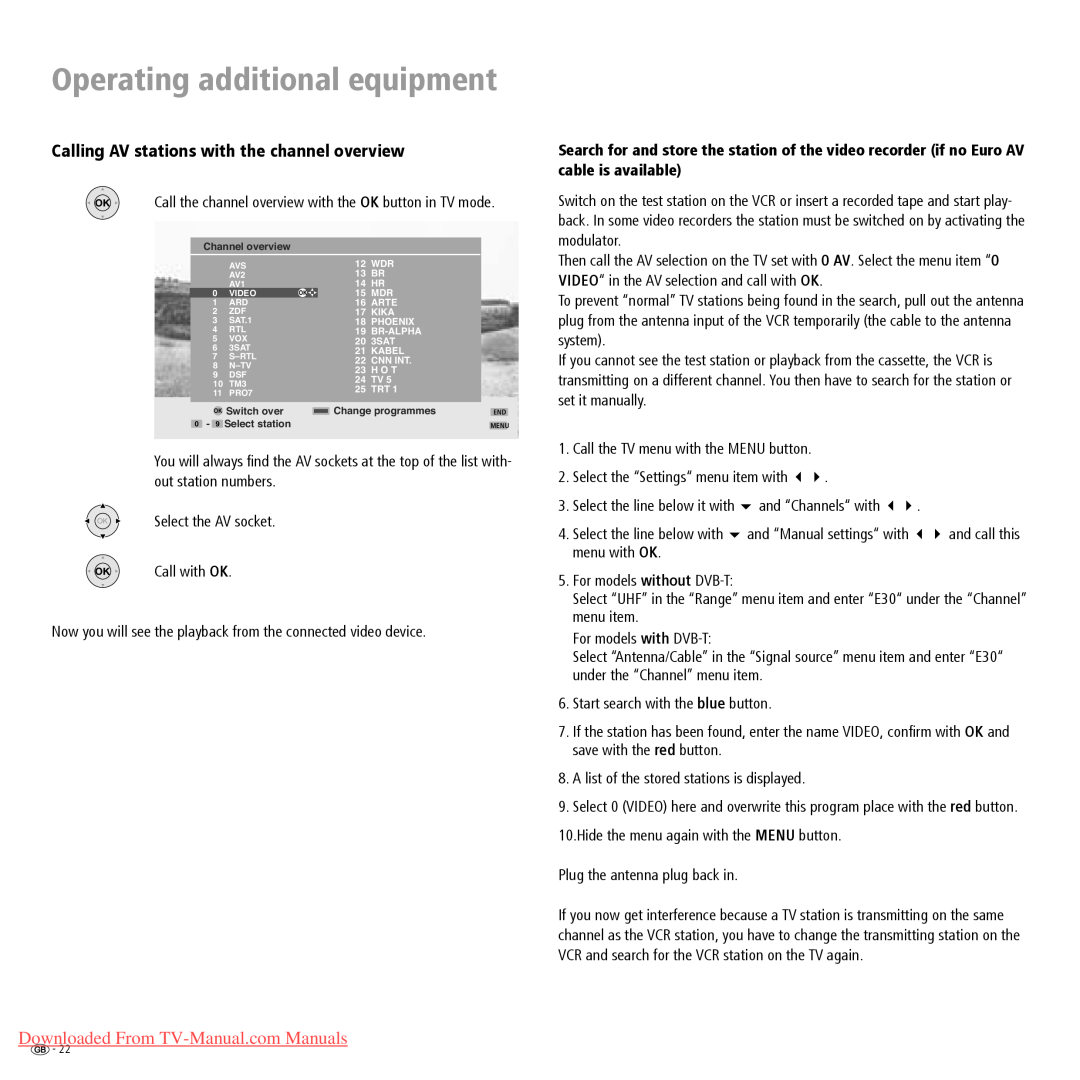Operating additional equipment
Calling AV stations with the channel overview
OK Call the channel overview with the OK button in TV mode.
Channel overview
|
| AVS |
| 12 | WDR |
|
|
| AV2 |
| 13 | BR |
|
|
| AV1 |
| 14 | HR |
|
| 0 | VIDEO | OK 33 | 15 | MDR |
|
|
|
| 33 |
|
|
|
| 1 | ARD |
| 16 | ARTE |
|
2 | ZDF |
| 17 | KIKA |
| |
3 | SAT.1 |
| 18 | PHOENIX |
| |
4 | RTL |
| 19 |
| ||
5 | VOX |
| 20 | 3SAT |
| |
6 | 3SAT |
| 21 | KABEL |
| |
7 |
|
| ||||
| 22 | CNN INT. |
| |||
8 |
|
| ||||
| 23 | H O T |
| |||
9 | DSF |
|
| |||
| 24 | TV 5 |
| |||
10 | TM3 |
|
| |||
| 25 | TRT 1 |
| |||
11 | PRO7 |
|
| |||
|
|
|
| |||
| OK Switch over |
| Change programmes | END | ||
0 - 9 | Select station |
|
|
| MENU | |
|
|
|
|
|
|
|
You will always find the AV sockets at the top of the list with- out station numbers.
OK | Select the AV socket. |
OK | Call with OK. |
Now you will see the playback from the connected video device.
Search for and store the station of the video recorder (if no Euro AV cable is available)
Switch on the test station on the VCR or insert a recorded tape and start play- back. In some video recorders the station must be switched on by activating the modulator.
Then call the AV selection on the TV set with 0 AV. Select the menu item “0 VIDEO“ in the AV selection and call with OK.
To prevent “normal” TV stations being found in the search, pull out the antenna plug from the antenna input of the VCR temporarily (the cable to the antenna system).
If you cannot see the test station or playback from the cassette, the VCR is transmitting on a different channel. You then have to search for the station or set it manually.
1. Call the TV menu with the MENU button. |
|
| ||
2. | Select the “Settings“ menu item with | . |
| |
3. | Select the line below it with | and “Channels“ with | . | |
4. | Select the line below with | and “Manual settings“ with | and call this | |
| menu with OK. |
|
|
|
5.For models without
Select “UHF” in the “Range” menu item and enter “E30“ under the “Channel” menu item.
For models with
Select “Antenna/Cable” in the “Signal source” menu item and enter “E30“ under the “Channel” menu item.
6.Start search with the blue button.
7.If the station has been found, enter the name VIDEO, confirm with OK and save with the red button.
8.A list of the stored stations is displayed.
9.Select 0 (VIDEO) here and overwrite this program place with the red button.
10.Hide the menu again with the MENU button.
Plug the antenna plug back in.
If you now get interference because a TV station is transmitting on the same channel as the VCR station, you have to change the transmitting station on the VCR and search for the VCR station on the TV again.
Downloaded From
![]() - 22
- 22