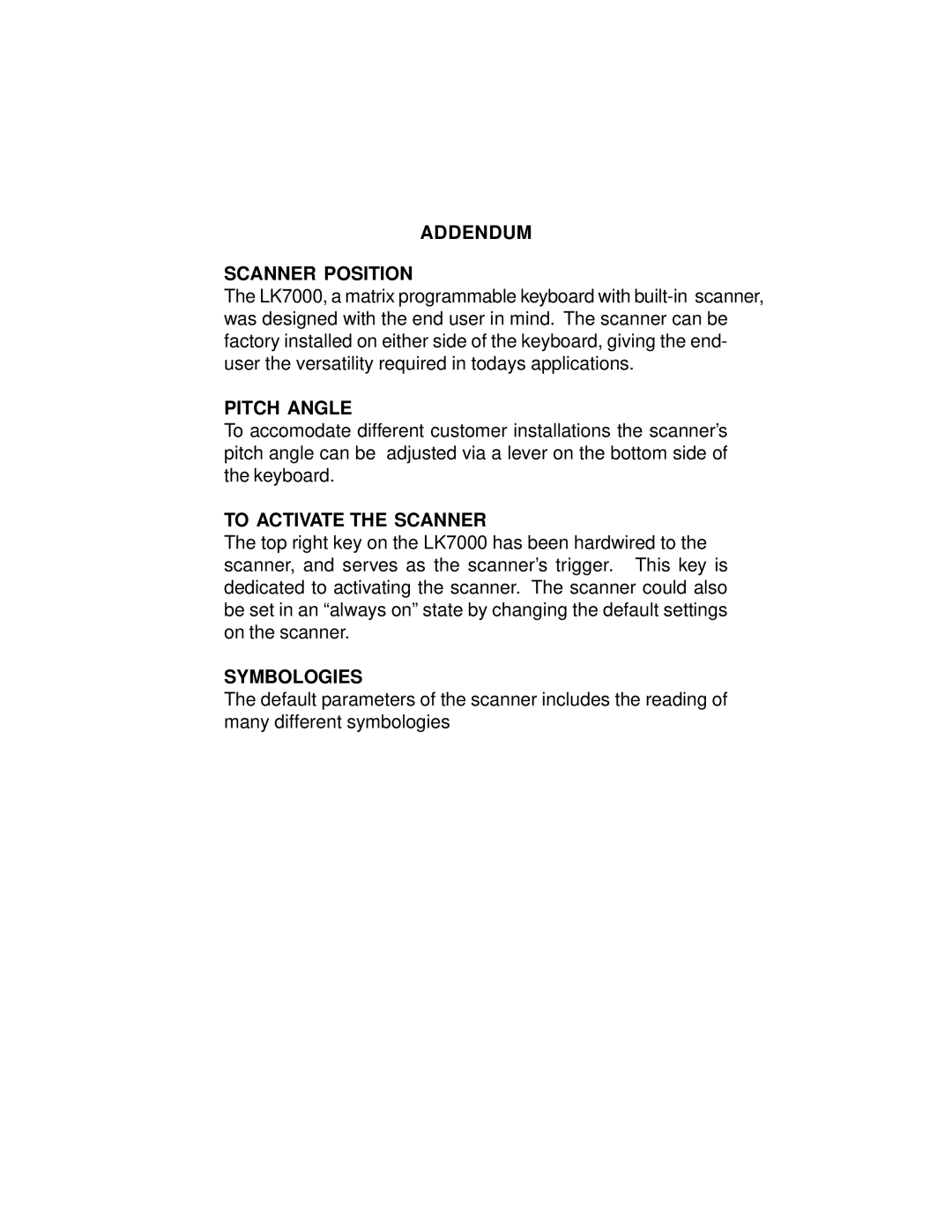ADDENDUM
SCANNER POSITION
The LK7000, a matrix programmable keyboard with
PITCH ANGLE
To accomodate different customer installations the scanner’s pitch angle can be adjusted via a lever on the bottom side of the keyboard.
TO ACTIVATE THE SCANNER
The top right key on the LK7000 has been hardwired to the scanner, and serves as the scanner’s trigger. This key is dedicated to activating the scanner. The scanner could also be set in an “always on” state by changing the default settings on the scanner.
SYMBOLOGIES
The default parameters of the scanner includes the reading of many different symbologies