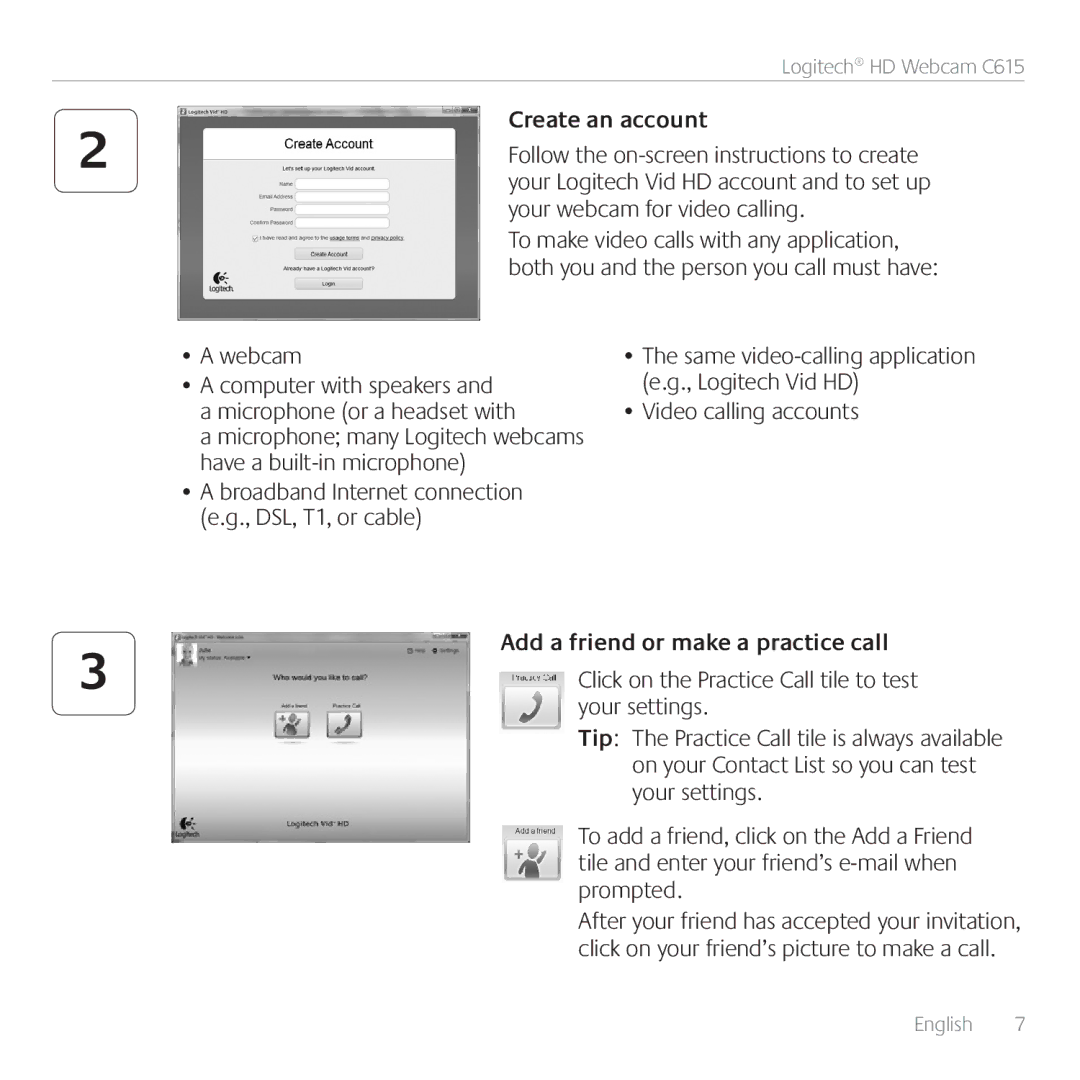Logitech® HD Webcam C615
Create an account
2Follow the
To make video calls with any application, both you and the person you call must have:
•A webcam
•A computer with speakers and a microphone (or a headset with
a microphone; many Logitech webcams have a built-in microphone)
•A broadband Internet connection (e.g., DSL, T1, or cable)
•The same
•Video calling accounts
3 | Add a friend or make a practice call |
Click on the Practice Call tile to test |
your settings.
Tip: The Practice Call tile is always available on your Contact List so you can test your settings.
To add a friend, click on the Add a Friend tile and enter your friend’s
After your friend has accepted your invitation, click on your friend’s picture to make a call.
| English 7 |