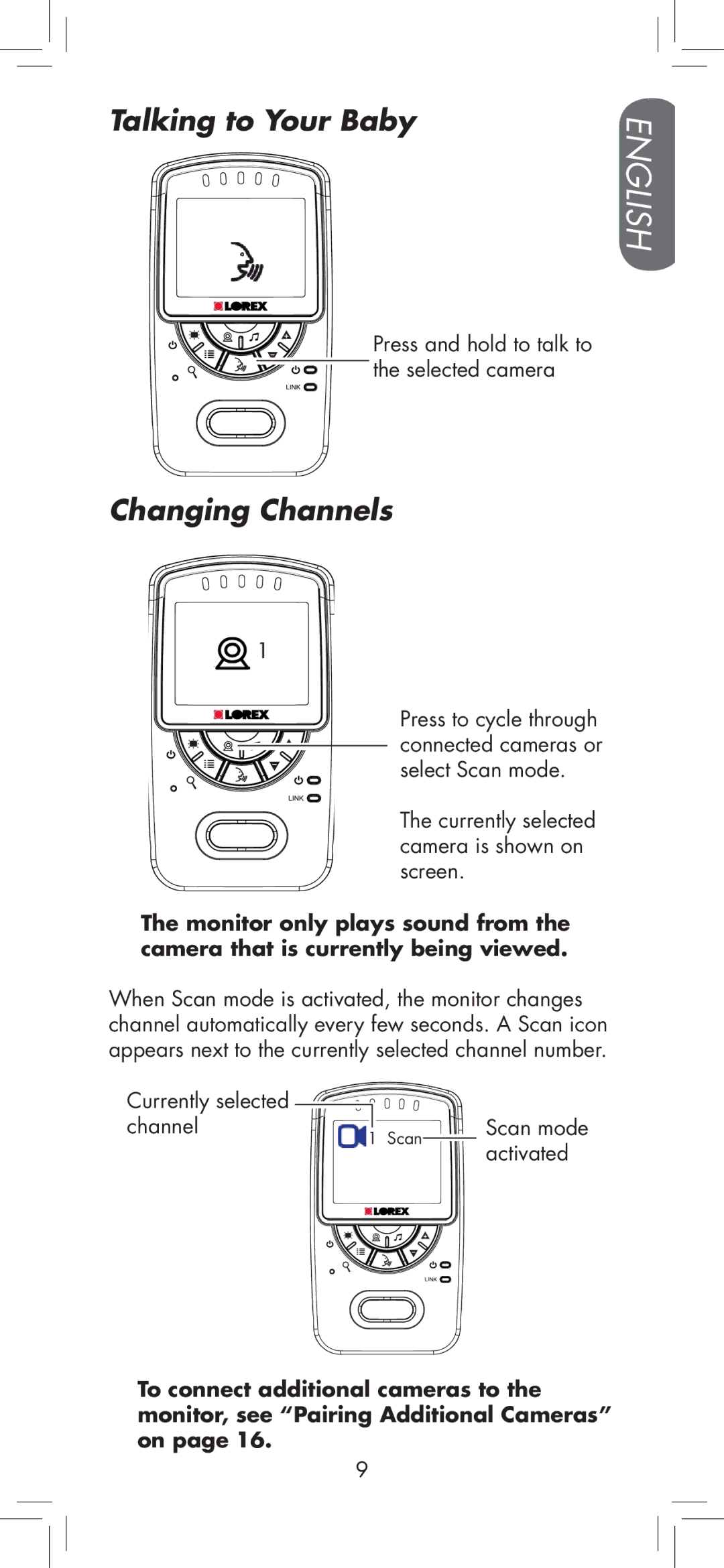BB2411 specifications
The LOREX Technology BB2411 is a sophisticated security camera designed to enhance residential and commercial surveillance systems. It combines high-quality imaging with user-friendly features, making it an ideal choice for anyone looking to secure their property effectively.One of the standout features of the BB2411 is its 1080p HD resolution. This level of clarity ensures that every detail is captured, allowing users to identify faces, license plates, and other important elements in a scene. The camera utilizes a 2.0 MP sensor, which not only enhances image quality but also performs well in various lighting conditions. This capability is further boosted by the infrared night vision technology, allowing the camera to capture clear video in complete darkness up to a distance of 40 feet.
The LOREX BB2411 incorporates advanced motion detection capabilities that enable it to monitor specific areas and alert users in real-time. It utilizes passive infrared (PIR) technology, which is designed to minimize false alarms caused by moving objects such as pets or falling leaves. Furthermore, the camera supports customizable motion zones, allowing users to set specific areas for monitoring based on their unique security needs.
Another notable feature of the BB2411 is its weatherproof design. Rated IP66, this camera is built to withstand harsh weather conditions, ensuring reliability in outdoor environments. Whether it's rain, snow, or extreme temperatures, the BB2411 can continue to function effectively, providing year-round surveillance.
The installation process is straightforward with the LOREX BB2411, as it comes with a versatile mounting option that allows for various installation angles. Additionally, it connects seamlessly to a LOREX DVR system, making it easy for users to integrate this camera into their existing security setup.
Users will also appreciate the LOREX Cloud service, which allows for remote access to camera feeds via mobile devices or computers. This feature enables users to monitor their property in real-time from anywhere, adding an extra layer of convenience and peace of mind.
In conclusion, the LOREX Technology BB2411 is more than just a surveillance camera; it represents a modern approach to security that combines high-resolution imaging, advanced detection technology, and durability. Whether for home or business use, this camera is equipped to provide reliable and effective monitoring solutions.