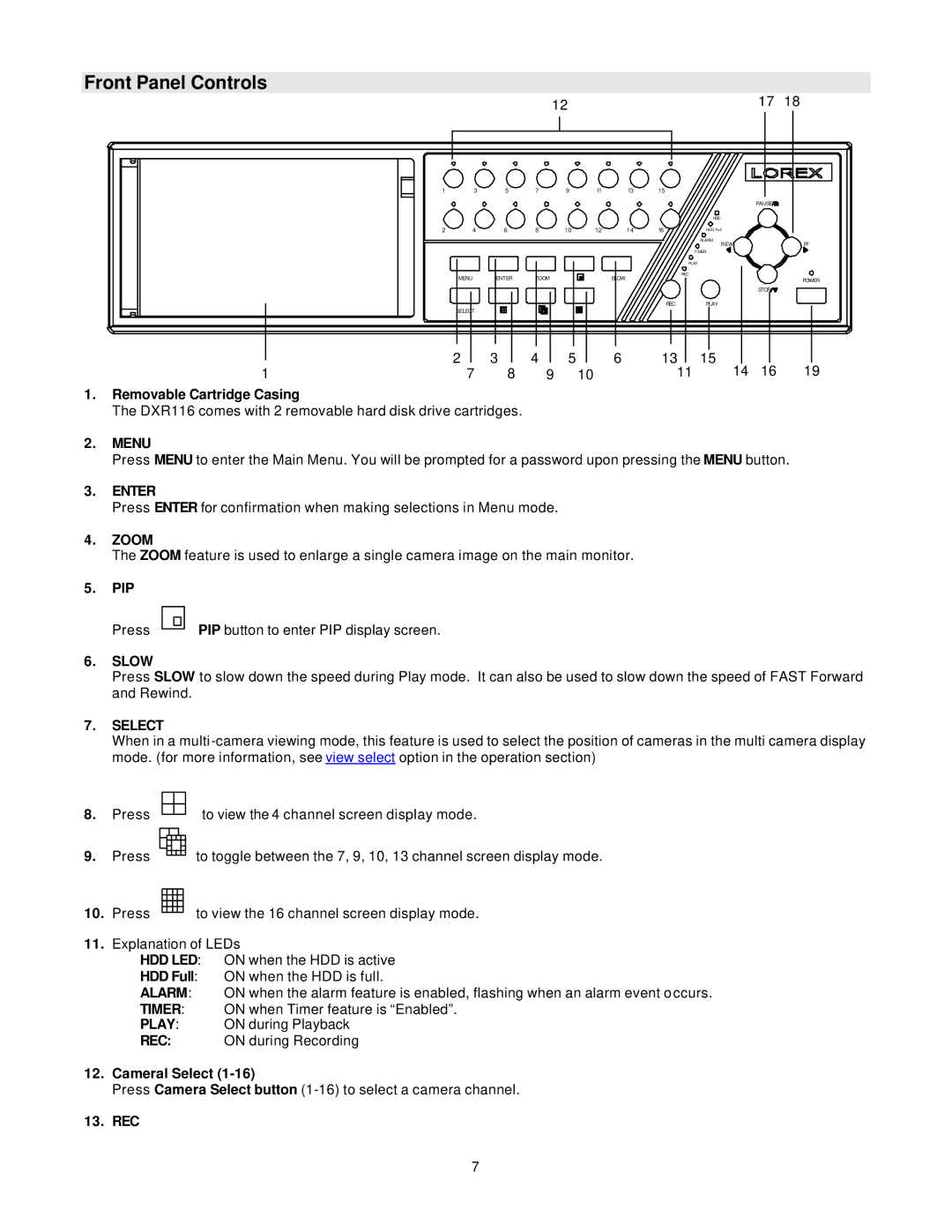Front Panel Controls
|
|
| 12 |
|
|
|
| 17 | 18 | |
1 | 3 | 5 | 7 | 9 | 11 | 13 | 15 |
|
|
|
|
|
|
|
|
|
|
|
| PAUSE |
|
|
|
|
|
|
|
|
| HDD |
|
|
2 | 4 | 6 | 8 | 10 | 12 | 14 | 16 | HDD Full |
|
|
|
|
|
|
|
|
|
| ALARM |
| FF |
|
|
|
|
|
|
|
| R E W |
| |
|
|
|
|
|
|
|
| TIMER |
|
|
|
|
|
|
|
|
| PLAY |
|
| |
| MENU | ENTER | ZOOM |
|
| SLOW | REC |
|
|
|
|
|
|
|
|
| POWER | ||||
|
|
|
|
|
|
|
|
|
| |
|
|
|
|
|
|
|
|
| STOP |
|
|
|
|
|
|
|
| REC | PLAY |
|
|
| SELECT |
|
|
|
|
|
|
|
|
|
| 2 | 3 | 4 | 5 |
| 6 | 13 | 15 |
|
|
1 | 7 | 8 | 9 |
| 10 |
| 11 | 14 | 16 | 19 |
1.Removable Cartridge Casing
The DXR116 comes with 2 removable hard disk drive cartridges.
2.MENU
Press MENU to enter the Main Menu. You will be prompted for a password upon pressing the MENU button.
3.ENTER
Press ENTER for confirmation when making selections in Menu mode.
4.ZOOM
The ZOOM feature is used to enlarge a single camera image on the main monitor.
5.PIP
Press |
| PIP button to enter PIP display screen. |
|
6.SLOW
Press SLOW to slow down the speed during Play mode. It can also be used to slow down the speed of FAST Forward and Rewind.
7.SELECT
When in a multi
8.Press
9.Press
10.Press
to view the 4 channel screen display mode.
to toggle between the 7, 9, 10, 13 channel screen display mode.
to view the 16 channel screen display mode.
11.Explanation of LEDs
HDD LED: ON when the HDD is active
HDD Full: ON when the HDD is full.
ALARM: ON when the alarm feature is enabled, flashing when an alarm event occurs.
TIMER: ON when Timer feature is “Enabled”.
PLAY: ON during Playback
REC: ON during Recording
12.Cameral Select
Press Camera Select button
13.REC
7