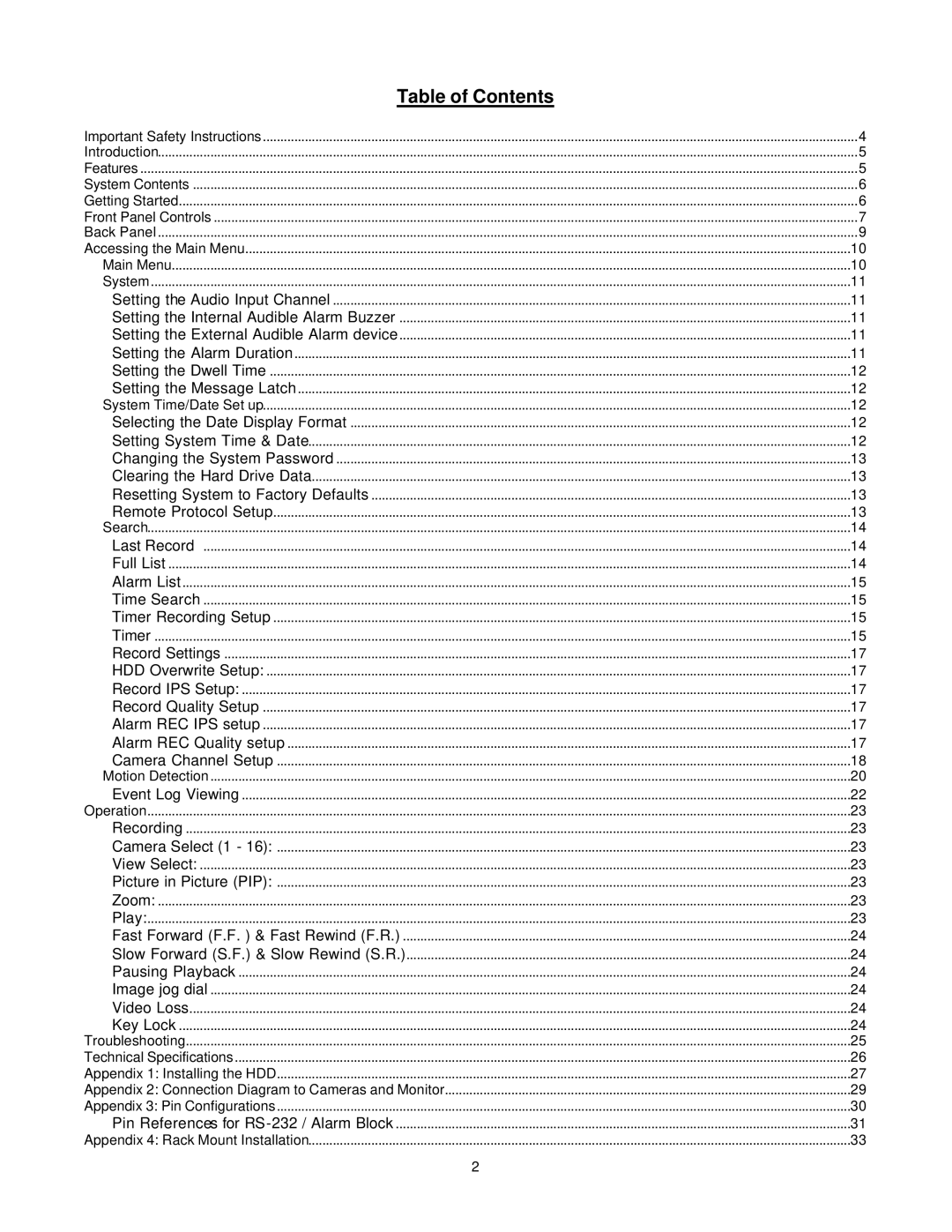Table of Contents |
|
Important Safety Instructions | 4 |
Introduction | 5 |
Features | 5 |
System Contents | 6 |
Getting Started | 6 |
Front Panel Controls | 7 |
Back Panel | 9 |
Accessing the Main Menu | 10 |
Main Menu | 10 |
System | 11 |
Setting the Audio Input Channel | 11 |
Setting the Internal Audible Alarm Buzzer | 11 |
Setting the External Audible Alarm device | 11 |
Setting the Alarm Duration | 11 |
Setting the Dwell Time | 12 |
Setting the Message Latch | 12 |
System Time/Date Set up | 12 |
Selecting the Date Display Format | 12 |
Setting System Time & Date | 12 |
Changing the System Password | 13 |
Clearing the Hard Drive Data | 13 |
Resetting System to Factory Defaults | 13 |
Remote Protocol Setup | 13 |
Search | 14 |
Last Record | 14 |
Full List | 14 |
Alarm List | 15 |
Time Search | 15 |
Timer Recording Setup | 15 |
Timer | 15 |
Record Settings | 17 |
HDD Overwrite Setup: | 17 |
Record IPS Setup: | 17 |
Record Quality Setup | 17 |
Alarm REC IPS setup | 17 |
Alarm REC Quality setup | 17 |
Camera Channel Setup | 18 |
Motion Detection | 20 |
Event Log Viewing | 22 |
Operation | 23 |
Recording | 23 |
Camera Select (1 - 16): | 23 |
View Select: | 23 |
Picture in Picture (PIP): | 23 |
Zoom: | 23 |
Play: | 23 |
Fast Forward (F.F. ) & Fast Rewind (F.R.) | 24 |
Slow Forward (S.F.) & Slow Rewind (S.R.) | 24 |
Pausing Playback | 24 |
Image jog dial | 24 |
Video Loss | 24 |
Key Lock | 24 |
Troubleshooting | 25 |
Technical Specifications | 26 |
Appendix 1: Installing the HDD | 27 |
Appendix 2: Connection Diagram to Cameras and Monitor | 29 |
Appendix 3: Pin Configurations | 30 |
Pin References for | 31 |
Appendix 4: Rack Mount Installation | 33 |
2 |
|
Page 3
Image 3