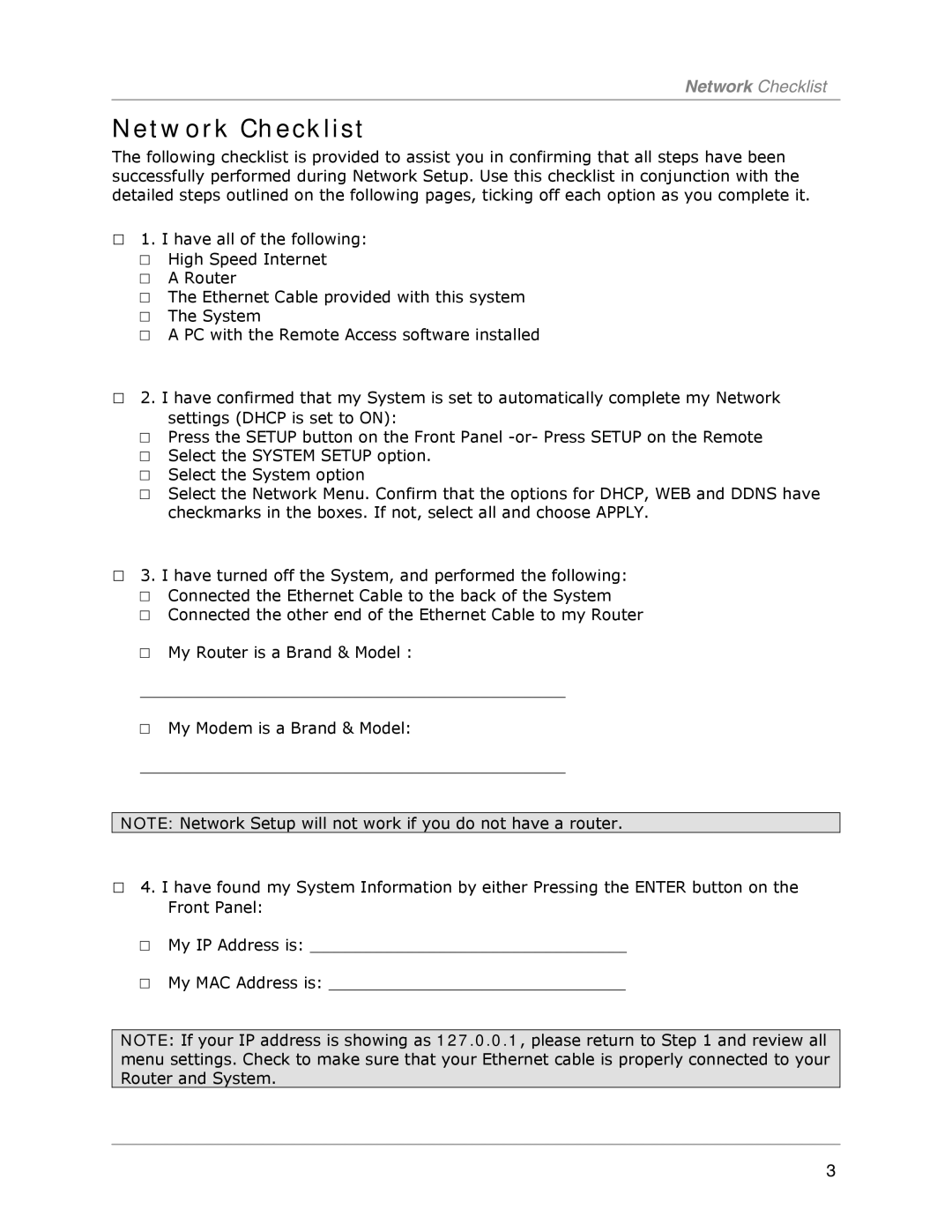Network Checklist
Network Checklist
The following checklist is provided to assist you in confirming that all steps have been successfully performed during Network Setup. Use this checklist in conjunction with the detailed steps outlined on the following pages, ticking off each option as you complete it.
□1. I have all of the following:
□High Speed Internet
□A Router
□The Ethernet Cable provided with this system
□The System
□A PC with the Remote Access software installed
□2. I have confirmed that my System is set to automatically complete my Network settings (DHCP is set to ON):
□Press the SETUP button on the Front Panel
□Select the SYSTEM SETUP option.
□Select the System option
□Select the Network Menu. Confirm that the options for DHCP, WEB and DDNS have checkmarks in the boxes. If not, select all and choose APPLY.
□3. I have turned off the System, and performed the following:
□Connected the Ethernet Cable to the back of the System
□Connected the other end of the Ethernet Cable to my Router
□My Router is a Brand & Model :
___________________________________________
□My Modem is a Brand & Model:
___________________________________________
NOTE: Network Setup will not work if you do not have a router.
□4. I have found my System Information by either Pressing the ENTER button on the Front Panel:
□My IP Address is: ________________________________
□My MAC Address is: ______________________________
NOTE: If your IP address is showing as 127.0.0.1, please return to Step 1 and review all menu settings. Check to make sure that your Ethernet cable is properly connected to your Router and System.
3