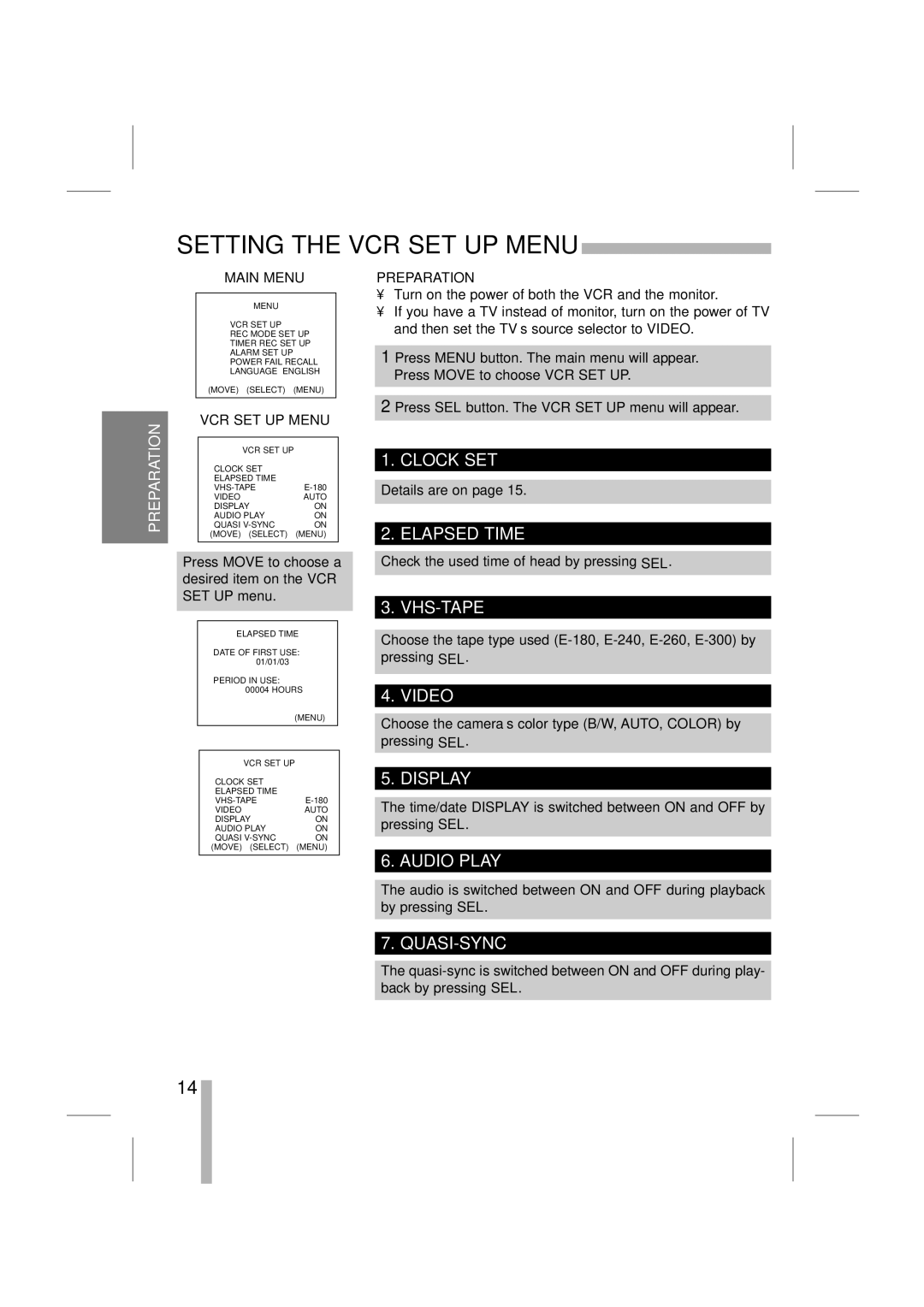SETTING THE VCR SET UP MENU
MAIN MENU
MENU
GVCR SET UP
REC MODE SET UP TIMER REC SET UP ALARM SET UP POWER FAIL RECALL LANGUAGE ENGLISH
(MOVE) (SELECT) (MENU)
PREPARATION
•Turn on the power of both the VCR and the monitor.
•If you have a TV instead of monitor, turn on the power of TV and then set the TV’s source selector to VIDEO.
1Press MENU button. The main menu will appear. Press MOVE to choose VCR SET UP.
PREPARATION
VCR SET UP MENU
VCR SET UP
G CLOCK SET |
|
ELAPSED TIME |
|
VIDEO | AUTO |
DISPLAY | ON |
AUDIO PLAY | ON |
QUASI | ON |
(MOVE) (SELECT) | (MENU) |
Press MOVE to choose a desired item on the VCR SET UP menu.
ELAPSED TIME
DATE OF FIRST USE: 01/01/03
PERIOD IN USE: 00004 HOURS
|
| (MENU) |
|
|
|
| VCR SET UP | |
| CLOCK SET |
|
| ELAPSED TIME |
|
| G | |
| VIDEO | AUTO |
| DISPLAY | ON |
| AUDIO PLAY | ON |
| QUASI | ON |
| (MOVE) (SELECT) | (MENU) |
|
|
|
2 Press SEL button. The VCR SET UP menu will appear.
1. CLOCK SET
Details are on page 15.
2. ELAPSED TIME
Check the used time of head by pressing SEL.
3.
Choose the tape type used
4. VIDEO
Choose the camera’s color type (B/W, AUTO, COLOR) by pressing SEL.
5. DISPLAY
The time/date DISPLAY is switched between ON and OFF by pressing SEL.
6. AUDIO PLAY
The audio is switched between ON and OFF during playback by pressing SEL.
7.
The
14